如何使用MongoDB開發一個簡單的智慧家庭系統
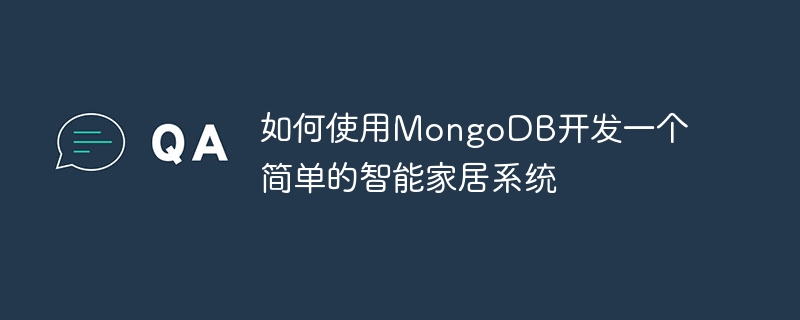
如何使用MongoDB開發一個簡單的智慧家庭系統
智慧家庭系統已經成為了現代家庭生活的一部分。借助智慧家庭系統,我們可以透過手機或其他設備遠端控製家中的各個設備,例如燈光、電器、門鎖等等。本文將介紹如何使用MongoDB來開發一個簡單的智慧家庭系統,並提供具體的程式碼範例供讀者參考。
一、系統需求分析
在開始開發之前,我們首先需要先明確系統的需求。一個簡單的智慧家庭系統應該具備以下功能:
- 使用者登入和註冊:使用者可以透過註冊帳號和登入功能使用系統。
- 設備管理:使用者可以新增、刪除和控制各種設備,例如燈光、電器、門鎖等等。
- 定時任務:使用者可以設定定時任務,例如定時開關燈光或定時開關電器。
- 歷史記錄:系統應該記錄使用者對設備的控制歷史,以便使用者查看。
二、資料庫設計
基於上述需求,我們可以設計出以下的資料庫結構:
-
使用者表(users):
- _id:使用者ID
- username:使用者名稱
- #password:密碼
-
裝置表( devices):
- _id:裝置ID
- name:裝置名稱
- type:裝置類型
- status:裝置狀態(開/關)
- user_id:所屬使用者ID
-
#已定時任務表(tasks):
- _id:任務ID
- #name:任務名稱
- device_id:裝置ID
- user_id:所屬使用者ID
- time:任務執行時間
-
操作記錄表(records):
- _id:記錄ID
- #device_id:裝置ID ##user_id:所屬使用者ID
- #action:操作(開/關)
- time:操作時間
- 環境準備
- 建立專案和安裝依賴
mkdir smart-home-system cd smart-home-system npm init -y npm install express mongodb
- 建立資料庫連接
db.js文件,並加入以下內容:
const { MongoClient } = require('mongodb');
async function connect() {
try {
const client = await MongoClient.connect('mongodb://localhost:27017');
const db = client.db('smart-home-system');
console.log('Connected to the database');
return db;
} catch (error) {
console.log('Failed to connect to the database');
throw error;
}
}
module.exports = { connect };- 建立路由和控制器
routes資料夾,並新增以下路由檔案devices.js:
const express = require('express');
const { ObjectId } = require('mongodb');
const { connect } = require('../db');
const router = express.Router();
router.get('/', async (req, res) => {
try {
const db = await connect();
const devices = await db.collection('devices').find().toArray();
res.json(devices);
} catch (error) {
res.status(500).json({ error: error.message });
}
});
router.post('/', async (req, res) => {
try {
const { name, type, status, user_id } = req.body;
const db = await connect();
const result = await db.collection('devices').insertOne({
name,
type,
status,
user_id: ObjectId(user_id),
});
res.json(result.ops[0]);
} catch (error) {
res.status(500).json({ error: error.message });
}
});
module.exports = router;controllers資料夾,並新增以下控制器檔案devicesController.js:
const { connect } = require('../db');
async function getDevices() {
try {
const db = await connect();
const devices = await db.collection('devices').find().toArray();
return devices;
} catch (error) {
throw error;
}
}
async function createDevice(device) {
try {
const db = await connect();
const result = await db.collection('devices').insertOne(device);
return result.ops[0];
} catch (error) {
throw error;
}
}
module.exports = {
getDevices,
createDevice,
};- 建立入口檔案
index.js文件,並添加以下內容:
const express = require('express');
const devicesRouter = require('./routes/devices');
const app = express();
app.use(express.json());
app.use('/devices', devicesRouter);
app.listen(3000, () => {
console.log('Server is running on port 3000');
});以上是如何使用MongoDB開發一個簡單的智慧家庭系統的詳細內容。更多資訊請關注PHP中文網其他相關文章!

熱AI工具

Undresser.AI Undress
人工智慧驅動的應用程序,用於創建逼真的裸體照片

AI Clothes Remover
用於從照片中去除衣服的線上人工智慧工具。

Undress AI Tool
免費脫衣圖片

Clothoff.io
AI脫衣器

Video Face Swap
使用我們完全免費的人工智慧換臉工具,輕鬆在任何影片中換臉!

熱門文章

熱工具

記事本++7.3.1
好用且免費的程式碼編輯器

SublimeText3漢化版
中文版,非常好用

禪工作室 13.0.1
強大的PHP整合開發環境

Dreamweaver CS6
視覺化網頁開發工具

SublimeText3 Mac版
神級程式碼編輯軟體(SublimeText3)
 如何在Debian上配置MongoDB自動擴容
Apr 02, 2025 am 07:36 AM
如何在Debian上配置MongoDB自動擴容
Apr 02, 2025 am 07:36 AM
本文介紹如何在Debian系統上配置MongoDB實現自動擴容,主要步驟包括MongoDB副本集的設置和磁盤空間監控。一、MongoDB安裝首先,確保已在Debian系統上安裝MongoDB。使用以下命令安裝:sudoaptupdatesudoaptinstall-ymongodb-org二、配置MongoDB副本集MongoDB副本集確保高可用性和數據冗餘,是實現自動擴容的基礎。啟動MongoDB服務:sudosystemctlstartmongodsudosys
 使用 Composer 解決推薦系統的困境:andres-montanez/recommendations-bundle 的實踐
Apr 18, 2025 am 11:48 AM
使用 Composer 解決推薦系統的困境:andres-montanez/recommendations-bundle 的實踐
Apr 18, 2025 am 11:48 AM
在開發一個電商網站時,我遇到了一個棘手的問題:如何為用戶提供個性化的商品推薦。最初,我嘗試了一些簡單的推薦算法,但效果並不理想,用戶的滿意度也因此受到影響。為了提升推薦系統的精度和效率,我決定採用更專業的解決方案。最終,我通過Composer安裝了andres-montanez/recommendations-bundle,這不僅解決了我的問題,還大大提升了推薦系統的性能。可以通過一下地址學習composer:學習地址
 MongoDB在Debian上的高可用性如何保障
Apr 02, 2025 am 07:21 AM
MongoDB在Debian上的高可用性如何保障
Apr 02, 2025 am 07:21 AM
本文介紹如何在Debian系統上構建高可用性的MongoDB數據庫。我們將探討多種方法,確保數據安全和服務持續運行。關鍵策略:副本集(ReplicaSet):利用副本集實現數據冗餘和自動故障轉移。當主節點出現故障時,副本集會自動選舉新的主節點,保證服務的持續可用性。數據備份與恢復:定期使用mongodump命令進行數據庫備份,並製定有效的恢復策略,以應對數據丟失風險。監控與報警:部署監控工具(如Prometheus、Grafana)實時監控MongoDB的運行狀態,並
 Navicat查看MongoDB數據庫密碼的方法
Apr 08, 2025 pm 09:39 PM
Navicat查看MongoDB數據庫密碼的方法
Apr 08, 2025 pm 09:39 PM
直接通過 Navicat 查看 MongoDB 密碼是不可能的,因為它以哈希值形式存儲。取回丟失密碼的方法:1. 重置密碼;2. 檢查配置文件(可能包含哈希值);3. 檢查代碼(可能硬編碼密碼)。
 CentOS MongoDB備份策略是什麼
Apr 14, 2025 pm 04:51 PM
CentOS MongoDB備份策略是什麼
Apr 14, 2025 pm 04:51 PM
CentOS系統下MongoDB高效備份策略詳解本文將詳細介紹在CentOS系統上實施MongoDB備份的多種策略,以確保數據安全和業務連續性。我們將涵蓋手動備份、定時備份、自動化腳本備份以及Docker容器環境下的備份方法,並提供備份文件管理的最佳實踐。手動備份:利用mongodump命令進行手動全量備份,例如:mongodump-hlocalhost:27017-u用戶名-p密碼-d數據庫名稱-o/備份目錄此命令會將指定數據庫的數據及元數據導出到指定的備份目錄。
 Pi幣重大更新:Pi Bank要來了!
Mar 03, 2025 pm 06:18 PM
Pi幣重大更新:Pi Bank要來了!
Mar 03, 2025 pm 06:18 PM
PiNetwork即將推出革命性移動銀行平台PiBank! PiNetwork今日發布重大更新Elmahrosa(Face)PIMISRBank,簡稱PiBank,它將傳統銀行服務與PiNetwork加密貨幣功能完美融合,實現法幣與加密貨幣的原子交換(支持美元、歐元、印尼盾等法幣與PiCoin、USDT、USDC等加密貨幣的互換)。究竟PiBank有何魅力?讓我們一探究竟! PiBank主要功能:一站式管理銀行賬戶和加密貨幣資產。支持實時交易,並採用生物特
 MongoDB 與關係數據庫:全面比較
Apr 08, 2025 pm 06:30 PM
MongoDB 與關係數據庫:全面比較
Apr 08, 2025 pm 06:30 PM
MongoDB與關係型數據庫:深度對比本文將深入探討NoSQL數據庫MongoDB與傳統關係型數據庫(如MySQL和SQLServer)的差異。關係型數據庫採用行和列的表格結構組織數據,而MongoDB則使用靈活的面向文檔模型,更適應現代應用的需求。主要區別數據結構:關係型數據庫使用預定義模式的表格存儲數據,表間關係通過主鍵和外鍵建立;MongoDB使用類似JSON的BSON文檔存儲在集合中,每個文檔結構可獨立變化,實現無模式設計。架構設計:關係型數據庫需要預先定義固定的模式;MongoDB支持
 Debian MongoDB如何進行數據加密
Apr 12, 2025 pm 08:03 PM
Debian MongoDB如何進行數據加密
Apr 12, 2025 pm 08:03 PM
在Debian系統上為MongoDB數據庫加密,需要遵循以下步驟:第一步:安裝MongoDB首先,確保您的Debian系統已安裝MongoDB。如果沒有,請參考MongoDB官方文檔進行安裝:https://docs.mongodb.com/manual/tutorial/install-mongodb-on-debian/第二步:生成加密密鑰文件創建一個包含加密密鑰的文件,並設置正確的權限:ddif=/dev/urandomof=/etc/mongodb-keyfilebs=512






