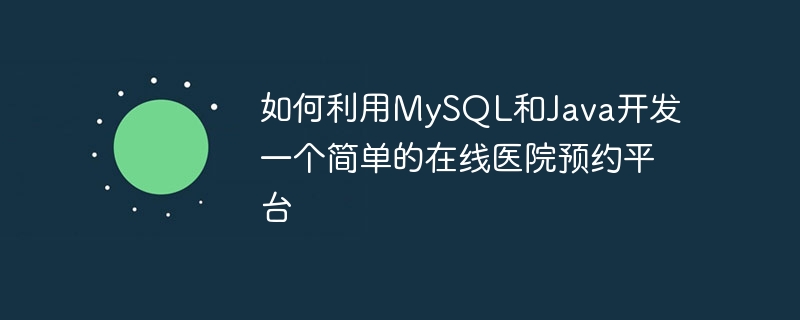
如何利用MySQL和Java開發一個簡單的線上醫院預約平台
#隨著社會發展和醫療水平提高,人們對醫療資源的需求也越來越大。為了滿足人們的就醫需求,開發一個簡單的線上醫院預約平台顯得十分必要。本文將介紹如何利用MySQL和Java來實現這一目標,並提供具體的程式碼範例。
首先需要設計資料庫的結構,以儲存醫院、科室、醫生和預約等資訊。一個簡單的資料庫設計如下:
1.1 醫院表(hospital)
欄位:id, name, address, phone
1.2 科室表(department)
欄位:id, hospital_id, name
1.3 醫生表(doctor)
字段:id, department_id, name, title, introduction
1.4 預約表(appointment)
字段:id, doctor_id, patient_name, patient_phone, appointment_date
在Java中,我們可以使用JDBC來連接MySQL資料庫。以下是一個簡單的資料庫連接程式碼範例:
import java.sql.Connection;
import java.sql.DriverManager;
import java.sql.SQLException;
public class DatabaseUtil {
private static final String URL = "jdbc:mysql://localhost:3306/hospital";
private static final String USERNAME = "root";
private static final String PASSWORD = "password";
public static Connection getConnection() throws SQLException {
return DriverManager.getConnection(URL, USERNAME, PASSWORD);
}
}import java.sql.Connection;
import java.sql.PreparedStatement;
import java.sql.ResultSet;
import java.sql.SQLException;
public class HospitalDao {
public List<Hospital> getAllHospitals() {
List<Hospital> hospitals = new ArrayList<>();
String sql = "SELECT * FROM hospital";
try (Connection connection = DatabaseUtil.getConnection();
PreparedStatement statement = connection.prepareStatement(sql);
ResultSet resultSet = statement.executeQuery()) {
while (resultSet.next()) {
Hospital hospital = new Hospital();
hospital.setId(resultSet.getInt("id"));
hospital.setName(resultSet.getString("name"));
hospital.setAddress(resultSet.getString("address"));
hospital.setPhone(resultSet.getString("phone"));
hospitals.add(hospital);
}
} catch (SQLException e) {
e.printStackTrace();
}
return hospitals;
}
public List<Department> getDepartmentsByHospitalId(int hospitalId) {
List<Department> departments = new ArrayList<>();
String sql = "SELECT * FROM department WHERE hospital_id = ?";
try (Connection connection = DatabaseUtil.getConnection();
PreparedStatement statement = connection.prepareStatement(sql)) {
statement.setInt(1, hospitalId);
try (ResultSet resultSet = statement.executeQuery()) {
while (resultSet.next()) {
Department department = new Department();
department.setId(resultSet.getInt("id"));
department.setHospitalId(hospitalId);
department.setName(resultSet.getString("name"));
departments.add(department);
}
}
} catch (SQLException e) {
e.printStackTrace();
}
return departments;
}
}import java.sql.Connection;
import java.sql.PreparedStatement;
import java.sql.ResultSet;
import java.sql.SQLException;
public class DoctorDao {
public List<Doctor> getDoctorsByDepartmentId(int departmentId) {
List<Doctor> doctors = new ArrayList<>();
String sql = "SELECT * FROM doctor WHERE department_id = ?";
try (Connection connection = DatabaseUtil.getConnection();
PreparedStatement statement = connection.prepareStatement(sql)) {
statement.setInt(1, departmentId);
try (ResultSet resultSet = statement.executeQuery()) {
while (resultSet.next()) {
Doctor doctor = new Doctor();
doctor.setId(resultSet.getInt("id"));
doctor.setDepartmentId(departmentId);
doctor.setName(resultSet.getString("name"));
doctor.setTitle(resultSet.getString("title"));
doctor.setIntroduction(resultSet.getString("introduction"));
doctors.add(doctor);
}
}
} catch (SQLException e) {
e.printStackTrace();
}
return doctors;
}
}import java.sql.Connection;
import java.sql.PreparedStatement;
import java.sql.SQLException;
import java.util.Date;
public class AppointmentDao {
public void createAppointment(int doctorId, String patientName, String patientPhone, Date appointmentDate) {
String sql = "INSERT INTO appointment (doctor_id, patient_name, patient_phone, appointment_date) " +
"VALUES (?, ?, ?, ?)";
try (Connection connection = DatabaseUtil.getConnection();
PreparedStatement statement = connection.prepareStatement(sql)) {
statement.setInt(1, doctorId);
statement.setString(2, patientName);
statement.setString(3, patientPhone);
statement.setDate(4, new java.sql.Date(appointmentDate.getTime()));
statement.executeUpdate();
} catch (SQLException e) {
e.printStackTrace();
}
}
}以上是如何利用MySQL和Java開發一個簡單的線上醫院預約平台的詳細內容。更多資訊請關注PHP中文網其他相關文章!




