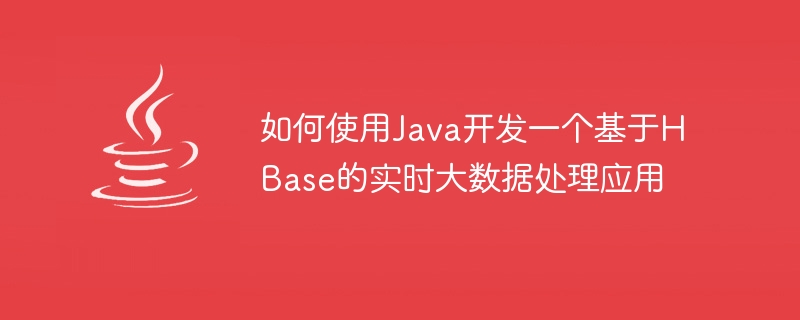
如何使用Java開發一個基於HBase的即時大數據處理應用程式
#HBase是一個開源的分散式列式資料庫,是Apache Hadoop專案的一部分。它被設計用來處理海量數據,並提供即時讀寫能力。本文將介紹如何使用Java開發一個基於HBase的即時大數據處理應用,並提供具體的程式碼範例。
一、環境準備
在開始之前,我們需要準備以下環境:
二、建立HBase表
在使用HBase之前,我們需要建立一個HBase表來儲存資料。可以使用HBase Shell或HBase Java API來建立表格。以下是使用HBase Java API建立表格的程式碼範例:
import org.apache.hadoop.conf.Configuration;
import org.apache.hadoop.hbase.HBaseConfiguration;
import org.apache.hadoop.hbase.HColumnDescriptor;
import org.apache.hadoop.hbase.HTableDescriptor;
import org.apache.hadoop.hbase.client.Admin;
import org.apache.hadoop.hbase.client.Connection;
import org.apache.hadoop.hbase.client.ConnectionFactory;
import org.apache.hadoop.hbase.util.Bytes;
public class HBaseTableCreator {
public static void main(String[] args) throws Exception {
Configuration config = HBaseConfiguration.create();
Connection connection = ConnectionFactory.createConnection(config);
Admin admin = connection.getAdmin();
HTableDescriptor tableDescriptor = new HTableDescriptor("my_table");
HColumnDescriptor columnFamily = new HColumnDescriptor(Bytes.toBytes("cf1"));
tableDescriptor.addFamily(columnFamily);
admin.createTable(tableDescriptor);
admin.close();
connection.close();
}
}以上程式碼中,我們使用HBase Java API建立了一個名為my_table的表,並新增了一個名為cf1的列族。
三、寫入資料到HBase表
當HBase表建立完成後,我們可以使用HBase Java API向表中寫入資料。以下是向HBase表寫入資料的程式碼範例:
import org.apache.hadoop.conf.Configuration;
import org.apache.hadoop.hbase.HBaseConfiguration;
import org.apache.hadoop.hbase.client.Connection;
import org.apache.hadoop.hbase.client.ConnectionFactory;
import org.apache.hadoop.hbase.client.Put;
import org.apache.hadoop.hbase.client.Table;
import org.apache.hadoop.hbase.util.Bytes;
public class HBaseDataWriter {
public static void main(String[] args) throws Exception {
Configuration config = HBaseConfiguration.create();
Connection connection = ConnectionFactory.createConnection(config);
Table table = connection.getTable(TableName.valueOf("my_table"));
Put put = new Put(Bytes.toBytes("row1"));
put.addColumn(Bytes.toBytes("cf1"), Bytes.toBytes("col1"), Bytes.toBytes("value1"));
table.put(put);
table.close();
connection.close();
}
}以上程式碼中,我們使用HBase Java API向名為my_table的表中插入了一行資料。
四、從HBase表讀取資料
在HBase表中讀取資料也是非常簡單的。以下是從HBase表中讀取資料的程式碼範例:
import org.apache.hadoop.conf.Configuration;
import org.apache.hadoop.hbase.HBaseConfiguration;
import org.apache.hadoop.hbase.client.*;
import org.apache.hadoop.hbase.util.Bytes;
public class HBaseDataReader {
public static void main(String[] args) throws Exception {
Configuration config = HBaseConfiguration.create();
Connection connection = ConnectionFactory.createConnection(config);
Table table = connection.getTable(TableName.valueOf("my_table"));
Get get = new Get(Bytes.toBytes("row1"));
Result result = table.get(get);
byte[] value = result.getValue(Bytes.toBytes("cf1"), Bytes.toBytes("col1"));
String strValue = Bytes.toString(value);
System.out.println("Value: " + strValue);
table.close();
connection.close();
}
}以上程式碼中,我們使用HBase Java API從名為my_table的表中讀取了一行數據,並列印出了數據的值。
五、批次寫入和批次讀取資料
在實際的大數據處理應用中,我們通常需要批次寫入和批次讀取資料。以下是一個批量寫入和批量讀取數據的程式碼範例:
import org.apache.hadoop.conf.Configuration;
import org.apache.hadoop.hbase.HBaseConfiguration;
import org.apache.hadoop.hbase.client.*;
import org.apache.hadoop.hbase.util.Bytes;
import java.util.ArrayList;
import java.util.List;
public class HBaseBatchDataHandler {
public static void main(String[] args) throws Exception {
Configuration config = HBaseConfiguration.create();
Connection connection = ConnectionFactory.createConnection(config);
Table table = connection.getTable(TableName.valueOf("my_table"));
List<Put> puts = new ArrayList<>();
Put put1 = new Put(Bytes.toBytes("row1"));
put1.addColumn(Bytes.toBytes("cf1"), Bytes.toBytes("col1"), Bytes.toBytes("value1"));
puts.add(put1);
Put put2 = new Put(Bytes.toBytes("row2"));
put2.addColumn(Bytes.toBytes("cf1"), Bytes.toBytes("col1"), Bytes.toBytes("value2"));
puts.add(put2);
table.put(puts);
List<Get> gets = new ArrayList<>();
Get get1 = new Get(Bytes.toBytes("row1"));
gets.add(get1);
Get get2 = new Get(Bytes.toBytes("row2"));
gets.add(get2);
Result[] results = table.get(gets);
for (Result result : results) {
byte[] value = result.getValue(Bytes.toBytes("cf1"), Bytes.toBytes("col1"));
String strValue = Bytes.toString(value);
System.out.println("Value: " + strValue);
}
table.close();
connection.close();
}
}以上程式碼中,我們使用HBase Java API批量寫入了兩行數據,並批量讀取了這兩行數據。
總結
本文介紹如何使用Java開發一個基於HBase的即時大數據處理應用,並提供了程式碼範例。透過這些範例程式碼,你可以使用HBase Java API建立表格、寫入資料、讀取數據,並且了解如何進行批次寫入和批次讀取操作。希望本文對你開始使用HBase進行大數據處理能夠有所幫助。
以上是如何使用Java開發一個基於HBase的即時大數據處理應用的詳細內容。更多資訊請關注PHP中文網其他相關文章!
