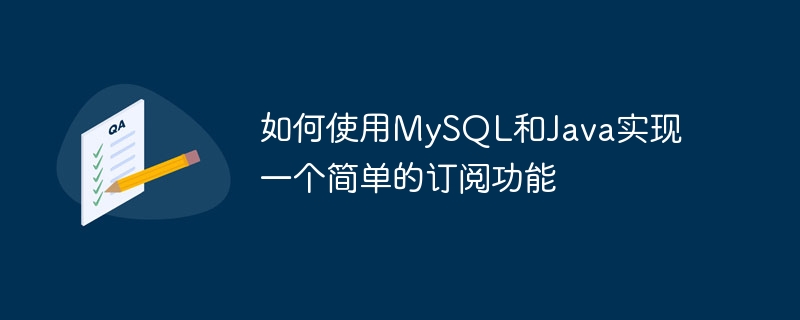
如何使用MySQL和Java實作一個簡單的訂閱功能
隨著網路的發展,訂閱功能成為了許多網站和應用程式的常見特性。訂閱功能允許用戶獲取他們感興趣的內容的更新和通知。在本文中,我將向您介紹如何使用MySQL和Java來實作一個簡單的訂閱功能。
為了實現訂閱功能,我們需要考慮以下幾個關鍵點:
CREATE TABLE users (
id INT PRIMARY KEY AUTO_INCREMENT,
email VARCHAR(100) NOT NULL,
subscribe_to VARCHAR(100) NOT N#ULL##);
-- 建立訂閱內容表
CREATE TABLE content (
title VARCHAR(100) NOT NULL,
content VARCHAR(255) NOT NULL,
created_at TIMEST DEFAULT CURRENT_TIMESTAMP
);
在上面的資料庫設計中,我們建立了兩個表格:users和content。用戶表用於儲存用戶的訂閱訊息,包括用戶的ID、郵箱和他們訂閱的內容。內容表用於儲存發布的內容,包括內容的標題、內容和發佈時間。
使用者介面設計
接下來,我們需要設計一個使用者介面,以便使用者可以透過它來訂閱他們感興趣的內容。我將使用Java和JavaFX來創建一個簡單的使用者介面,您可以根據自己的需求進行修改。import javafx.scene.control.*;
import javafx.scene.layout.VBox;
import javafx.stage.Stage;
public class SubscriptionApp extends Application {
private TextField emailField;
private ComboBox<String> contentComboBox;
@Override
public void start(Stage primaryStage) {
Label emailLabel = new Label("Email:");
emailField = new TextField();
Label contentLabel = new Label("Content:");
contentComboBox = new ComboBox<>();
contentComboBox.getItems().addAll("Content 1", "Content 2", "Content 3");
Button subscribeButton = new Button("Subscribe");
subscribeButton.setOnAction(e -> subscribe());
VBox vBox = new VBox(10, emailLabel, emailField, contentLabel, contentComboBox, subscribeButton);
vBox.setAlignment(Pos.CENTER);
vBox.setPadding(new Insets(10));
primaryStage.setTitle("Subscription App");
primaryStage.setScene(new Scene(vBox, 300, 200));
primaryStage.show();
}
private void subscribe() {
String email = emailField.getText();
String content = contentComboBox.getSelectionModel().getSelectedItem();
// 在这里编写订阅的逻辑,将用户的订阅信息保存到数据库中
System.out.println("Subscribed: " + email + " to " + content);
}
public static void main(String[] args) {
launch(args);
}Java程式碼實作
最後,我們需要編寫Java程式碼來處理使用者的訂閱請求,並將訂閱資訊儲存到資料庫中。我將使用JDBC來連接MySQL資料庫並執行必要的SQL語句。import java.sql.SQLException;
#public class SubscriptionService {
public void subscribe(String email, String content) {
try (Connection conn = DriverManager.getConnection("jdbc:mysql://localhost/subscription_db", "username", "password")) {
String sql = "INSERT INTO users (email, subscribe_to) VALUES (?, ?)";
PreparedStatement statement = conn.prepareStatement(sql);
statement.setString(1, email);
statement.setString(2, content);
statement.executeUpdate();
} catch (SQLException e) {
e.printStackTrace();
}
}
public static void main(String[] args) {
SubscriptionService service = new SubscriptionService();
service.subscribe("example@email.com", "Content 1");
}以上是如何使用MySQL和Java實作一個簡單的訂閱功能的詳細內容。更多資訊請關注PHP中文網其他相關文章!
