如何利用MySQL和Java開發一個簡單的線上旅遊預訂系統
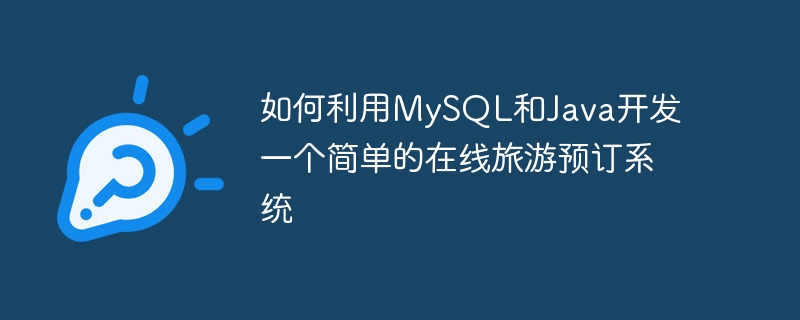
如何利用MySQL和Java開發一個簡單的線上旅遊預訂系統
在當今數位化的時代,越來越多的人選擇在線上預訂旅遊和度假產品,因此開發一個簡單的線上旅遊預訂系統成為了一個新的機會。在本文中,我們將介紹如何利用MySQL和Java開發一個簡單的線上旅遊預訂系統,並提供一些具體的程式碼範例。
首先,我們需要安裝和設定MySQL資料庫,並建立對應的表格來儲存旅遊產品、使用者資訊和訂單資訊。以下是建立這些表格的SQL語句範例:
CREATE TABLE products (
id INT PRIMARY KEY AUTO_INCREMENT,
name VARCHAR(50) NOT NULL,
description VARCHAR(255),
price DECIMAL(8, 2) NOT NULL
);
CREATE TABLE users (
id INT PRIMARY KEY AUTO_INCREMENT,
username VARCHAR(50) NOT NULL,
password VARCHAR(50) NOT NULL,
email VARCHAR(50) NOT NULL
);
CREATE TABLE orders (
id INT PRIMARY KEY AUTO_INCREMENT,
product_id INT NOT NULL,
user_id INT NOT NULL,
quantity INT NOT NULL,
total_price DECIMAL(8, 2) NOT NULL,
order_date DATE NOT NULL,
FOREIGN KEY (product_id) REFERENCES products(id),
FOREIGN KEY (user_id) REFERENCES users(id)
);接下來,我們可以使用Java編寫對應的程式碼來連接MySQL資料庫,並進行相關的增刪改查操作。以下是一個簡單的Java類,用於連接資料庫和查詢旅遊產品資訊的範例:
import java.sql.*;
public class TravelBookingSystem {
private static final String JDBC_URL = "jdbc:mysql://localhost/travel_booking_system";
private static final String USERNAME = "root";
private static final String PASSWORD = "password";
public static void main(String[] args) {
Connection connection = null;
Statement statement = null;
ResultSet resultSet = null;
try {
connection = DriverManager.getConnection(JDBC_URL, USERNAME, PASSWORD);
statement = connection.createStatement();
resultSet = statement.executeQuery("SELECT * FROM products");
while (resultSet.next()) {
int id = resultSet.getInt("id");
String name = resultSet.getString("name");
String description = resultSet.getString("description");
double price = resultSet.getDouble("price");
System.out.println("Product ID: " + id);
System.out.println("Name: " + name);
System.out.println("Description: " + description);
System.out.println("Price: $" + price);
System.out.println();
}
} catch (SQLException e) {
e.printStackTrace();
} finally {
try {
if (resultSet != null) resultSet.close();
if (statement != null) statement.close();
if (connection != null) connection.close();
} catch (SQLException e) {
e.printStackTrace();
}
}
}
}在這個範例程式碼中,我們首先定義了連接資料庫所需的URL、使用者名稱和密碼。然後,我們透過DriverManager.getConnection()方法建立與資料庫的連接,並建立Statement物件來執行SQL查詢語句。最後,我們透過遍歷ResultSet物件中的結果集,列印出旅遊產品的資訊。
除了查詢旅遊產品資訊之外,我們還可以編寫對應的程式碼來處理使用者的註冊和訂單的建立等操作。以下是一個簡單的Java類,用於使用者註冊和建立訂單的範例:
import java.sql.*;
public class TravelBookingSystem {
// ...
public static void registerUser(String username, String password, String email) {
Connection connection = null;
PreparedStatement preparedStatement = null;
try {
connection = DriverManager.getConnection(JDBC_URL, USERNAME, PASSWORD);
preparedStatement = connection.prepareStatement("INSERT INTO users (username, password, email) VALUES (?, ?, ?)");
preparedStatement.setString(1, username);
preparedStatement.setString(2, password);
preparedStatement.setString(3, email);
preparedStatement.executeUpdate();
} catch (SQLException e) {
e.printStackTrace();
} finally {
try {
if (preparedStatement != null) preparedStatement.close();
if (connection != null) connection.close();
} catch (SQLException e) {
e.printStackTrace();
}
}
}
public static void createOrder(int productId, int userId, int quantity) {
Connection connection = null;
PreparedStatement preparedStatement = null;
try {
connection = DriverManager.getConnection(JDBC_URL, USERNAME, PASSWORD);
preparedStatement = connection.prepareStatement("INSERT INTO orders (product_id, user_id, quantity, order_date) VALUES (?, ?, ?, CURDATE())");
preparedStatement.setInt(1, productId);
preparedStatement.setInt(2, userId);
preparedStatement.setInt(3, quantity);
preparedStatement.executeUpdate();
} catch (SQLException e) {
e.printStackTrace();
} finally {
try {
if (preparedStatement != null) preparedStatement.close();
if (connection != null) connection.close();
} catch (SQLException e) {
e.printStackTrace();
}
}
}
}在這個範例程式碼中,我們編寫了registerUser()方法用於向使用者表格中插入新的使用者訊息,並編寫了createOrder()方法用於向訂單表格中插入新的訂單資訊。
透過以上的程式碼範例,我們可以看到如何利用MySQL和Java開發一個簡單的線上旅遊預訂系統。當然,這只是一個基礎版本,你可以根據實際需求進一步擴展和完善系統的功能。希望本文能對你開發旅遊預訂系統有所幫助!
以上是如何利用MySQL和Java開發一個簡單的線上旅遊預訂系統的詳細內容。更多資訊請關注PHP中文網其他相關文章!

熱AI工具

Undresser.AI Undress
人工智慧驅動的應用程序,用於創建逼真的裸體照片

AI Clothes Remover
用於從照片中去除衣服的線上人工智慧工具。

Undress AI Tool
免費脫衣圖片

Clothoff.io
AI脫衣器

Video Face Swap
使用我們完全免費的人工智慧換臉工具,輕鬆在任何影片中換臉!

熱門文章

熱工具

記事本++7.3.1
好用且免費的程式碼編輯器

SublimeText3漢化版
中文版,非常好用

禪工作室 13.0.1
強大的PHP整合開發環境

Dreamweaver CS6
視覺化網頁開發工具

SublimeText3 Mac版
神級程式碼編輯軟體(SublimeText3)
 在MySQL中解釋外鍵的目的。
Apr 25, 2025 am 12:17 AM
在MySQL中解釋外鍵的目的。
Apr 25, 2025 am 12:17 AM
在MySQL中,外鍵的作用是建立表與表之間的關係,確保數據的一致性和完整性。外鍵通過引用完整性檢查和級聯操作維護數據的有效性,使用時需注意性能優化和避免常見錯誤。
 比較和對比Mysql和Mariadb。
Apr 26, 2025 am 12:08 AM
比較和對比Mysql和Mariadb。
Apr 26, 2025 am 12:08 AM
MySQL和MariaDB的主要區別在於性能、功能和許可證:1.MySQL由Oracle開發,MariaDB是其分支。 2.MariaDB在高負載環境中性能可能更好。 3.MariaDB提供了更多的存儲引擎和功能。 4.MySQL採用雙重許可證,MariaDB完全開源。選擇時應考慮現有基礎設施、性能需求、功能需求和許可證成本。
 作曲家:通過AI的幫助開發PHP
Apr 29, 2025 am 12:27 AM
作曲家:通過AI的幫助開發PHP
Apr 29, 2025 am 12:27 AM
AI可以幫助優化Composer的使用,具體方法包括:1.依賴管理優化:AI分析依賴關係,建議最佳版本組合,減少衝突。 2.自動化代碼生成:AI生成符合最佳實踐的composer.json文件。 3.代碼質量提升:AI檢測潛在問題,提供優化建議,提高代碼質量。這些方法通過機器學習和自然語言處理技術實現,幫助開發者提高效率和代碼質量。
 MySQL:數據庫,PHPMYADMIN:管理接口
Apr 29, 2025 am 12:44 AM
MySQL:數據庫,PHPMYADMIN:管理接口
Apr 29, 2025 am 12:44 AM
MySQL和phpMyAdmin可以通過以下步驟進行有效管理:1.創建和刪除數據庫:在phpMyAdmin中點擊幾下即可完成。 2.管理表:可以創建表、修改結構、添加索引。 3.數據操作:支持插入、更新、刪除數據和執行SQL查詢。 4.導入導出數據:支持SQL、CSV、XML等格式。 5.優化和監控:使用OPTIMIZETABLE命令優化表,並利用查詢分析器和監控工具解決性能問題。
 怎樣卸載MySQL並清理殘留文件
Apr 29, 2025 pm 04:03 PM
怎樣卸載MySQL並清理殘留文件
Apr 29, 2025 pm 04:03 PM
要安全、徹底地卸載MySQL並清理所有殘留文件,需遵循以下步驟:1.停止MySQL服務;2.卸載MySQL軟件包;3.清理配置文件和數據目錄;4.驗證卸載是否徹底。
 給MySQL表添加和刪除字段的操作步驟
Apr 29, 2025 pm 04:15 PM
給MySQL表添加和刪除字段的操作步驟
Apr 29, 2025 pm 04:15 PM
在MySQL中,添加字段使用ALTERTABLEtable_nameADDCOLUMNnew_columnVARCHAR(255)AFTERexisting_column,刪除字段使用ALTERTABLEtable_nameDROPCOLUMNcolumn_to_drop。添加字段時,需指定位置以優化查詢性能和數據結構;刪除字段前需確認操作不可逆;使用在線DDL、備份數據、測試環境和低負載時間段修改表結構是性能優化和最佳實踐。
 H5:HTML5的關鍵改進
Apr 28, 2025 am 12:26 AM
H5:HTML5的關鍵改進
Apr 28, 2025 am 12:26 AM
HTML5帶來了五個關鍵改進:1.語義化標籤提升了代碼清晰度和SEO效果;2.多媒體支持簡化了視頻和音頻嵌入;3.表單增強簡化了驗證;4.離線與本地存儲提高了用戶體驗;5.畫布與圖形功能增強了網頁的可視化效果。
 MySQL批量插入數據的高效方法
Apr 29, 2025 pm 04:18 PM
MySQL批量插入數據的高效方法
Apr 29, 2025 pm 04:18 PM
MySQL批量插入数据的高效方法包括:1.使用INSERTINTO...VALUES语法,2.利用LOADDATAINFILE命令,3.使用事务处理,4.调整批量大小,5.禁用索引,6.使用INSERTIGNORE或INSERT...ONDUPLICATEKEYUPDATE,这些方法能显著提升数据库操作效率。






