如何使用Java開發一個基於Spring Security OAuth2的單一登入系統
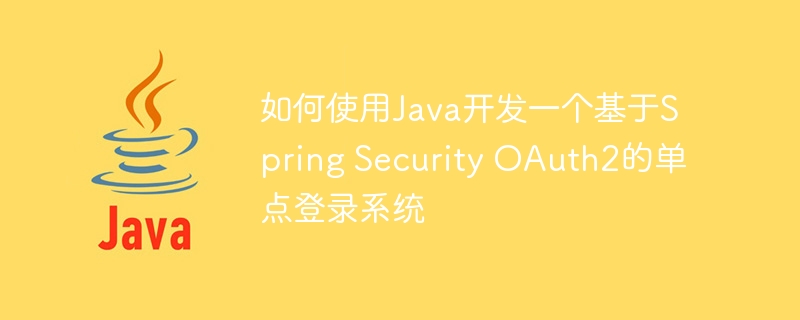
如何使用Java開發一個基於Spring Security OAuth2的單一登入系統
引言:
隨著網路的高速發展,越來越多的網站和應用程式需要用戶進行登錄,而用戶不希望為每個網站或應用程式記住一個帳號和密碼。單一登入系統(Single Sign-On,簡稱SSO)能夠解決這個問題,允許使用者在一次登入後,無需重複認證即可存取多個網站和應用程式。本文將介紹如何使用Java開發一個基於Spring Security OAuth2的單一登入系統,並提供具體的程式碼範例。
一、準備工作:
在開始開發之前,我們需要準備一些基本的工具和環境:
- JDK 1.8以上版本;
- Maven 3.0以上版本;
- 開發IDE,如Eclipse、IntelliJ IDEA等;
- 一個可用的MySQL資料庫。
二、建立Spring Boot項目:
首先,我們需要建立一個Spring Boot項目,並且加入所需的依賴項。打開Eclipse或IntelliJ IDEA,點擊"New",選擇"Spring Starter Project",並填寫必要的資訊(如專案名稱、套件名稱等)。然後,新增以下相依性到專案的pom.xml檔案中:
<dependencies>
<dependency>
<groupId>org.springframework.boot</groupId>
<artifactId>spring-boot-starter-web</artifactId>
</dependency>
<dependency>
<groupId>org.springframework.boot</groupId>
<artifactId>spring-boot-starter-security</artifactId>
</dependency>
<dependency>
<groupId>org.springframework.security.oauth</groupId>
<artifactId>spring-security-oauth2</artifactId>
<version>2.3.4.RELEASE</version>
</dependency>
<!-- 添加其他需要的依赖 -->
</dependencies>三、設定Spring Security OAuth2:
接下來,我們需要設定Spring Security OAuth2模組。在src/main/resources目錄下建立一個名為application.yml的文件,並新增以下設定資訊:
spring:
security:
oauth2:
client:
registration:
custom:
client-id: {your-client-id}
client-secret: {your-client-secret}
provider: custom
auth-uri: {authorization-uri}
token-uri: {token-uri}
user-info-uri: {user-info-uri}
redirect-uri: {redirect-uri}
scope: {scope-list}
provider:
custom:
authorization-uri: {authorization-uri}
token-uri: {token-uri}
user-info-uri: {user-info-uri}
resource:
user-info-uri: {user-info-uri}上述設定中,{your-client-id}、{your-client-secret} 、{authorization-uri}、{token-uri}、{user-info-uri}、{redirect-uri}和{scope-list}分別需要替換為實際的值。
四、建立登入頁面:
接下來,我們需要建立一個登入頁面來進行使用者登入。在src/main/resources/templates目錄下建立一個名為login.html的文件,並新增以下程式碼:
<!DOCTYPE html>
<html lang="en">
<head>
<meta charset="UTF-8">
<title>Login</title>
</head>
<body>
<h2>Login</h2>
<form method="post" action="/login">
<div>
<label for="username">Username:</label>
<input type="text" id="username" name="username" />
</div>
<div>
<label for="password">Password:</label>
<input type="password" id="password" name="password" />
</div>
<button type="submit">Login</button>
</form>
</body>
</html>五、建立認證和授權伺服器:
接下來,我們需要建立一個認證伺服器(Authorization Server)和一個授權伺服器(Resource Server)來處理使用者的認證和授權。建立一個名為SecurityConfig的Java類,並加入以下程式碼:
@Configuration
@EnableWebSecurity
public class SecurityConfig extends WebSecurityConfigurerAdapter {
@Override
protected void configure(HttpSecurity http) throws Exception {
http.authorizeRequests().antMatchers("/login").permitAll().anyRequest().authenticated()
.and().formLogin().loginPage("/login").permitAll()
.and().logout().logoutSuccessUrl("/login?logout").permitAll();
http.csrf().disable();
}
@Override
protected void configure(AuthenticationManagerBuilder auth) throws Exception {
auth.inMemoryAuthentication()
.withUser("admin").password("{noop}admin").roles("ADMIN");
}
}六、建立資源伺服器:
接下來,我們需要建立一個資源伺服器來保護我們的API。建立一個名為ResourceServerConfig的Java類,並新增以下程式碼:
@Configuration
@EnableResourceServer
@EnableGlobalMethodSecurity(prePostEnabled = true)
public class ResourceServerConfig extends ResourceServerConfigurerAdapter {
@Override
public void configure(HttpSecurity http) throws Exception {
http.authorizeRequests().antMatchers("/api/**").authenticated();
}
}七、測試單一登入:
到此,我們已經完成了單一登入系統的開發。我們可以運行應用程序,並透過瀏覽器訪問登入頁面(http://localhost:8080/login)進行登入。登入成功後,我們可以在其他受保護的資源上透過要求頭部新增Access Token來存取。
結論:
本文介紹如何使用Java開發一個基於Spring Security OAuth2的單一登入系統,並提供了具體的程式碼範例。透過使用單一登入系統,使用者可以輕鬆存取多個網站和應用程序,而無需重複進行認證。希望本文能幫助讀者更能理解和應用Spring Security OAuth2的相關知識。
以上是如何使用Java開發一個基於Spring Security OAuth2的單一登入系統的詳細內容。更多資訊請關注PHP中文網其他相關文章!

熱AI工具

Undresser.AI Undress
人工智慧驅動的應用程序,用於創建逼真的裸體照片

AI Clothes Remover
用於從照片中去除衣服的線上人工智慧工具。

Undress AI Tool
免費脫衣圖片

Clothoff.io
AI脫衣器

AI Hentai Generator
免費產生 AI 無盡。

熱門文章

熱工具

記事本++7.3.1
好用且免費的程式碼編輯器

SublimeText3漢化版
中文版,非常好用

禪工作室 13.0.1
強大的PHP整合開發環境

Dreamweaver CS6
視覺化網頁開發工具

SublimeText3 Mac版
神級程式碼編輯軟體(SublimeText3)














