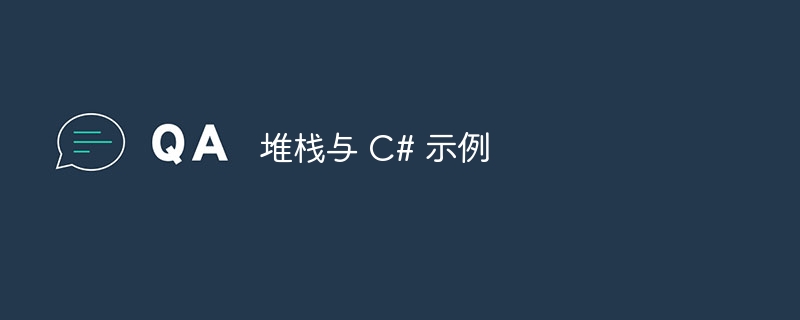
C# 中的 Stack 類別表示一個簡單的後進先出 (LIFO) 非泛型物件集合。
以下是Stack 類別的屬性-
| Sr.No | 屬性&說明 |
|---|---|
| 1 |
計數 p> 取得Stack 中包含的元素數。 |
| 2 |
IsSynchronized 取得一個值,指示是否存取堆疊 同步(線程安全)。 |
| 3 | SyncRoot 取得可用於同步存取的對象 |
以下是Stack 類別的一些方法-
| 屬性與描述 | th> |
|---|---|
| #Clear()##從堆疊中刪除所有對象。 | |
| Clone() | 建立堆疊的淺表副本。 |
| Contains(Object) | 元素是否在堆疊中。 |
| CopyTo(Array, Int32) | #複製將Stack 轉換為現有的一維數組, 從指定的數組索引開始。 |
| 等於(Object) | 判斷指定物件是否等於 當前對象。 |
| GetEnumerator() | strong>傳回堆疊的 IEnumerator。 |
| td>GetHashCode() | 用作預設雜湊函數。 (繼承自Object) |
| #GetType() | ##8#GetType() | ## 取得目前實例的Type 。
|
9 Peek() | 傳回堆疊頂端的物件而不刪除它。 |
|
10 Pop() | 刪除並傳回位於下列位置的物件堆疊頂部|
|
11 Push(Object ) | 在堆疊頂端插入一個物件。
using System;
using System.Collections.Generic;
public class Demo {
public static void Main() {
Stack<string> stack = new Stack<string>();
stack.Push("A");
stack.Push("B");
stack.Push("C");
stack.Push("D");
stack.Push("E");
stack.Push("F");
stack.Push("G");
stack.Push("H");
stack.Push("I");
stack.Push("J");
Console.WriteLine("Count of elements = "+stack.Count);
Console.WriteLine("Element at the top of stack = " + stack.Peek());
}
}Count of elements = 10 Element at the top of stack = J Count of elements = 10
using System;
using System.Collections.Generic;
public class Demo {
public static void Main() {
Stack<int> stack = new Stack<int>();
stack.Push(100);
stack.Push(150);
stack.Push(175);
stack.Push(200);
stack.Push(225);
stack.Push(250);
stack.Push(300);
stack.Push(400);
stack.Push(450);
stack.Push(500);
Console.WriteLine("Elements in the Stack:");
foreach(var val in stack) {
Console.WriteLine(val);
}
Console.WriteLine("Count of elements in the Stack = "+stack.Count);
Console.WriteLine("Does Stack has the element 400?= "+stack.Contains(400));
}
}Elements in the Stack: 500 450 400 300 250 225 200 175 150 100 Count of elements in the Stack = 10 Does Stack has the element40400?= False
以上是堆疊與 C# 範例的詳細內容。更多資訊請關注PHP中文網其他相關文章!




