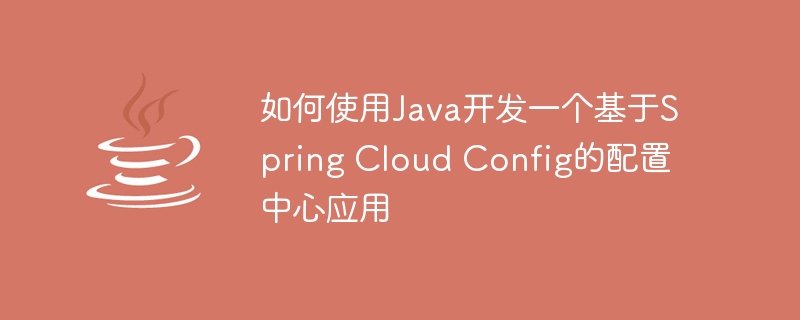
如何使用Java開發一個基於Spring Cloud Config的設定中心應用程式
引言:
在分散式系統中,設定管理是一個非常重要的環節。傳統的設定檔管理方式有許多弊端,例如設定檔分散在各個模組中,修改設定需要重新部署等。而配置中心的出現解決了這些問題,使得配置的管理更加方便和有效率。 Spring Cloud Config是一個優秀的配置中心解決方案,本文將介紹如何使用Java開發一個基於Spring Cloud Config的配置中心應用,並附上具體的程式碼範例。
一、環境準備
在開始開發之前,我們需要準備以下環境:
二、創建Spring Boot專案
首先,我們需要建立一個Spring Boot專案作為配置中心應用的容器。可以使用Spring Initializr(https://start.spring.io/)來快速建立專案。選擇適當的依賴,例如Web、Config Server等,下載產生的專案包,並匯入到IDE中。
三、設定檔
在創建的Spring Boot專案中,我們需要進行一些基本的設定。
server.port=8888
spring.application.name=config-server
spring.cloud.config.server.git.uri=https://github.com/{your_git_repo}.git
spring.cloud.config.server.git.clone-on-start=true其中,server.port用於設定服務的連接埠號碼。 spring.application.name設定應用程式名,將作為配置中心的服務名稱。 spring.cloud.config.server.git.uri設定Git倉庫的位址,這裡以GitHub為例。 spring.cloud.config.server.git.clone-on-start表示在應用程式啟動時會將Git倉庫的設定複製到本機。
<dependency>
<groupId>org.springframework.cloud</groupId>
<artifactId>spring-cloud-config-server</artifactId>
</dependency>四、建立Config Server
接下來,我們需要建立一個配置中心的服務端。
@Configuration
@EnableConfigServer
public class ConfigServerApplication {
public static void main(String[] args) {
SpringApplication.run(ConfigServerApplication.class, args);
}
}五、建立設定倉庫
在設定中心中,我們需要建立一個Git倉庫來管理設定檔。這裡以GitHub為例,可以在GitHub上新建一個倉庫,並在倉庫中新增設定檔。
server: port: 8080
#六、使用設定中心的設定
在需要使用設定中心的應用程式中,我們需要進行一些配置以實現將配置中心的配置應用到應用程式中。
@SpringBootApplication
@RestController
@RefreshScope
public class ConfigClientApplication {
@Autowired
private ConfigurableApplicationContext applicationContext;
@RequestMapping("/")
public String hello() {
return applicationContext.getEnvironment().getProperty("server.port");
}
public static void main(String[] args) {
SpringApplication.run(ConfigClientApplication.class, args);
}
}spring.application.name=config-client spring.cloud.config.uri=http://localhost:8888 management.endpoints.web.exposure.include=*
其中,spring.application.name設定應用程式名,spring.cloud.config.uri設定配置中心的位址,這裡假設配置中心服務端運行在本地。
applicationContext.getEnvironment().getProperty("server.port")來取得配置中心中的配置項。 七、執行應用程式
執行ConfigClientApplication的main方法啟動應用程序,然後造訪http://localhost:8080/,即可看到透過設定中心所取得的設定。
總結:
本文詳細介紹如何使用Java開發一個基於Spring Cloud Config的配置中心應用,並提供了具體的程式碼範例。透過配置中心,我們可以實現配置的集中管理和動態更新,提高了分散式系統的可維護性和靈活性。希望本文對大家的學習和實踐有所幫助。
以上是如何使用Java開發一個基於Spring Cloud Config的配置中心應用的詳細內容。更多資訊請關注PHP中文網其他相關文章!
