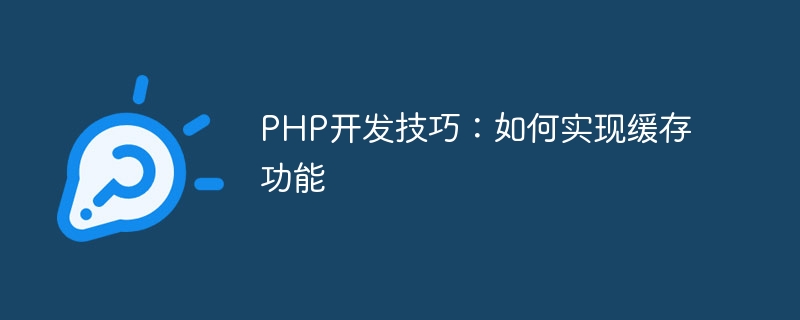
PHP開發技巧:如何實現快取功能
快取是提高網站效能的重要組成部分,透過快取可以減少資料庫的訪問次數,提升頁面載入速度,並且降低伺服器負載。本文將介紹如何使用PHP實作快取功能,並附上具體的程式碼範例。
class FileCache
{
private $cacheDir;
public function __construct($cacheDir)
{
$this->cacheDir = $cacheDir;
}
public function get($key)
{
$filePath = $this->cacheDir . '/' . $key . '.cache';
if (file_exists($filePath) && (time() - filemtime($filePath)) < 3600) { // 缓存时间设置为1小时
$data = file_get_contents($filePath);
return unserialize($data);
}
return false;
}
public function set($key, $data)
{
$filePath = $this->cacheDir . '/' . $key . '.cache';
$data = serialize($data);
file_put_contents($filePath, $data, LOCK_EX);
}
public function delete($key)
{
$filePath = $this->cacheDir . '/' . $key . '.cache';
if (file_exists($filePath)) {
unlink($filePath);
}
}
}使用範例:
$cache = new FileCache('/path/to/cache/dir');
// 从缓存读取数据
$data = $cache->get('key');
// 缓存数据
if ($data === false) {
// 从数据库或其他地方获取数据
$data = getDataFromDatabase();
// 将数据缓存起来
$cache->set('key', $data);
}class MemcachedCache
{
private $memcached;
public function __construct()
{
$this->memcached = new Memcached();
$this->memcached->addServer('localhost', 11211);
}
public function get($key)
{
$data = $this->memcached->get($key);
if ($data !== false) {
return $data;
}
return false;
}
public function set($key, $data, $expire = 3600)
{
$this->memcached->set($key, $data, $expire);
}
public function delete($key)
{
$this->memcached->delete($key);
}
}使用範例:
$cache = new MemcachedCache();
// 从缓存读取数据
$data = $cache->get('key');
// 缓存数据
if ($data === false) {
// 从数据库或其他地方获取数据
$data = getDataFromDatabase();
// 将数据缓存起来
$cache->set('key', $data);
}以上是使用PHP實作快取功能的兩種常見方式,根據實際需求可以選擇合適的緩存方式。快取可以大大提高網站效能,但也需要注意快取資料的更新和清理,以免顯示過期或錯誤的資料。希望本文對您有幫助!
以上是PHP開發技巧:如何實作快取功能的詳細內容。更多資訊請關注PHP中文網其他相關文章!


![PHP實戰開發極速入門: PHP快速創建[小型商業論壇]](https://img.php.cn/upload/course/000/000/035/5d27fb58823dc974.jpg)