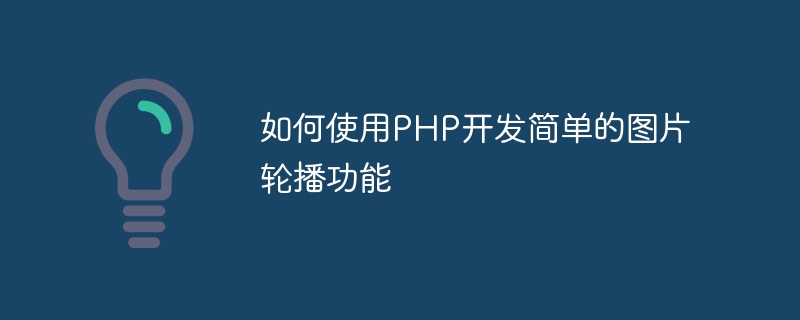
如何使用PHP開發簡單的圖片輪播功能
簡介:
圖片輪播功能是現代網站常見的一種展示效果,透過自動或者手動切換圖片,為使用者帶來更好的瀏覽體驗。本文將介紹如何使用PHP開發一個簡單的圖片輪播功能,並提供具體的程式碼範例。
一、準備工作
在開始寫程式碼之前,我們需要先準備好以下幾個方面的內容:
我們首先需要建立一個基本的HTML佈局,用來容納圖片輪播的內容。以下是一個簡單的範例:
<!DOCTYPE html>
<html>
<head>
<title>图片轮播</title>
<link rel="stylesheet" type="text/css" href="style.css">
</head>
<body>
<div class="slideshow-container">
<div class="slideshow">
<img src="/static/imghw/default1.png" data-src="image1.png" class="lazy" alt="Image 1">
<img src="/static/imghw/default1.png" data-src="image2.png" class="lazy" alt="Image 2">
</div>
<a class="prev" onclick="changeSlide(-1)">❮</a>
<a class="next" onclick="changeSlide(1)">❯</a>
</div>
</body>
</html>我們需要加入一些CSS樣式來美化圖片輪播的外觀,以下是一個簡單的範例:
.slideshow-container {
position: relative;
}
.slideshow-container .slideshow {
display: inline-block;
}
.slideshow img {
width: 100%;
height: auto;
}
.slideshow-container .prev,
.slideshow-container .next {
position: absolute;
top: 50%;
transform: translateY(-50%);
background-color: rgba(0, 0, 0, 0.5);
color: #fff;
padding: 10px;
cursor: pointer;
}
.slideshow-container .prev {
left: 0;
}
.slideshow-container .next {
right: 0;
}我們需要使用PHP動態地載入圖片資源,並實作圖片的切換功能。以下是一個簡單的範例:
<?php
$images = array(
"image1.png",
"image2.png",
"image3.png"
);
$currentIndex = 0;
if (isset($_GET["index"])) {
$currentIndex = $_GET["index"];
}
function getNextIndex($currentIndex, $maxIndex) {
$nextIndex = $currentIndex + 1;
if ($nextIndex > $maxIndex) {
$nextIndex = 0;
}
return $nextIndex;
}
function getPrevIndex($currentIndex, $maxIndex) {
$prevIndex = $currentIndex - 1;
if ($prevIndex < 0) {
$prevIndex = $maxIndex;
}
return $prevIndex;
}
?>
<!DOCTYPE html>
<html>
<head>
<title>图片轮播</title>
<link rel="stylesheet" type="text/css" href="style.css">
<script>
function changeSlide(offset) {
var currentIndex = <?php echo $currentIndex; ?>;
var maxIndex = <?php echo count($images) - 1; ?>;
var nextIndex = (currentIndex + offset + maxIndex + 1) % (maxIndex + 1);
location.href = "slideshow.php?index=" + nextIndex;
}
</script>
</head>
<body>
<div class="slideshow-container">
<div class="slideshow">
<img src="<?php echo $images[$currentIndex]; ? alt="如何使用PHP開發簡單的圖片輪播功能" >" alt="Image <?php echo $currentIndex + 1; ?>">
</div>
<a class="prev" onclick="changeSlide(-1)">❮</a>
<a class="next" onclick="changeSlide(1)">❯</a>
</div>
</body>
</html>將上述的HTML和PHP程式碼儲存為一個PHP文件,例如slideshow.php。將所需的圖片資源放置在同一目錄下,並確保圖片資源的檔案名稱與程式碼中的檔案名稱一致。
透過上述步驟,我們成功使用PHP開發了一個簡單的圖片輪播功能。你可以根據自己的需求增加更多的圖片資源,並進行樣式的調整。同時,你也可以進一步擴展該功能,例如添加自動播放、添加過渡效果等。希望這篇文章對你理解並運用PHP開發圖片輪播功能有所幫助。
以上是如何使用PHP開發簡單的圖片輪播功能的詳細內容。更多資訊請關注PHP中文網其他相關文章!




