在Android中實現輪詢的方法是什麼?
Android 中的輪詢是一項關鍵技術,它允許應用程式定期從伺服器或資料來源檢索和更新資訊。透過實施輪詢,開發人員可以確保即時資料同步並向使用者提供最新的內容。它涉及定期向伺服器或資料來源發送請求並獲取最新資訊。
Android提供了定時器、執行緒、後台服務等多種機制來有效率地完成輪詢。這使開發人員能夠設計與遠端資料來源保持同步的響應式動態應用程式。本文探討如何在 Android 中實現輪詢。它涵蓋了實現此功能所涉及的關鍵注意事項和步驟。
輪詢
定期檢查更新並從伺服器或來源檢索資料的過程在 Android 中稱為輪詢。透過按設定的時間間隔發送重複的請求,該技術可以使寫入的內容與最新的變更保持同步,並提供即時同步,以確保在 Android 應用程式中及時傳遞準確的訊息。
方法
有多種方法可以使用 Java 在 Android 中實作輪詢。以下是三種常用的方法:
TimerTask 和計時器
處理程序和可運行對象
AlarmManager 和 BroadcastReceiver
TimerTask 和計時器
Java TimerTask 和 Timer 類別對於在 Android 上實作輪詢非常有用。只需建立一個 TimerTask 物件來定義要重複執行的任務,然後使用 Timer 物件透過 ScheduleAtFixedRate() 方法以固定間隔調度它。這可確保您的任務持續運行,定期執行更新或取得資料。
演算法
建立一個 TimerTask 對象,定義要定期執行的任務。
建立一個 Timer 物件並使用 ScheduleAtFixedRate() 方法以固定時間間隔調度 TimerTask。
範例
//MainActivity.java
import androidx.appcompat.app.AppCompatActivity;
import android.os.Bundle;
public class MainActivity extends AppCompatActivity {
private PollingManager pollingManager;
@Override
protected void onCreate(Bundle savedInstanceState) {
super.onCreate(savedInstanceState);
setContentView(R.layout.activity_main);
pollingManager = new PollingManager(1000); // Interval of
1000 milliseconds (1 second)
pollingManager.startPolling();
}
@Override
protected void onDestroy() {
super.onDestroy();
pollingManager.stopPolling();
}
}
// PollingManager.java
import java.util.Timer;
import java.util.TimerTask;
public class PollingManager {
private Timer timer;
private TimerTask timerTask;
private long interval;
public PollingManager(long interval) {
this.interval = interval;
}
public void startPolling() {
timer = new Timer();
timerTask = new TimerTask() {
@Override
public void run() {
// Perform polling logic here
// This code will be executed periodically based on the
interval
System.out.println("Polling...");
}
};
timer.scheduleAtFixedRate(timerTask, 0, interval);
}
public void stopPolling() {
if (timer != null) {
timer.cancel();
timer = null;
}
}
}
輸出
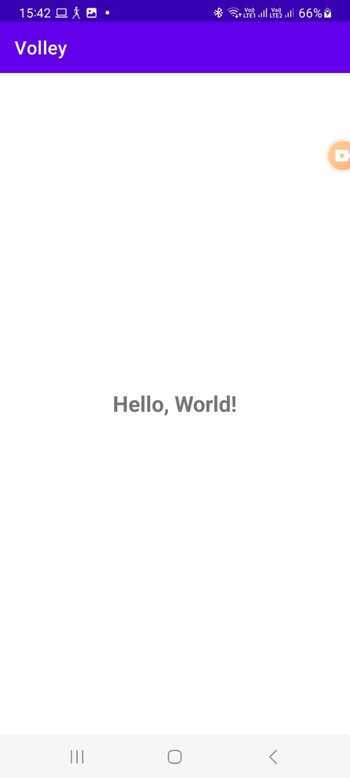
#處理程序和可運行程序
Handler 和 Runnable 組合提供了另一種在 Android 中實現輪詢的方法。在主執行緒中建立一個Handler物件來發布和處理訊息。然後,建立一個執行輪詢任務的 Runnable 物件。使用 Handler 的 postDelayed() 方法以所需的時間間隔安排 Runnable。這種機制可以讓你控制輪詢任務的時機並定期執行。
演算法
在主執行緒中建立一個Handler物件來發布和處理訊息。
建立一個執行輪詢任務的 Runnable 物件。
使用 Handler 的 postDelayed() 方法以所需的時間間隔調度 Runnable。
範例
import android.os.Handler;
public class PollingExample {
private static final int POLLING_INTERVAL = 5000; // 5 seconds
private Handler handler = new Handler();
private Runnable pollingRunnable = new Runnable() {
@Override
public void run() {
// Perform polling task here
System.out.println("Polling task executed!");
// Schedule the next polling iteration
handler.postDelayed(this, POLLING_INTERVAL);
}
};
public void startPolling() {
// Start the initial polling iteration
handler.postDelayed(pollingRunnable, POLLING_INTERVAL);
}
public void stopPolling() {
// Stop the polling
handler.removeCallbacks(pollingRunnable);
System.out.println("Polling stopped!");
}
public static void main(String[] args) {
PollingExample example = new PollingExample();
example.startPolling();
// Let the program run for some time to observe the output
try {
Thread.sleep(20000);
} catch (InterruptedException e) {
e.printStackTrace();
}
example.stopPolling();
}
}
輸出

#AlarmManager 和 BroadcastReceiver
要觸發輪詢任務,可以使用 AlarmManager 和 BroadcastReceiver 方法。首先,設定重複鬧鐘。然後,註冊一個BroadcastReceiver來接收警報事件,並透過建立具有PendingIntent的Intent來指定操作。最後,透過使用 AlarmManager 的 setRepeating() 或 setInexactRepeating() 方法,確保該方法即使在背景運行,或在您的應用程式未運行時也運行。
演算法
註冊一個BroadcastReceiver來接收警報事件。
建立一個 Intent 和 PendingIntent 來觸發 BroadcastReceiver。
使用 AlarmManager 透過 setRepeating() 或 setInexactRepeating() 方法設定重複警報。
範例
import android.app.AlarmManager;
import android.app.PendingIntent;
import android.content.BroadcastReceiver;
import android.content.Context;
import android.content.Intent;
public class PollingReceiver extends BroadcastReceiver {
private static final int POLLING_INTERVAL = 5000; // 5 seconds
@Override
public void onReceive(Context context, Intent intent) {
// Perform polling task here
System.out.println("Polling task executed!");
}
public void startPolling(Context context) {
AlarmManager alarmManager = (AlarmManager)
context.getSystemService(Context.ALARM_SERVICE);
Intent intent = new Intent(context, PollingReceiver.class);
PendingIntent pendingIntent =
PendingIntent.getBroadcast(context, 0, intent, 0);
alarmManager.setRepeating(AlarmManager.RTC_WAKEUP,
System.currentTimeMillis(), POLLING_INTERVAL, pendingIntent);
}
public void stopPolling(Context context) {
AlarmManager alarmManager = (AlarmManager)
context.getSystemService(Context.ALARM_SERVICE);
Intent intent = new Intent(context, PollingReceiver.class);
PendingIntent pendingIntent =
PendingIntent.getBroadcast(context, 0, intent, 0);
alarmManager.cancel(pendingIntent);
System.out.println("Polling stopped!");
}
}
輸出
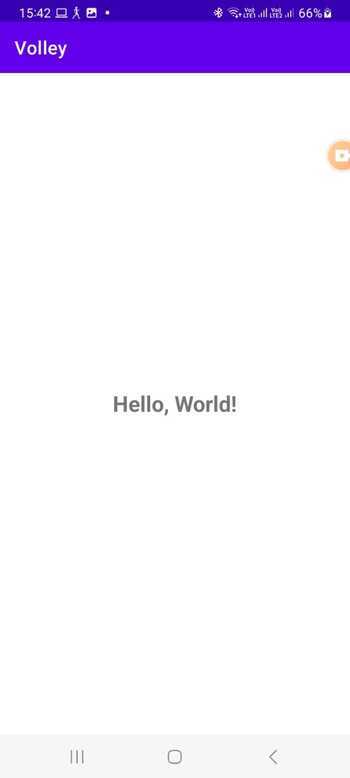
#結論
要使用來自伺服器的新內容更新 Android 應用程序,開發人員可以利用輪詢,這使得應用程式能夠定期獲取資料或更新。 TimerTask 和 Timer、Handler 和 Runnable 或 AlarmManager 和 BroadcastReceiver 的使用提供了將輪詢功能合併到應用程式中的多種選項 - 透過確保即時同步提供動態和響應式的使用者體驗。
以上是在Android中實現輪詢的方法是什麼?的詳細內容。更多資訊請關注PHP中文網其他相關文章!

熱AI工具

Undresser.AI Undress
人工智慧驅動的應用程序,用於創建逼真的裸體照片

AI Clothes Remover
用於從照片中去除衣服的線上人工智慧工具。

Undress AI Tool
免費脫衣圖片

Clothoff.io
AI脫衣器

Video Face Swap
使用我們完全免費的人工智慧換臉工具,輕鬆在任何影片中換臉!

熱門文章

熱工具

記事本++7.3.1
好用且免費的程式碼編輯器

SublimeText3漢化版
中文版,非常好用

禪工作室 13.0.1
強大的PHP整合開發環境

Dreamweaver CS6
視覺化網頁開發工具

SublimeText3 Mac版
神級程式碼編輯軟體(SublimeText3)
 新報告對傳聞中的三星 Galaxy S25、Galaxy S25 Plus 和 Galaxy S25 Ultra 相機升級進行了嚴厲的評估
Sep 12, 2024 pm 12:23 PM
新報告對傳聞中的三星 Galaxy S25、Galaxy S25 Plus 和 Galaxy S25 Ultra 相機升級進行了嚴厲的評估
Sep 12, 2024 pm 12:23 PM
最近幾天,Ice Universe 不斷披露有關 Galaxy S25 Ultra 的詳細信息,人們普遍認為這款手機將是三星的下一款旗艦智慧型手機。除此之外,洩密者聲稱三星只計劃升級一台相機
 三星 Galaxy S25 Ultra 洩漏了第一張渲染圖,傳聞中的設計變化被曝光
Sep 11, 2024 am 06:37 AM
三星 Galaxy S25 Ultra 洩漏了第一張渲染圖,傳聞中的設計變化被曝光
Sep 11, 2024 am 06:37 AM
OnLeaks 現在與 Android Headlines 合作,首次展示了 Galaxy S25 Ultra,幾天前,他試圖從他的 X(以前的 Twitter)粉絲那裡籌集到 4,000 美元以上的資金,但失敗了。對於上下文,嵌入在 h 下面的渲染圖像
 IFA 2024 | TCL 的 NXTPAPER 14 在性能上無法與 Galaxy Tab S10 Ultra 相媲美,但在尺寸上幾乎可以與之媲美
Sep 07, 2024 am 06:35 AM
IFA 2024 | TCL 的 NXTPAPER 14 在性能上無法與 Galaxy Tab S10 Ultra 相媲美,但在尺寸上幾乎可以與之媲美
Sep 07, 2024 am 06:35 AM
除了發布兩款新智慧型手機外,TCL 還發布了一款名為 NXTPAPER 14 的新 Android 平板電腦,其大螢幕尺寸是其賣點之一。 NXTPAPER 14 採用 TCL 標誌性品牌霧面液晶面板 3.0 版本
 Vivo Y300 Pro 在 7.69 毫米纖薄機身中配備 6,500 mAh 電池
Sep 07, 2024 am 06:39 AM
Vivo Y300 Pro 在 7.69 毫米纖薄機身中配備 6,500 mAh 電池
Sep 07, 2024 am 06:39 AM
Vivo Y300 Pro剛剛全面亮相,它是最薄的中階Android手機之一,配備大電池。準確來說,這款智慧型手機厚度僅為 7.69 毫米,但配備 6,500 mAh 電池。這與最近推出的容量相同
 三星 Galaxy S24 FE 預計將以低於預期的價格推出,有四種顏色和兩種記憶體選項
Sep 12, 2024 pm 09:21 PM
三星 Galaxy S24 FE 預計將以低於預期的價格推出,有四種顏色和兩種記憶體選項
Sep 12, 2024 pm 09:21 PM
三星尚未就何時更新其 Fan Edition (FE) 智慧型手機系列提供任何提示。目前來看,Galaxy S23 FE 仍然是該公司的最新版本,於 2023 年 10 月年初推出。
 摩托羅拉 Razr 50s 在早期洩漏中顯示自己可能是新的預算可折疊手機
Sep 07, 2024 am 09:35 AM
摩托羅拉 Razr 50s 在早期洩漏中顯示自己可能是新的預算可折疊手機
Sep 07, 2024 am 09:35 AM
摩托羅拉今年發布了無數設備,儘管其中只有兩款是可折疊的。就上下文而言,雖然世界上大多數地區都收到了 Razr 50 和 Razr 50 Ultra,但摩托羅拉在北美提供了 Razr 2024 和 Razr 2
 iQOO Z9 Turbo Plus:可能增強的系列旗艦產品已開始預訂
Sep 10, 2024 am 06:45 AM
iQOO Z9 Turbo Plus:可能增強的系列旗艦產品已開始預訂
Sep 10, 2024 am 06:45 AM
OnePlus的姊妹品牌iQOO的2023-4年產品週期可能即將結束;儘管如此,該品牌已宣布 Z9 系列的開發尚未結束。它的最終版,也可能是最高端的 Turbo+ 變體剛剛按照預測發布。時間
 新報告對傳聞中的三星 Galaxy S25、Galaxy S25 Plus 和 Galaxy S25 Ultra 相機升級進行了嚴厲的評估
Sep 12, 2024 pm 12:22 PM
新報告對傳聞中的三星 Galaxy S25、Galaxy S25 Plus 和 Galaxy S25 Ultra 相機升級進行了嚴厲的評估
Sep 12, 2024 pm 12:22 PM
最近幾天,Ice Universe 不斷披露有關 Galaxy S25 Ultra 的詳細信息,人們普遍認為這款手機將是三星的下一款旗艦智慧型手機。除此之外,洩密者聲稱三星只計劃升級一台相機






