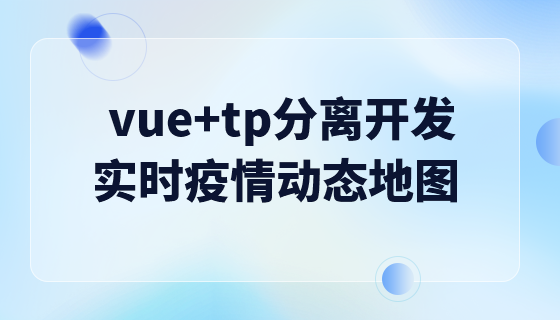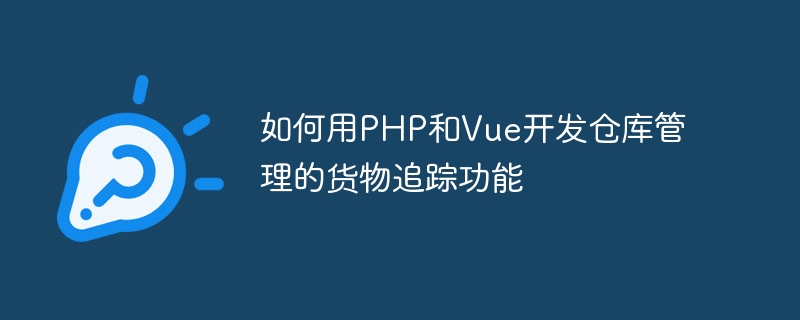
如何用PHP和Vue開發倉庫管理的貨物追蹤功能
#引言:
隨著電子商務的快速發展,倉庫管理成為了一個非常重要的環節。為了提高倉庫管理的效率和準確性,開發一套貨物追蹤系統十分必要。本文將介紹如何使用PHP和Vue來開發倉庫管理的貨物追蹤功能,並給出具體的程式碼範例。
一、技術準備
在開始開發之前,我們需要準備好以下技術與工具:
#二、資料庫設計
在開始寫程式碼之前,我們需要設計好資料庫結構。考慮到倉庫管理的需要,我們需要建立以下幾張表:
三、後端開發
建立資料庫連線
我們首先需要在PHP中建立與資料庫的連線。可以使用mysqli擴充庫提供的功能來實現:
1 2 3 4 5 6 7 8 9 10 11 12 |
|
取得所有倉庫資訊:
1 2 3 4 5 6 7 8 9 10 11 12 13 14 15 |
|
取得指定倉庫的貨物資訊:
1 2 3 4 5 6 7 8 9 10 11 12 13 14 15 |
|
新增貨物到指定倉庫:
1 2 3 4 5 6 7 8 9 10 11 12 13 14 15 16 17 18 19 |
|
#更新貨物的數量:
1 2 3 4 5 6 7 8 9 10 11 12 13 14 |
|
四、前端開發
創建Vue應用
我們需要使用Vue來建立使用者介面。首先需要在HTML中引入Vue庫,並建立Vue實例:
1 2 3 4 5 6 7 8 9 10 11 12 13 14 15 |
|
取得所有倉庫資訊:
1 2 3 4 5 6 7 8 9 10 11 12 13 14 15 |
|
#取得指定倉庫的貨物資訊:
1 2 3 4 5 6 7 8 9 10 11 12 13 14 15 16 17 |
|
新增貨物到指定倉庫:
1 2 3 4 5 6 7 8 9 10 11 12 13 14 15 16 17 18 19 20 21 22 23 24 25 |
|
#更新貨物的數量:
1 2 3 4 5 6 7 8 9 10 11 12 13 14 15 16 17 18 |
|
透過使用PHP和Vue開發,我們可以輕鬆實現倉庫管理的貨物追蹤功能。 PHP提供了與資料庫互動的能力,Vue則可以幫助我們建立使用者介面並傳送API請求。本文給了一些具體的程式碼範例,希望對你的開發工作有所幫助。祝你開發愉快!
以上是如何用PHP和Vue開發倉庫管理的貨物追蹤功能的詳細內容。更多資訊請關注PHP中文網其他相關文章!