如何使用PHP和Vue開發倉庫管理的物流管理功能
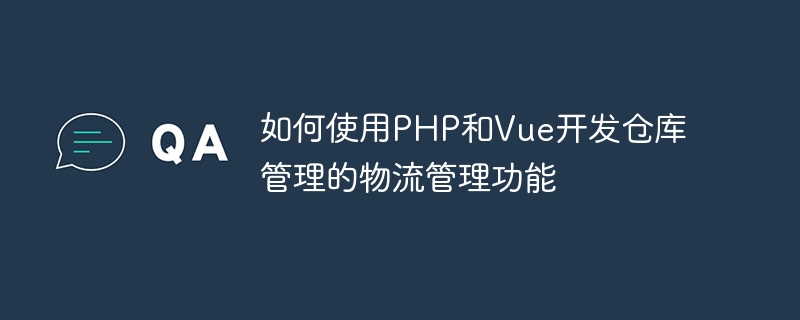
如何使用PHP和Vue開發倉庫管理的物流管理功能
#隨著電子商務的快速發展,倉庫管理的物流管理功能變得越來越重要。在這篇文章中,我將介紹如何使用PHP和Vue來開發一個簡單而實用的倉庫管理系統,並提供具體的程式碼範例。
- 環境準備
在開始開發之前,我們需要準備一些開發環境。首先,確保你的電腦上已經安裝了PHP和Vue的開發環境。你可以透過下載和安裝XAMPP、WAMP或MAMP來搭建本地的PHP開發環境。同時,你也需要安裝Node.js來支援Vue的開發。你可以透過在命令列中執行以下命令來檢查是否已經安裝了Node.js:
node -v
- #資料庫設計
倉庫管理系統需要一個資料庫來儲存物流管理的相關數據。在這個範例中,我們將需要建立一個名為"warehouse"的資料庫,並建立以下兩個表格來儲存資料:
物品表(items):用於儲存所有入庫的物品資訊。
CREATE TABLE items ( id INT(11) AUTO_INCREMENT PRIMARY KEY, name VARCHAR(255), quantity INT(11), created_at TIMESTAMP DEFAULT CURRENT_TIMESTAMP );
物流表(shipments):用於儲存所有物流訊息,包括物流公司、寄件者、收件者等。
CREATE TABLE shipments ( id INT(11) AUTO_INCREMENT PRIMARY KEY, item_id INT(11), company VARCHAR(255), sender VARCHAR(255), receiver VARCHAR(255), created_at TIMESTAMP DEFAULT CURRENT_TIMESTAMP, FOREIGN KEY (item_id) REFERENCES items(id) );
- 後端開發 - PHP
接下來,我們將透過PHP來建構後端的API介面。
首先,建立一個名為"api"的資料夾,並在其中建立一個名為"index.php"的檔案。在"index.php"中,我們將建立以下幾個API介面:
取得所有物品資訊:
<?php
header("Content-Type: application/json");
require_once 'config.php';
$query = "SELECT * FROM items";
$result = mysqli_query($conn, $query);
$items = [];
while ($row = mysqli_fetch_assoc($result)) {
$items[] = $row;
}
echo json_encode($items);建立新物品:
<?php
header('Content-Type: application/json');
require_once 'config.php';
$name = $_POST['name'];
$quantity = $_POST['quantity'];
$query = "INSERT INTO items (name, quantity) VALUES ('$name', $quantity)";
$result = mysqli_query($conn, $query);
$response = [];
if ($result) {
$response['message'] = 'Item created successfully';
} else {
$response['message'] = 'Failed to create item';
}
echo json_encode($response);取得所有物流資訊:
<?php
header("Content-Type: application/json");
require_once 'config.php';
$query = "SELECT shipments.id, items.name, shipments.company, shipments.sender, shipments.receiver, shipments.created_at
FROM shipments
INNER JOIN items
ON shipments.item_id = items.id";
$result = mysqli_query($conn, $query);
$shipments = [];
while ($row = mysqli_fetch_assoc($result)) {
$shipments[] = $row;
}
echo json_encode($shipments);建立新物流資訊:
<?php
header('Content-Type: application/json');
require_once 'config.php';
$item_id = $_POST['item_id'];
$company = $_POST['company'];
$sender = $_POST['sender'];
$receiver = $_POST['receiver'];
$query = "INSERT INTO shipments (item_id, company, sender, receiver) VALUES ($item_id, '$company', '$sender', '$receiver')";
$result = mysqli_query($conn, $query);
$response = [];
if ($result) {
$response['message'] = 'Shipment created successfully';
} else {
$response['message'] = 'Failed to create shipment';
}
echo json_encode($response);在"api"資料夾中還需要建立一個名為"config.php"的文件,該文件用來配置資料庫連接資訊:
<?php
$conn = mysqli_connect('localhost', 'root', '', 'warehouse');
if (!$conn) {
die("Connection failed: " . mysqli_connect_error());
}- 前端開發- Vue
現在,我們將使用Vue來開發前端介面。
在專案的根目錄下建立一個名為"frontend"的資料夾,並透過命令列進入該資料夾。
首先,安裝Vue CLI。在命令列中執行以下命令:
npm install -g @vue/cli
建立一個新的Vue專案。在命令列中執行以下命令,並根據提示進行設定:
vue create warehouse-management
進入新建立的Vue專案的目錄。在命令列中執行以下命令:
cd warehouse-management
安裝所需的依賴。在命令列中執行以下命令:
npm install
在"src"資料夾中建立一個名為"components"的資料夾,並在其中建立以下幾個元件:
##Item列表元件(ItemList.vue):<template>
<div>
<h2 id="物品列表">物品列表</h2>
<table>
<thead>
<tr>
<th>物品名称</th>
<th>数量</th>
<th>操作</th>
</tr>
</thead>
<tbody>
<tr v-for="item in items" :key="item.id">
<td>{{ item.name }}</td>
<td>{{ item.quantity }}</td>
<td>
<button @click="deleteItem(item.id)">删除</button>
</td>
</tr>
</tbody>
</table>
<h3 id="添加新物品">添加新物品</h3>
<input type="text" v-model="newItemName" placeholder="物品名称">
<input type="number" v-model="newItemQuantity" placeholder="数量">
<button @click="createItem">添加</button>
</div>
</template>
<script>
export default {
data() {
return {
items: [],
newItemName: '',
newItemQuantity: 0
};
},
mounted() {
this.getItems();
},
methods: {
getItems() {
axios.get('/api/get_items.php').then(response => {
this.items = response.data;
});
},
createItem() {
axios.post('/api/create_item.php', {
name: this.newItemName,
quantity: this.newItemQuantity
}).then(response => {
this.getItems();
this.newItemName = '';
this.newItemQuantity = 0;
});
},
deleteItem(id) {
axios.post('/api/delete_item.php', {
id: id
}).then(response => {
this.getItems();
});
}
}
};
</script><template>
<div>
<h2 id="物流列表">物流列表</h2>
<table>
<thead>
<tr>
<th>物品名称</th>
<th>物流公司</th>
<th>寄件人</th>
<th>收件人</th>
<th>创建时间</th>
</tr>
</thead>
<tbody>
<tr v-for="shipment in shipments" :key="shipment.id">
<td>{{ shipment.name }}</td>
<td>{{ shipment.company }}</td>
<td>{{ shipment.sender }}</td>
<td>{{ shipment.receiver }}</td>
<td>{{ shipment.created_at }}</td>
</tr>
</tbody>
</table>
<h3 id="添加新物流">添加新物流</h3>
<select v-model="selectedItem">
<option v-for="item in items" :value="item.id">{{ item.name }}</option>
</select>
<input type="text" v-model="newShipmentCompany" placeholder="物流公司">
<input type="text" v-model="newShipmentSender" placeholder="寄件人">
<input type="text" v-model="newShipmentReceiver" placeholder="收件人">
<button @click="createShipment">添加</button>
</div>
</template>
<script>
export default {
data() {
return {
items: [],
selectedItem: '',
shipments: [],
newShipmentCompany: '',
newShipmentSender: '',
newShipmentReceiver: ''
};
},
mounted() {
this.getItems();
this.getShipments();
},
methods: {
getItems() {
axios.get('/api/get_items.php').then(response => {
this.items = response.data;
});
},
getShipments() {
axios.get('/api/get_shipments.php').then(response => {
this.shipments = response.data;
});
},
createShipment() {
axios.post('/api/create_shipment.php', {
item_id: this.selectedItem,
company: this.newShipmentCompany,
sender: this.newShipmentSender,
receiver: this.newShipmentReceiver
}).then(response => {
this.getShipments();
this.newShipmentCompany = '';
this.newShipmentSender = '';
this.newShipmentReceiver = '';
});
}
}
};
</script><template>
<div id="app">
<item-list></item-list>
<shipment-list></shipment-list>
</div>
</template>
<script>
import ItemList from './components/ItemList.vue';
import ShipmentList from './components/ShipmentList.vue';
export default {
components: {
ItemList,
ShipmentList
}
};
</script>以上是如何使用PHP和Vue開發倉庫管理的物流管理功能的詳細內容。更多資訊請關注PHP中文網其他相關文章!

熱AI工具

Undresser.AI Undress
人工智慧驅動的應用程序,用於創建逼真的裸體照片

AI Clothes Remover
用於從照片中去除衣服的線上人工智慧工具。

Undress AI Tool
免費脫衣圖片

Clothoff.io
AI脫衣器

AI Hentai Generator
免費產生 AI 無盡。

熱門文章

熱工具

記事本++7.3.1
好用且免費的程式碼編輯器

SublimeText3漢化版
中文版,非常好用

禪工作室 13.0.1
強大的PHP整合開發環境

Dreamweaver CS6
視覺化網頁開發工具

SublimeText3 Mac版
神級程式碼編輯軟體(SublimeText3)

熱門話題
 您如何防止班級被擴展或方法在PHP中被覆蓋? (最終關鍵字)
Apr 08, 2025 am 12:03 AM
您如何防止班級被擴展或方法在PHP中被覆蓋? (最終關鍵字)
Apr 08, 2025 am 12:03 AM
在PHP中,final關鍵字用於防止類被繼承和方法被重寫。 1)標記類為final時,該類不能被繼承。 2)標記方法為final時,該方法不能被子類重寫。使用final關鍵字可以確保代碼的穩定性和安全性。
 vue.js怎麼引用js文件
Apr 07, 2025 pm 11:27 PM
vue.js怎麼引用js文件
Apr 07, 2025 pm 11:27 PM
在 Vue.js 中引用 JS 文件的方法有三種:直接使用 <script> 標籤指定路徑;利用 mounted() 生命週期鉤子動態導入;通過 Vuex 狀態管理庫進行導入。
 vue怎麼給按鈕添加函數
Apr 08, 2025 am 08:51 AM
vue怎麼給按鈕添加函數
Apr 08, 2025 am 08:51 AM
可以通過以下步驟為 Vue 按鈕添加函數:將 HTML 模板中的按鈕綁定到一個方法。在 Vue 實例中定義該方法並編寫函數邏輯。
 vue中的watch怎麼用
Apr 07, 2025 pm 11:36 PM
vue中的watch怎麼用
Apr 07, 2025 pm 11:36 PM
Vue.js 中的 watch 選項允許開發者監聽特定數據的變化。當數據發生變化時,watch 會觸發一個回調函數,用於執行更新視圖或其他任務。其配置選項包括 immediate,用於指定是否立即執行回調,以及 deep,用於指定是否遞歸監聽對像或數組的更改。
 vue中怎麼用bootstrap
Apr 07, 2025 pm 11:33 PM
vue中怎麼用bootstrap
Apr 07, 2025 pm 11:33 PM
在 Vue.js 中使用 Bootstrap 分為五個步驟:安裝 Bootstrap。在 main.js 中導入 Bootstrap。直接在模板中使用 Bootstrap 組件。可選:自定義樣式。可選:使用插件。
 vue返回上一頁的方法
Apr 07, 2025 pm 11:30 PM
vue返回上一頁的方法
Apr 07, 2025 pm 11:30 PM
Vue.js 返回上一頁有四種方法:$router.go(-1)$router.back()使用 <router-link to="/"> 組件window.history.back(),方法選擇取決於場景。
 vue遍歷怎麼用
Apr 07, 2025 pm 11:48 PM
vue遍歷怎麼用
Apr 07, 2025 pm 11:48 PM
Vue.js 遍歷數組和對像有三種常見方法:v-for 指令用於遍歷每個元素並渲染模板;v-bind 指令可與 v-for 一起使用,為每個元素動態設置屬性值;.map 方法可將數組元素轉換為新數組。
 vue懶加載什麼意思
Apr 07, 2025 pm 11:54 PM
vue懶加載什麼意思
Apr 07, 2025 pm 11:54 PM
在 Vue.js 中,懶加載允許根據需要動態加載組件或資源,從而減少初始頁面加載時間並提高性能。具體實現方法包括使用 <keep-alive> 和 <component is> 組件。需要注意的是,懶加載可能會導致 FOUC(閃屏)問題,並且應該僅對需要懶加載的組件使用,以避免不必要的性能開銷。






