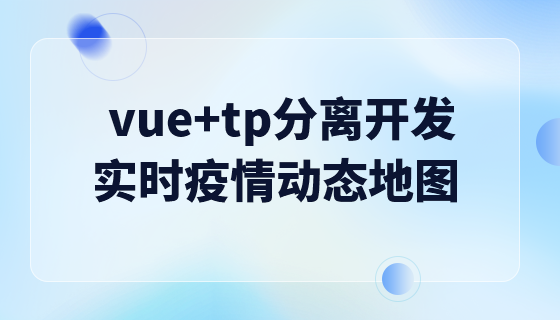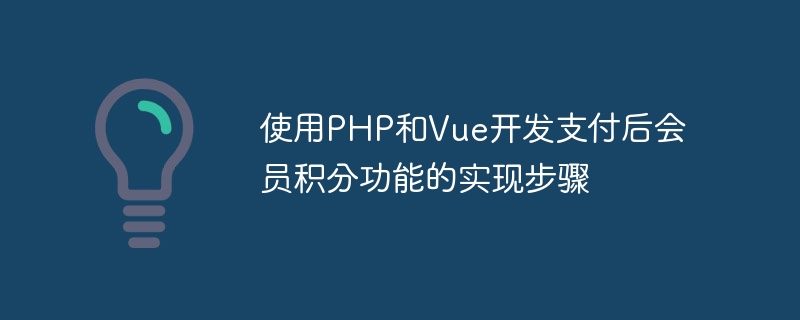
使用PHP和Vue開發支付後會員積分功能的實現步驟
#引言:
隨著電子商務的快速發展,越來越多的企業開始建立自己的會員系統以增加用戶黏性。其中一個重要的功能就是支付後會員積分的功能。本文將介紹如何使用PHP和Vue來開發支付後會員積分功能,並提供具體程式碼範例。
一、技術準備
在開始開發之前,需要準備好以下技術:
二、資料庫設計
設計付款後會員積分功能需要一個使用者表和一個訂單表。用戶表儲存用戶資訊,訂單表儲存訂單資訊。可以為使用者表格新增一個積分欄位來記錄使用者的積分。
三、後端開發
建立API介面
在Laravel框架中,可以使用Artisan命令列工具快速建立API介面。執行以下指令建立一個使用者積分API:
php artisan make:controller UserPointController --api
在UserPointController中,編寫取得使用者積分和更新使用者積分的方法。範例程式碼如下:
<?php
namespace AppHttpControllers;
use AppUser;
use IlluminateHttpRequest;
class UserPointController extends Controller
{
public function getUserPoint($userId) {
$user = User::find($userId);
return response()->json(['point' => $user->point]);
}
public function updateUserPoint(Request $request, $userId) {
$user = User::find($userId);
$user->point += $request->point;
$user->save();
return response()->json(['message' => 'Point updated successfully.']);
}
}設定路由
在routes/api.php檔案中,設定API介面的路由。範例程式碼如下:
use IlluminateSupportFacadesRoute;
use AppHttpControllersUserPointController;
Route::get('users/{userId}/point', [UserPointController::class, 'getUserPoint']);
Route::put('users/{userId}/point', [UserPointController::class, 'updateUserPoint']);四、前端開發
#安裝Vue.js
使用npm或yarn安裝Vue.js。執行以下指令:
npm install vue
建立Vue元件
在Vue中,可以使用單一檔案元件來組織程式碼。建立一個UserPoint元件,用於顯示使用者積分並提供更新積分的功能。範例程式碼如下:
<template>
<div>
<h1>User Point: {{ point }}</h1>
<button @click="addPoint">Add 100 Points</button>
</div>
</template>
<script>
export default {
data() {
return {
point: 0
}
},
methods: {
addPoint() {
// 调用API接口更新用户积分
// 示例代码省略,可以使用Axios来发送请求
}
},
created() {
// 调用API接口获取用户积分
// 示例代码省略,可以使用Axios来发送请求
}
}
</script>渲染Vue元件
將Vue元件渲染到頁面中。範例程式碼如下:
<!DOCTYPE html>
<html>
<head>
<title>User Point</title>
<script src="https://cdn.jsdelivr.net/npm/vue/dist/vue.js"></script>
</head>
<body>
<div id="app">
<user-point></user-point>
</div>
<script>
import UserPoint from './components/UserPoint.vue';
new Vue({
el: '#app',
components: {
UserPoint
}
});
</script>
</body>
</html>五、測試與部署
完成前端和後端開發後,可以測試功能是否正常運作。透過造訪網頁,並查看控制台輸出,可以檢查程式碼是否有任何錯誤。
最後,將前端和後端程式碼部署到伺服器上,並確保伺服器環境配置正確。
結論:
本文介紹了使用PHP和Vue來開發支付後會員積分功能的實作步驟,並提供了具體的程式碼範例。希望本文對開發者能夠有所幫助,順利實現支付後會員積分功能。
以上是使用PHP和Vue開發付款後會員積分功能的實現步驟的詳細內容。更多資訊請關注PHP中文網其他相關文章!

![PHP實戰開發極速入門: PHP快速創建[小型商業論壇]](https://img.php.cn/upload/course/000/000/035/5d27fb58823dc974.jpg)