如何使用PHP和Vue實現資料刪除功能
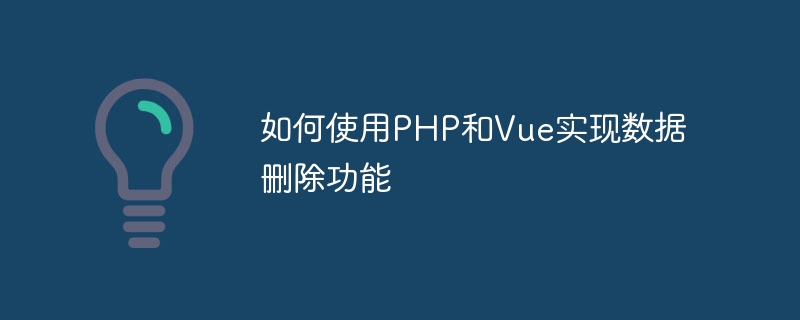
如何使用PHP和Vue實作資料刪除功能
引言:
在Web開發中,資料的增刪改查是常見的操作。本文將透過PHP和Vue結合的方式,詳細介紹如何實現資料的刪除功能,包括前端Vue的編寫和後端PHP的處理。
一、前端實作
- 建立Vue元件
首先,在Vue的元件檔案中建立一個用於刪除的元件,例如DeleteButton.vue。此組件包含一個按鈕,用於觸發刪除操作。
<script><br><br></script>
<script>export default {<br> methods: {<br><div class="code" style="position:relative; padding:0px; margin:0px;"><pre class='brush:php;toolbar:false;'>deleteData() { // 在这里触发删除事件 }</pre><div class="contentsignin">登入後複製</div></div></p>}<ol start="2">}<li></script>使用axios發送請求
為了與後端進行通信,我們需要使用Vue插件axios發送HTTP請求。首先,在專案中安裝axios:
npm install axios
#接下來,在DeleteButton.vue中引入axios,並在刪除方法中發送請求。假設我們的刪除介面為delete.php,該介面需要接收一個id參數作為要刪除的資料的標識。
<script><br>import axios from 'axios';</p><p>export default {<br> methods: {<br><div class="code" style="position:relative; padding:0px; margin:0px;"><pre class='brush:php;toolbar:false;'>deleteData() { const id = 1; // 假设需要删除的数据的id为1 axios.delete('delete.php', { params: { id: id } }) .then(response => { console.log(response.data); }) .catch(error => { console.log(error); }); }</pre><div class="contentsignin">登入後複製</div></div></p>}<p>}</p> </script>
- 二、後端實作
在專案的根目錄下建立一個delete.php,用於接收前端傳遞的刪除請求並處理。
$id = $_GET['id']; // 取得前端傳遞過來的id參數
// 在這裡新增刪除資料的邏輯
// 回傳回應
$response = [
'message' => '刪除成功'
];
- echo json_encode($response);
- ?>
在delete.php中新增與資料庫連接和刪除資料的程式碼。以MySQL資料庫為例,假設我們的資料表名為users,需要刪除id為傳遞過來的參數id的資料。
$servername = "localhost";
$password = "";
$dbname = "test ";
$id = $_GET['id']; // 取得前端傳遞過來的id參數
// 建立連線##$conn = new mysqli($servername, $username, $password, $dbname);
// 檢查連線
if ($conn->connect_error) {
}
$sql = "DELETE FROM users WHERE id = ${id}";
$response = [
'status' => 'success', 'message' => '删除成功'
];} else {
$response = [
'status' => 'error', 'message' => '删除失败'
}
$conn->close();
header('Content-Type: application/json');echo json_encode($response);
?> ;
總結:###透過Vue的前端元件和axios插件,我們可以方便地與後端進行通信,實現資料的刪除功能。後端使用PHP連接資料庫,並根據前端傳遞的參數進行資料刪除操作。這種組合能夠有效地提高開發效率並確保資料的安全性。 ###
以上是如何使用PHP和Vue實現資料刪除功能的詳細內容。更多資訊請關注PHP中文網其他相關文章!

熱AI工具

Undresser.AI Undress
人工智慧驅動的應用程序,用於創建逼真的裸體照片

AI Clothes Remover
用於從照片中去除衣服的線上人工智慧工具。

Undress AI Tool
免費脫衣圖片

Clothoff.io
AI脫衣器

Video Face Swap
使用我們完全免費的人工智慧換臉工具,輕鬆在任何影片中換臉!

熱門文章

熱工具

記事本++7.3.1
好用且免費的程式碼編輯器

SublimeText3漢化版
中文版,非常好用

禪工作室 13.0.1
強大的PHP整合開發環境

Dreamweaver CS6
視覺化網頁開發工具

SublimeText3 Mac版
神級程式碼編輯軟體(SublimeText3)
 PHP和Python:比較兩種流行的編程語言
Apr 14, 2025 am 12:13 AM
PHP和Python:比較兩種流行的編程語言
Apr 14, 2025 am 12:13 AM
PHP和Python各有優勢,選擇依據項目需求。 1.PHP適合web開發,尤其快速開發和維護網站。 2.Python適用於數據科學、機器學習和人工智能,語法簡潔,適合初學者。
 vue怎麼給按鈕添加函數
Apr 08, 2025 am 08:51 AM
vue怎麼給按鈕添加函數
Apr 08, 2025 am 08:51 AM
可以通過以下步驟為 Vue 按鈕添加函數:將 HTML 模板中的按鈕綁定到一個方法。在 Vue 實例中定義該方法並編寫函數邏輯。
 PHP:網絡開發的關鍵語言
Apr 13, 2025 am 12:08 AM
PHP:網絡開發的關鍵語言
Apr 13, 2025 am 12:08 AM
PHP是一種廣泛應用於服務器端的腳本語言,特別適合web開發。 1.PHP可以嵌入HTML,處理HTTP請求和響應,支持多種數據庫。 2.PHP用於生成動態網頁內容,處理表單數據,訪問數據庫等,具有強大的社區支持和開源資源。 3.PHP是解釋型語言,執行過程包括詞法分析、語法分析、編譯和執行。 4.PHP可以與MySQL結合用於用戶註冊系統等高級應用。 5.調試PHP時,可使用error_reporting()和var_dump()等函數。 6.優化PHP代碼可通過緩存機制、優化數據庫查詢和使用內置函數。 7
 PHP的未來:改編和創新
Apr 11, 2025 am 12:01 AM
PHP的未來:改編和創新
Apr 11, 2025 am 12:01 AM
PHP的未來將通過適應新技術趨勢和引入創新特性來實現:1)適應云計算、容器化和微服務架構,支持Docker和Kubernetes;2)引入JIT編譯器和枚舉類型,提升性能和數據處理效率;3)持續優化性能和推廣最佳實踐。
 PHP與Python:了解差異
Apr 11, 2025 am 12:15 AM
PHP與Python:了解差異
Apr 11, 2025 am 12:15 AM
PHP和Python各有優勢,選擇應基於項目需求。 1.PHP適合web開發,語法簡單,執行效率高。 2.Python適用於數據科學和機器學習,語法簡潔,庫豐富。
 PHP行動:現實世界中的示例和應用程序
Apr 14, 2025 am 12:19 AM
PHP行動:現實世界中的示例和應用程序
Apr 14, 2025 am 12:19 AM
PHP在電子商務、內容管理系統和API開發中廣泛應用。 1)電子商務:用於購物車功能和支付處理。 2)內容管理系統:用於動態內容生成和用戶管理。 3)API開發:用於RESTfulAPI開發和API安全性。通過性能優化和最佳實踐,PHP應用的效率和可維護性得以提升。
 PHP的目的:構建動態網站
Apr 15, 2025 am 12:18 AM
PHP的目的:構建動態網站
Apr 15, 2025 am 12:18 AM
PHP用於構建動態網站,其核心功能包括:1.生成動態內容,通過與數據庫對接實時生成網頁;2.處理用戶交互和表單提交,驗證輸入並響應操作;3.管理會話和用戶認證,提供個性化體驗;4.優化性能和遵循最佳實踐,提升網站效率和安全性。
 PHP的當前狀態:查看網絡開發趨勢
Apr 13, 2025 am 12:20 AM
PHP的當前狀態:查看網絡開發趨勢
Apr 13, 2025 am 12:20 AM
PHP在現代Web開發中仍然重要,尤其在內容管理和電子商務平台。 1)PHP擁有豐富的生態系統和強大框架支持,如Laravel和Symfony。 2)性能優化可通過OPcache和Nginx實現。 3)PHP8.0引入JIT編譯器,提升性能。 4)雲原生應用通過Docker和Kubernetes部署,提高靈活性和可擴展性。






