如何透過PHP和Vue產生員工考勤的薪資計算模組
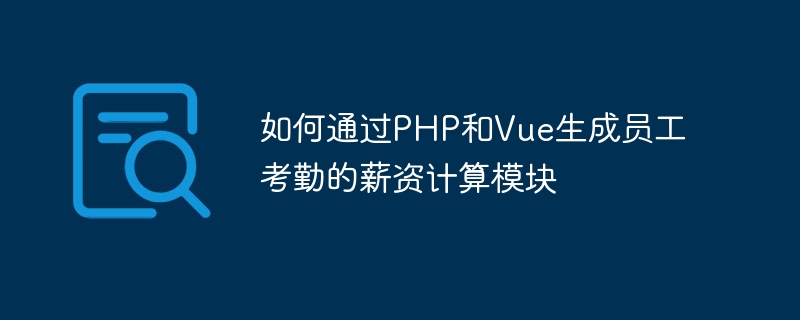
如何透過PHP和Vue產生員工考勤的薪資運算模組
#:
在每個企業中,員工的考勤和薪資運算是一項非常重要的工作。為了簡化和自動化這個過程,我們可以使用PHP和Vue.js來建立一個員工考勤的薪資計算模組。本文將介紹如何使用這兩個工具來實現這個功能,並提供具體的程式碼範例。
步驟一:建立資料庫
首先,我們需要建立一個資料庫來儲存員工的考勤記錄和薪資資訊。可以使用MySQL或其他資料庫管理系統來建立和管理資料庫。以下是一個簡單的員工表和考勤記錄表的範例:
員工表(employee):
- id:員工ID
- 姓名(name):員工姓名
- 薪資(salary):員工薪資
考勤記錄表(attendance):
- id:記錄ID
<?php
// 数据库连接信息
$servername = "localhost";
$username = "username";
$password = "password";
$dbname = "database";
// 创建数据库连接
$conn = new mysqli($servername, $username, $password, $dbname);
// 检查连接是否成功
if ($conn->connect_error) {
die("数据库连接失败: " . $conn->connect_error);
}
// 获取员工考勤记录
$sql = "SELECT * FROM attendance";
$result = $conn->query($sql);
// 将结果转化为JSON格式并输出
$res = [];
if ($result->num_rows > 0) {
while ($row = $result->fetch_assoc()) {
$res[] = $row;
}
}
echo json_encode($res);
// 关闭数据库连接
$conn->close();
?><html>
<head>
<title>员工考勤记录</title>
<script src="https://cdn.jsdelivr.net/npm/vue/dist/vue.js"></script>
<script src="https://cdn.jsdelivr.net/npm/axios/dist/axios.min.js"></script>
</head>
<body>
<div id="app">
<h1 id="员工考勤记录">员工考勤记录</h1>
<table>
<thead>
<tr>
<th>ID</th>
<th>姓名</th>
<th>日期</th>
<th>上班时间</th>
<th>下班时间</th>
</tr>
</thead>
<tbody>
<tr v-for="record in attendanceRecords">
<td>{{ record.id }}</td>
<td>{{ record.name }}</td>
<td>{{ record.date }}</td>
<td>{{ record.start_time }}</td>
<td>{{ record.end_time }}</td>
</tr>
</tbody>
</table>
<button @click="calculateSalary">计算薪资</button>
<div v-if="calculateSalaryResult">
<p>薪资:{{ calculateSalaryResult }}</p>
</div>
</div>
<script>
// 创建Vue实例
new Vue({
el: '#app',
data: {
attendanceRecords: [],
calculateSalaryResult: null
},
mounted() {
// 获取员工考勤记录
axios.get('api.php')
.then(response => {
this.attendanceRecords = response.data;
})
.catch(error => {
console.log(error);
});
},
methods: {
calculateSalary() {
// 计算薪资的逻辑在这里实现
// 可以从this.attendanceRecords中获取考勤记录,并进行相应的计算
// 最后将计算结果赋值给this.calculateSalaryResult
}
}
});
</script>
</body>
</html>以上是如何透過PHP和Vue產生員工考勤的薪資計算模組的詳細內容。更多資訊請關注PHP中文網其他相關文章!

熱AI工具

Undresser.AI Undress
人工智慧驅動的應用程序,用於創建逼真的裸體照片

AI Clothes Remover
用於從照片中去除衣服的線上人工智慧工具。

Undress AI Tool
免費脫衣圖片

Clothoff.io
AI脫衣器

Video Face Swap
使用我們完全免費的人工智慧換臉工具,輕鬆在任何影片中換臉!

熱門文章

熱工具

記事本++7.3.1
好用且免費的程式碼編輯器

SublimeText3漢化版
中文版,非常好用

禪工作室 13.0.1
強大的PHP整合開發環境

Dreamweaver CS6
視覺化網頁開發工具

SublimeText3 Mac版
神級程式碼編輯軟體(SublimeText3)
 PHP和Python:比較兩種流行的編程語言
Apr 14, 2025 am 12:13 AM
PHP和Python:比較兩種流行的編程語言
Apr 14, 2025 am 12:13 AM
PHP和Python各有優勢,選擇依據項目需求。 1.PHP適合web開發,尤其快速開發和維護網站。 2.Python適用於數據科學、機器學習和人工智能,語法簡潔,適合初學者。
 vue怎麼給按鈕添加函數
Apr 08, 2025 am 08:51 AM
vue怎麼給按鈕添加函數
Apr 08, 2025 am 08:51 AM
可以通過以下步驟為 Vue 按鈕添加函數:將 HTML 模板中的按鈕綁定到一個方法。在 Vue 實例中定義該方法並編寫函數邏輯。
 PHP:網絡開發的關鍵語言
Apr 13, 2025 am 12:08 AM
PHP:網絡開發的關鍵語言
Apr 13, 2025 am 12:08 AM
PHP是一種廣泛應用於服務器端的腳本語言,特別適合web開發。 1.PHP可以嵌入HTML,處理HTTP請求和響應,支持多種數據庫。 2.PHP用於生成動態網頁內容,處理表單數據,訪問數據庫等,具有強大的社區支持和開源資源。 3.PHP是解釋型語言,執行過程包括詞法分析、語法分析、編譯和執行。 4.PHP可以與MySQL結合用於用戶註冊系統等高級應用。 5.調試PHP時,可使用error_reporting()和var_dump()等函數。 6.優化PHP代碼可通過緩存機制、優化數據庫查詢和使用內置函數。 7
 PHP行動:現實世界中的示例和應用程序
Apr 14, 2025 am 12:19 AM
PHP行動:現實世界中的示例和應用程序
Apr 14, 2025 am 12:19 AM
PHP在電子商務、內容管理系統和API開發中廣泛應用。 1)電子商務:用於購物車功能和支付處理。 2)內容管理系統:用於動態內容生成和用戶管理。 3)API開發:用於RESTfulAPI開發和API安全性。通過性能優化和最佳實踐,PHP應用的效率和可維護性得以提升。
 PHP的目的:構建動態網站
Apr 15, 2025 am 12:18 AM
PHP的目的:構建動態網站
Apr 15, 2025 am 12:18 AM
PHP用於構建動態網站,其核心功能包括:1.生成動態內容,通過與數據庫對接實時生成網頁;2.處理用戶交互和表單提交,驗證輸入並響應操作;3.管理會話和用戶認證,提供個性化體驗;4.優化性能和遵循最佳實踐,提升網站效率和安全性。
 PHP的未來:改編和創新
Apr 11, 2025 am 12:01 AM
PHP的未來:改編和創新
Apr 11, 2025 am 12:01 AM
PHP的未來將通過適應新技術趨勢和引入創新特性來實現:1)適應云計算、容器化和微服務架構,支持Docker和Kubernetes;2)引入JIT編譯器和枚舉類型,提升性能和數據處理效率;3)持續優化性能和推廣最佳實踐。
 PHP與Python:了解差異
Apr 11, 2025 am 12:15 AM
PHP與Python:了解差異
Apr 11, 2025 am 12:15 AM
PHP和Python各有優勢,選擇應基於項目需求。 1.PHP適合web開發,語法簡單,執行效率高。 2.Python適用於數據科學和機器學習,語法簡潔,庫豐富。
 PHP的當前狀態:查看網絡開發趨勢
Apr 13, 2025 am 12:20 AM
PHP的當前狀態:查看網絡開發趨勢
Apr 13, 2025 am 12:20 AM
PHP在現代Web開發中仍然重要,尤其在內容管理和電子商務平台。 1)PHP擁有豐富的生態系統和強大框架支持,如Laravel和Symfony。 2)性能優化可通過OPcache和Nginx實現。 3)PHP8.0引入JIT編譯器,提升性能。 4)雲原生應用通過Docker和Kubernetes部署,提高靈活性和可擴展性。






