詳解Css Flex 彈性佈局在個人資料頁面的應用
css程式設計
個人資料頁面
彈性佈局(flex)
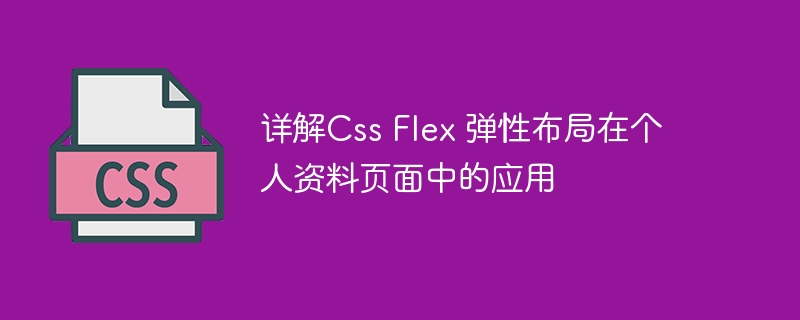
詳解Css Flex 彈性佈局在個人資料頁面中的應用
引言:
在目前的Web開發中,響應式設計已成為一種必備的技巧。而彈性佈局(Flexbox)是CSS3中強大的佈局模式,它可以幫助開發者輕鬆實現響應式的使用者介面。本文將詳細介紹Flexbox在個人資料頁面的應用,並提供具體的程式碼範例。
- 彈性容器(Flex Container):
首先,我們需要將個人資料頁面的主要部分定義為彈性容器。在HTML中,可以使用<div>元素或其他容器元素作為彈性容器。然後,在對應的CSS樣式中,為容器新增display: flex屬性,表示該容器是一個彈性容器。
<div class="profile-container">
<!-- 内容部分 -->
</div>
<style>
.profile-container {
display: flex;
}
</style>登入後複製
- 彈性項目(Flex Items):
接下來,我們將頁面的各個區域定義為彈性項目。每個彈性項目將根據容器的空間自動調整自己的大小和位置。在HTML中,可以使用各種區塊元素或其他元素作為彈性項目。為了讓頁面更加響應式,並能夠在不同裝置上適應各種螢幕大小,我們可以使用flex-grow、flex-shrink和flex-basis屬性來控制彈性項目的大小。
<div class="profile-container">
<div class="profile-picture"></div>
<div class="profile-info"></div>
<div class="profile-interests"></div>
</div>
<style>
.profile-container {
display: flex;
}
.profile-picture {
flex-basis: 30%; /* 图片占据容器宽度的30% */
}
.profile-info {
flex-basis: 50%; /* 个人信息占据容器宽度的50% */
}
.profile-interests {
flex-basis: 20%; /* 兴趣爱好占据容器宽度的20% */
}
</style>登入後複製
- 彈性容器的對齊方式:
Flexbox也提供了多種對齊方式,使我們能夠靈活地調整頁面中的彈性項目的位置。透過新增justify-content和align-items屬性,我們可以設定水平和垂直方向上的對齊方式。
<div class="profile-container">
<!-- 内容部分 -->
</div>
<style>
.profile-container {
display: flex;
justify-content: center; /* 水平居中对齐 */
align-items: center; /* 垂直居中对齐 */
}
</style>登入後複製
- 彈性容器的換行方式:
當頁面寬度不足以容納所有彈性項目時,可以使用flex-wrap屬性控制項目是否換行。
<div class="profile-container">
<!-- 内容部分 -->
</div>
<style>
.profile-container {
display: flex;
flex-wrap: wrap; /* 换行 */
}
</style>登入後複製
總結:
透過使用CSS Flexbox的彈性佈局,我們可以輕鬆實現個人資料頁面的響應式設計。我們可以透過指定彈性容器和彈性項目的屬性來控制頁面的佈局、大小和位置。同時,Flexbox也提供了對齊方式和換行方式的設置,使我們能夠靈活地調整頁面中的元素。希望本文能幫助讀者更能理解並應用CSS Flexbox在個人資料頁面的使用。
以上是詳解Css Flex 彈性佈局在個人資料頁面的應用的詳細內容。更多資訊請關注PHP中文網其他相關文章!
本網站聲明
本文內容由網友自願投稿,版權歸原作者所有。本站不承擔相應的法律責任。如發現涉嫌抄襲或侵權的內容,請聯絡admin@php.cn

熱AI工具

Undresser.AI Undress
人工智慧驅動的應用程序,用於創建逼真的裸體照片

AI Clothes Remover
用於從照片中去除衣服的線上人工智慧工具。

Undress AI Tool
免費脫衣圖片

Clothoff.io
AI脫衣器

AI Hentai Generator
免費產生 AI 無盡。

熱門文章
R.E.P.O.能量晶體解釋及其做什麼(黃色晶體)
1 個月前
By 尊渡假赌尊渡假赌尊渡假赌
R.E.P.O.最佳圖形設置
1 個月前
By 尊渡假赌尊渡假赌尊渡假赌
刺客信條陰影:貝殼謎語解決方案
3 週前
By DDD
Windows 11 KB5054979中的新功能以及如何解決更新問題
2 週前
By DDD
威爾R.E.P.O.有交叉遊戲嗎?
1 個月前
By 尊渡假赌尊渡假赌尊渡假赌

熱工具

記事本++7.3.1
好用且免費的程式碼編輯器

SublimeText3漢化版
中文版,非常好用

禪工作室 13.0.1
強大的PHP整合開發環境

Dreamweaver CS6
視覺化網頁開發工具

SublimeText3 Mac版
神級程式碼編輯軟體(SublimeText3)















