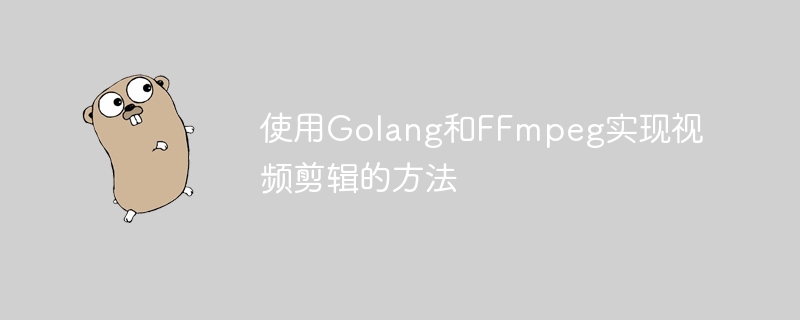
使用Golang和FFmpeg實作影片剪輯的方法,需要具體程式碼範例
概述:
影片剪輯是一種常見的多媒體處理需求,透過剪輯影片可實現影片的裁剪、拼接、切割以及加入浮水印等功能。本文將介紹如何使用Golang和FFmpeg函式庫實作影片剪輯的方法,並提供具體的程式碼範例。
步驟一:安裝FFmpeg
首先,我們要安裝FFmpeg。 FFmpeg是一個開源的多媒體處理函式庫,可以在各種平台上使用。具體的安裝方式可參考FFmpeg官方網站(https://ffmpeg.org/)。
安裝完成後,我們需要將FFmpeg的可執行檔加入到系統的環境變數中,這樣我們就可以在終端機或命令列中直接呼叫FFmpeg了。
步驟二:下載Golang的FFmpeg函式庫
Golang的FFmpeg函式庫是用來呼叫FFmpeg功能的Go語言函式庫,我們需要在專案中引入這個函式庫。可以透過以下命令來下載該庫:
go get github.com/giorgisio/goav/avcodec
go get github.com/giorgisio/goav/avformat
go get github.com/giorgisio/goav/ avutil
go get github.com/giorgisio/goav/swscale
步驟三:影片剪輯的程式碼實作
下面是使用Golang和FFmpeg函式庫實作影片剪輯的範例程式碼:
package main
import (
"fmt"
"os"
"strings"
"sync"
"time"
"github.com/giorgisio/goav/avcodec"
"github.com/giorgisio/goav/avformat"
)
func main() {
start := time.Now()
inputFileName := "input.mp4"
outputFileName := "output.mp4"
startTime := 10
duration := 20
// 初始化FFmpeg库
avformat.AvRegisterAll()
avcodec.AvcodecRegisterAll()
// 打开输入文件
inputFormatContext := avformat.AvformatAllocContext()
if avformat.AvformatOpenInput(&inputFormatContext, inputFileName, nil, nil) != 0 {
fmt.Println("Failed to open input file")
os.Exit(1)
}
// 找到输入文件中的流信息
if avformat.AvformatFindStreamInfo(inputFormatContext, nil) < 0 {
fmt.Println("Failed to find stream info")
os.Exit(1)
}
// 寻找视频流信息
var videoStreamIndex int
for i := 0; i < int(inputFormatContext.NbStreams()); i++ {
if inputFormatContext.Streams()[i].CodecParameters().CodecType() == avformat.AVMEDIA_TYPE_VIDEO {
videoStreamIndex = i
break
}
}
// 获取视频流的解码器上下文
videoCodecContext := inputFormatContext.Streams()[videoStreamIndex].Codec()
// 初始化解码器
videoCodec := avcodec.AvcodecFindDecoder(videoCodecContext.CodecId())
if videoCodec == nil {
fmt.Println("Unsupported codec")
os.Exit(1)
}
videoCodecContext.AvcodecOpen2(videoCodec, nil)
// 创建输出文件
outputFormatContext := avformat.AvformatAllocContext()
if avformat.AvformatAllocOutputContext2(&outputFormatContext, nil, "", outputFileName) != 0 {
fmt.Println("Failed to create output file")
os.Exit(1)
}
// 添加视频流到输出文件
outputVideoStream := outputFormatContext.AvformatNewStream(nil)
if outputVideoStream == nil {
fmt.Println("Failed to create output video stream")
os.Exit(1)
}
// 复制输入视频流的参数到输出视频流
outputVideoStream.SetCodecParameters(videoCodecContext.CodecParameters())
// 写入输出文件头
if avformat.AvformatWriteHeader(outputFormatContext, nil) != 0 {
fmt.Println("Failed to write output file header")
os.Exit(1)
}
// 读取和写入视频帧
packets := avformat.AvPacketAlloc()
frame := avutil.AvFrameAlloc()
frameCount := 0
for {
// 从输入文件中读取一个packet
if avformat.AvReadFrame(inputFormatContext, packets) < 0 {
break
}
// 判断是否为视频流的packet
if packets.StreamIndex() == videoStreamIndex {
// 解码packet
if avcodec.AvcodecSendPacket(videoCodecContext, packets) != 0 {
fmt.Println("Failed to send packet to decoder")
os.Exit(1)
}
for avcodec.AvcodecReceiveFrame(videoCodecContext, frame) == 0 {
// 判断当前帧是否在指定的时间范围内
currentTime := float64(frameCount) * avutil.AvQ2D(videoFormatContext.Streams()[videoStreamIndex].TimeBase())
if currentTime >= float64(startTime) && currentTime <= float64(startTime+duration) {
// 将剪辑好的帧写入输出文件
if avcodec.AvcodecSendFrame(outputCodecContext, frame) != 0 {
fmt.Println("Failed to send framed to encoder")
os.Exit(1)
}
for {
if avcodec.AvcodecReceivePacket(outputCodecContext, packets) != 0 {
break
}
// 将packet写入输出文件
avformat.AvWriteFrame(outputFormatContext, packets)
avcodec.AvPacketUnref(packets)
}
}
frameCount++
}
}
// 写入输出文件尾部
avformat.AvWriteTrailer(outputFormatContext)
// 释放资源
avutil.AvFrameFree(frame)
avformat.AvformatCloseInput(&inputFormatContext)
avformat.AvformatFreeContext(inputFormatContext)
avformat.AvformatFreeContext(outputFormatContext)
avcodec.AvcodecClose(videoCodecContext)
avcodec.AvcodecFreeContext(videoCodecContext)
fmt.Println("Video clipping completed in", time.Since(start))
}上述程式碼實現了視訊剪輯的基本功能,首先從輸入檔案讀取視訊串流的幀,然後透過判斷幀的時間將需要保留的幀寫入輸出檔案。其中使用了FFmpeg函式庫提供的函數進行讀取、解碼、編碼以及寫入操作。
要注意的是,此範例只針對單一視訊串流進行剪輯;如果涉及多個視訊串流,需根據實際情況進行對應的修改。
結論:
本文介紹了使用Golang和FFmpeg實作影片剪輯的方法,並提供了具體的程式碼範例。讀者可以根據自己的需求對程式碼進行相應的調整和擴展,實現更複雜和個性化的影片剪輯功能。同時,也可以透過閱讀FFmpeg官方文件和Golang的FFmpeg庫文件來深入了解更多關於影片剪輯的內容。
以上是使用Golang和FFmpeg實現影片剪輯的方法的詳細內容。更多資訊請關注PHP中文網其他相關文章!




