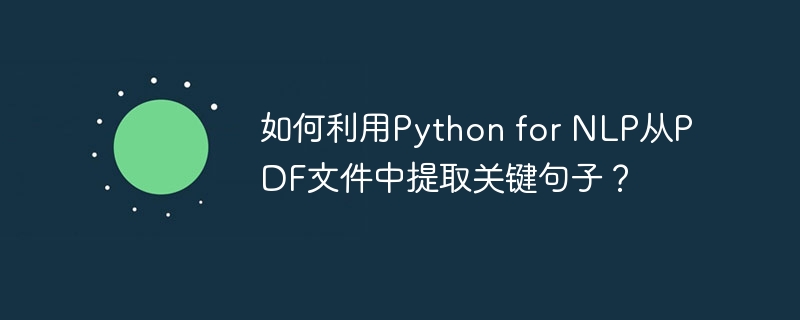
如何利用Python for NLP從PDF檔案中擷取關鍵句子?
導語:
隨著資訊科技的快速發展,自然語言處理(Natural Language Processing,NLP)在文本分析、資訊擷取和機器翻譯等領域中扮演著重要角色。而在實際應用中,經常需要從大量文字資料中提取關鍵訊息,例如從PDF檔案中提取出關鍵句子。本文將介紹如何使用Python的NLP套件來從PDF檔案中提取關鍵句子,並提供詳細的程式碼範例。
步驟一:安裝所需的Python庫
在開始之前,我們需要先安裝幾個Python函式庫,以便於後續的文字處理和PDF檔案解析。
1.安裝nltk庫:
在命令列中輸入以下命令安裝nltk庫:
pip install nltk
2.安裝pdfminer庫:
在命令列中輸入以下命令安裝pdfminer庫:
pip install pdfminer.six
步驟二:解析PDF檔案
首先,我們需要將PDF檔案轉換成純文字格式。 pdfminer庫為我們提供了解析PDF文件的功能。
下面是一個函數,可以將PDF檔案轉換成純文字:
from pdfminer.converter import TextConverter
from pdfminer.layout import LAParams
from pdfminer.pdfinterp import PDFResourceManager, PDFPageInterpreter
from pdfminer.pdfpage import PDFPage
from io import StringIO
def convert_pdf_to_text(file_path):
resource_manager = PDFResourceManager()
string_io = StringIO()
laparams = LAParams()
device = TextConverter(resource_manager, string_io, laparams=laparams)
interpreter = PDFPageInterpreter(resource_manager, device)
with open(file_path, 'rb') as file:
for page in PDFPage.get_pages(file):
interpreter.process_page(page)
text = string_io.getvalue()
device.close()
string_io.close()
return text步驟三:擷取關鍵句子
接下來,我們需要使用nltk函式庫來擷取關鍵句子。 nltk提供了豐富的功能來標記文本、分詞和句子劃分。
下面是一個函數,能夠從給定的文字中提取關鍵句子:
import nltk
def extract_key_sentences(text, num_sentences):
sentences = nltk.sent_tokenize(text)
word_frequencies = {}
for sentence in sentences:
words = nltk.word_tokenize(sentence)
for word in words:
if word not in word_frequencies:
word_frequencies[word] = 1
else:
word_frequencies[word] += 1
sorted_word_frequencies = sorted(word_frequencies.items(), key=lambda x: x[1], reverse=True)
top_sentences = [sentence for (sentence, _) in sorted_word_frequencies[:num_sentences]]
return top_sentences步驟四:完整範例程式碼
下面是完整的範例程式碼,示範如何從PDF文件中提取關鍵句子:
from pdfminer.converter import TextConverter
from pdfminer.layout import LAParams
from pdfminer.pdfinterp import PDFResourceManager, PDFPageInterpreter
from pdfminer.pdfpage import PDFPage
from io import StringIO
import nltk
def convert_pdf_to_text(file_path):
resource_manager = PDFResourceManager()
string_io = StringIO()
laparams = LAParams()
device = TextConverter(resource_manager, string_io, laparams=laparams)
interpreter = PDFPageInterpreter(resource_manager, device)
with open(file_path, 'rb') as file:
for page in PDFPage.get_pages(file):
interpreter.process_page(page)
text = string_io.getvalue()
device.close()
string_io.close()
return text
def extract_key_sentences(text, num_sentences):
sentences = nltk.sent_tokenize(text)
word_frequencies = {}
for sentence in sentences:
words = nltk.word_tokenize(sentence)
for word in words:
if word not in word_frequencies:
word_frequencies[word] = 1
else:
word_frequencies[word] += 1
sorted_word_frequencies = sorted(word_frequencies.items(), key=lambda x: x[1], reverse=True)
top_sentences = [sentence for (sentence, _) in sorted_word_frequencies[:num_sentences]]
return top_sentences
# 示例使用
pdf_file = 'example.pdf'
text = convert_pdf_to_text(pdf_file)
key_sentences = extract_key_sentences(text, 5)
for sentence in key_sentences:
print(sentence)總結:
本文介紹了使用Python的NLP套件從PDF檔案中提取關鍵句子的方法。透過pdfminer庫將PDF文件轉換為純文本,並利用nltk庫的標記化和句子劃分功能,我們可以輕鬆提取關鍵句子。這個方法在資訊擷取、文字摘要和知識圖譜建構等領域都有著廣泛的應用。希望本文的內容對你有所幫助,並且能夠在實際應用中發揮作用。
以上是如何利用Python for NLP從PDF檔案中擷取關鍵句子?的詳細內容。更多資訊請關注PHP中文網其他相關文章!




