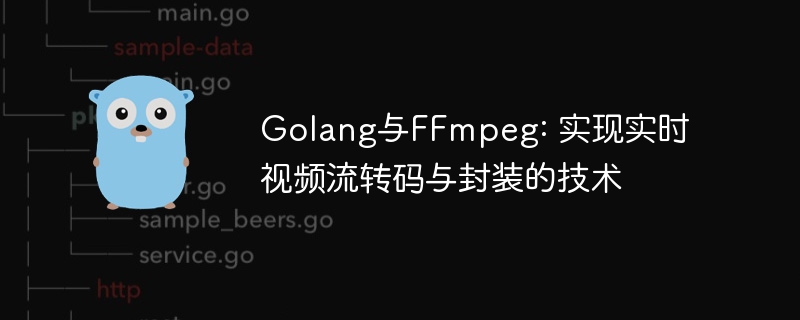
Golang與FFmpeg: 實現即時視訊串流轉碼與封裝的技術,需要具體程式碼範例
概述:
在當今網路時代,視訊已經成為了人們生活中不可或缺的一部分。然而,由於視訊格式的不統一性以及網路環境的差異,直接在網路進行視訊傳輸往往存在一些問題,如傳輸速度慢、視訊品質下降等。為解決這些問題,我們可以使用視訊轉碼與封裝技術,將視訊串流進行編解碼處理,並將其封裝成適合網路傳輸的格式。本文將介紹如何使用Golang與FFmpeg實現即時視訊串流轉碼與封裝的技術,並給出具體的程式碼範例。
技術背景:
Golang是一種強大的程式語言,它具有高並發、簡潔易用以及快速編譯等特點,適合用於網頁程式設計。 FFmpeg是一個跨平台的音視頻處理工具,幾乎可以處理所有常見的音視頻格式。結合Golang和FFmpeg,我們可以實現高效率的視訊串流轉碼與封裝。
具體實作步驟:
具體程式碼範例:
package main
// 导入FFmpeg相关的头文件
/*
#cgo LDFLAGS: -lavformat -lavcodec -lavutil
#include <libavformat/avformat.h>
#include <libavcodec/avcodec.h>
*/
import "C"
import (
"fmt"
)
func main() {
// 输入文件名和输出文件名
inputFileName := "input.mp4"
outputFileName := "output.mp4"
// 打开输入文件流
var inputFormatCtx *C.AVFormatContext
if C.avformat_open_input(&inputFormatCtx, C.CString(inputFileName), nil, nil) != 0 {
fmt.Printf("Failed to open input file
")
return
}
// 查找视频流信息
if C.avformat_find_stream_info(inputFormatCtx, nil) < 0 {
fmt.Printf("Failed to find stream information
")
return
}
// 打开输出文件流
var outputFormatCtx *C.AVFormatContext
C.avformat_alloc_output_context2(&outputFormatCtx, nil, nil, C.CString(outputFileName))
if outputFormatCtx == nil {
fmt.Printf("Failed to allocate output format context
")
return
}
// 复制视频流信息到输出流
for i := C.uint(0); i < inputFormatCtx.nb_streams; i++ {
stream := inputFormatCtx.streams[i]
outputStream := C.avformat_new_stream(outputFormatCtx, stream.codec.codec)
if outputStream == nil {
fmt.Printf("Failed to allocate output stream
")
return
}
// 复制流的参数
if C.avcodec_parameters_copy(outputStream.codecpar, stream.codecpar) < 0 {
fmt.Printf("Failed to copy codec parameters
")
return
}
}
// 打开输出文件
if C.avio_open(&outputFormatCtx.pb, C.CString(outputFileName), C.AVIO_FLAG_WRITE) < 0 {
fmt.Printf("Failed to open output file
")
return
}
// 写入文件头部
if C.avformat_write_header(outputFormatCtx, nil) < 0 {
fmt.Printf("Failed to write header
")
return
}
// 读取视频流数据并进行编码处理
packet := C.AVPacket{}
for C.av_read_frame(inputFormatCtx, &packet) == 0 {
stream := inputFormatCtx.streams[packet.stream_index]
outStream := outputFormatCtx.streams[packet.stream_index]
// 编码帧数据
if C.avcodec_send_packet(stream.codec, &packet) < 0 || C.avcodec_receive_packet(stream.codec, &packet) < 0 {
fmt.Printf("Error while encoding
")
return
}
packet.stream_index = outStream.index
packet.pts = C.AV_NOPTS_VALUE
packet.dts = C.AV_NOPTS_VALUE
// 封装编码后的数据
if C.av_interleaved_write_frame(outputFormatCtx, &packet) < 0 {
fmt.Printf("Error while writing frame
")
return
}
C.av_packet_unref(&packet)
}
// 结束封装
C.av_write_trailer(outputFormatCtx)
// 关闭输入输出流
C.avformat_close_input(&inputFormatCtx)
if outputFormatCtx != nil && outputFormatCtx.pb != nil {
C.avio_close(outputFormatCtx.pb)
}
C.avformat_free_context(outputFormatCtx)
fmt.Printf("Done
")
}總結:
透過使用Golang和FFmpeg,我們可以方便地實現即時視訊串流的轉碼與封裝。本文給出了具體的程式碼範例,大致介紹了實作步驟。但在實際專案中,可能還需要考慮更多的細節問題,如異常處理、並發處理等。希望本文能對即時視訊串流轉碼與封裝技術的初學者有所幫助,也希望能為大家提供一個學習的方向與想法。
以上是Golang與FFmpeg: 實現即時視訊串流轉碼與封裝的技術的詳細內容。更多資訊請關注PHP中文網其他相關文章!




