Java和Linux腳本操作:如何實現檔案壓縮和解壓
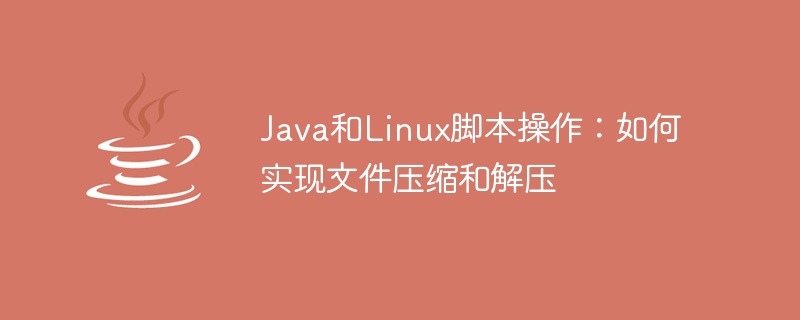
Java和Linux腳本操作:檔案壓縮和解壓縮
概述:
檔案壓縮和解壓縮是我們在日常電腦操作中經常遇到的任務。無論是在Java程式中還是在Linux環境下的腳本中,檔案壓縮和解壓都是非常常見的需求。在本文中,將介紹如何使用Java和Linux腳本來實作檔案的壓縮和解壓操作,並給出具體的程式碼範例。
一、Java實作檔案壓縮和解壓縮:
Java提供了一系列用於檔案壓縮和解壓縮的類別和方法。以下是使用Java進行檔案壓縮和解壓縮的範例程式碼:
- 檔案壓縮:
import java.io.*;
import java.util.zip.*;
public class FileCompression {
public static void compress(File source, File destination) throws IOException {
FileInputStream fis = new FileInputStream(source);
FileOutputStream fos = new FileOutputStream(destination);
ZipOutputStream zos = new ZipOutputStream(fos);
zos.putNextEntry(new ZipEntry(source.getName()));
byte[] buffer = new byte[1024];
int length;
while ((length = fis.read(buffer)) > 0) {
zos.write(buffer, 0, length);
}
zos.closeEntry();
zos.close();
fis.close();
fos.close();
}
public static void main(String[] args) {
File source = new File("path/to/source/file");
File destination = new File("path/to/destination/file.zip");
try {
compress(source, destination);
System.out.println("File compression completed successfully.");
} catch (IOException e) {
e.printStackTrace();
}
}
}- 檔案解壓縮:
import java.io.*;
import java.util.zip.*;
public class FileDecompression {
public static void decompress(File source, File destination) throws IOException {
FileInputStream fis = new FileInputStream(source);
ZipInputStream zis = new ZipInputStream(fis);
FileOutputStream fos = new FileOutputStream(destination);
ZipEntry entry = zis.getNextEntry();
byte[] buffer = new byte[1024];
int length;
while ((length = zis.read(buffer)) > 0) {
fos.write(buffer, 0, length);
}
zis.closeEntry();
zis.close();
fis.close();
fos.close();
}
public static void main(String[] args) {
File source = new File("path/to/source/file.zip");
File destination = new File("path/to/destination/file");
try {
decompress(source, destination);
System.out.println("File decompression completed successfully.");
} catch (IOException e) {
e.printStackTrace();
}
}
}二、Linux腳本實作檔案壓縮和解壓縮:
在Linux環境下,我們可以使用shell腳本來實現檔案的壓縮和解壓縮。以下是使用Linux shell腳本進行檔案壓縮和解壓縮的範例程式碼:
- 檔案壓縮:
#!/bin/bash source="path/to/source/file" destination="path/to/destination/file.tar.gz" tar -czf $destination $source echo "File compression completed successfully."
- 檔案解壓縮:
#!/bin/bash source="path/to/source/file.tar.gz" destination="path/to/destination/file" tar -xzf $source -C $destination echo "File decompression completed successfully."
以上是Java和Linux腳本操作:如何實現檔案壓縮和解壓的詳細內容。更多資訊請關注PHP中文網其他相關文章!

熱AI工具

Undresser.AI Undress
人工智慧驅動的應用程序,用於創建逼真的裸體照片

AI Clothes Remover
用於從照片中去除衣服的線上人工智慧工具。

Undress AI Tool
免費脫衣圖片

Clothoff.io
AI脫衣器

Video Face Swap
使用我們完全免費的人工智慧換臉工具,輕鬆在任何影片中換臉!

熱門文章

熱工具

記事本++7.3.1
好用且免費的程式碼編輯器

SublimeText3漢化版
中文版,非常好用

禪工作室 13.0.1
強大的PHP整合開發環境

Dreamweaver CS6
視覺化網頁開發工具

SublimeText3 Mac版
神級程式碼編輯軟體(SublimeText3)
 Linux上的Docker:Linux系統的容器化
Apr 22, 2025 am 12:03 AM
Linux上的Docker:Linux系統的容器化
Apr 22, 2025 am 12:03 AM
Docker在Linux上重要,因為Linux是其原生平台,提供了豐富的工具和社區支持。 1.安裝Docker:使用sudoapt-getupdate和sudoapt-getinstalldocker-cedocker-ce-clicontainerd.io。 2.創建和管理容器:使用dockerrun命令,如dockerrun-d--namemynginx-p80:80nginx。 3.編寫Dockerfile:優化鏡像大小,使用多階段構建。 4.優化和調試:使用dockerlogs和dockerex
 如何理解C 中的DMA操作?
Apr 28, 2025 pm 10:09 PM
如何理解C 中的DMA操作?
Apr 28, 2025 pm 10:09 PM
DMA在C 中是指DirectMemoryAccess,直接內存訪問技術,允許硬件設備直接與內存進行數據傳輸,不需要CPU干預。 1)DMA操作高度依賴於硬件設備和驅動程序,實現方式因係統而異。 2)直接訪問內存可能帶來安全風險,需確保代碼的正確性和安全性。 3)DMA可提高性能,但使用不當可能導致系統性能下降。通過實踐和學習,可以掌握DMA的使用技巧,在高速數據傳輸和實時信號處理等場景中發揮其最大效能。
 MacOS與Linux:探索差異和相似之處
Apr 25, 2025 am 12:03 AM
MacOS與Linux:探索差異和相似之處
Apr 25, 2025 am 12:03 AM
Macosandlinuxbothofferuniquerenths:Macosprovidesa-frignlylexperienceWithExcelenthardArdWareIntegration,而Lilinuxexcelsinflexibilitionallibility andCommunitysupport.macos,evartednebyBybyBybyBybyByapple,issone bybyapple,seknoybyapple
 怎樣在C 中處理高DPI顯示?
Apr 28, 2025 pm 09:57 PM
怎樣在C 中處理高DPI顯示?
Apr 28, 2025 pm 09:57 PM
在C 中處理高DPI顯示可以通過以下步驟實現:1)理解DPI和縮放,使用操作系統API獲取DPI信息並調整圖形輸出;2)處理跨平台兼容性,使用如SDL或Qt的跨平台圖形庫;3)進行性能優化,通過緩存、硬件加速和動態調整細節級別來提升性能;4)解決常見問題,如模糊文本和界面元素過小,通過正確應用DPI縮放來解決。
 作曲家:通過AI的幫助開發PHP
Apr 29, 2025 am 12:27 AM
作曲家:通過AI的幫助開發PHP
Apr 29, 2025 am 12:27 AM
AI可以幫助優化Composer的使用,具體方法包括:1.依賴管理優化:AI分析依賴關係,建議最佳版本組合,減少衝突。 2.自動化代碼生成:AI生成符合最佳實踐的composer.json文件。 3.代碼質量提升:AI檢測潛在問題,提供優化建議,提高代碼質量。這些方法通過機器學習和自然語言處理技術實現,幫助開發者提高效率和代碼質量。
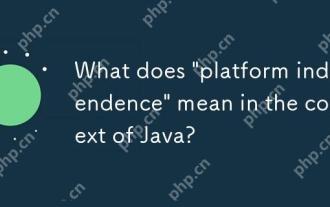 在Java的背景下,'平台獨立性”意味著什麼?
Apr 23, 2025 am 12:05 AM
在Java的背景下,'平台獨立性”意味著什麼?
Apr 23, 2025 am 12:05 AM
Java的平台獨立性是指編寫的代碼可以在任何安裝了JVM的平台上運行,無需修改。 1)Java源代碼編譯成字節碼,2)字節碼由JVM解釋執行,3)JVM提供內存管理和垃圾回收功能,確保程序在不同操作系統上運行。
 CENTOS:安全性,穩定性和性能
Apr 21, 2025 am 12:11 AM
CENTOS:安全性,穩定性和性能
Apr 21, 2025 am 12:11 AM
CentOS因其卓越的安全性、稳定性和性能成为服务器和企业环境的首选。1)安全性通过SELinux提供强制访问控制,提升系统安全。2)稳定性得益于长达10年的LTS版本支持,确保系统稳定。3)性能通过优化内核和系统配置,显著提高系统响应速度和资源利用率。
 怎樣卸載MySQL並清理殘留文件
Apr 29, 2025 pm 04:03 PM
怎樣卸載MySQL並清理殘留文件
Apr 29, 2025 pm 04:03 PM
要安全、徹底地卸載MySQL並清理所有殘留文件,需遵循以下步驟:1.停止MySQL服務;2.卸載MySQL軟件包;3.清理配置文件和數據目錄;4.驗證卸載是否徹底。






