C#開發中如何處理網路安全及身分驗證問題及解決方法
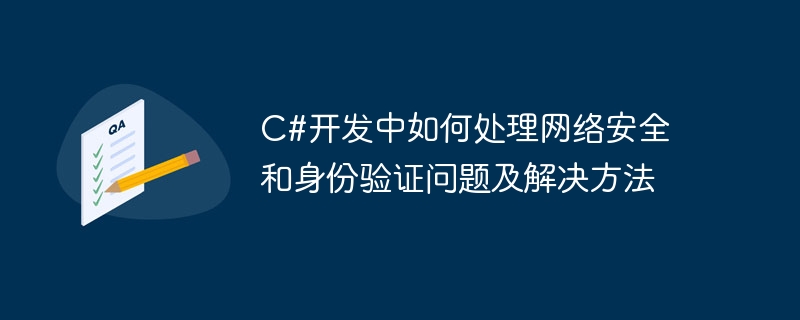
C#開發中如何處理網路安全與驗證問題及解決方法
#隨著資訊科技的高速發展,網路安全與身分驗證成為了C#開發過程中必須要重視的問題。在這篇文章中,我們將探討C#開發中如何處理網路安全和身份驗證問題,並提供一些解決方法和具體程式碼範例。
一、網路安全問題
網路安全是指在電腦網路中保護資訊和系統不受未經授權的存取、使用、揭露、修改、破壞、中斷、無法使用、被竊或篡改的威脅。在C#開發中,網路安全問題通常涉及以下幾個方面:
- 資料傳輸加密:在網路中傳輸敏感資料時,需要採取加密措施,防止資料被竊取或竄改。常用的加密演算法有AES、DES、RSA等。以下是一個使用AES加密和解密資料的範例程式碼:
using System;
using System.Security.Cryptography;
using System.Text;
namespace NetworkSecurity
{
public class AES
{
public static byte[] Encrypt(string text, byte[] key, byte[] iv)
{
byte[] encrypted;
using (AesManaged aes = new AesManaged())
{
aes.Key = key;
aes.IV = iv;
ICryptoTransform encryptor = aes.CreateEncryptor(aes.Key, aes.IV);
using (MemoryStream msEncrypt = new MemoryStream())
{
using (CryptoStream csEncrypt = new CryptoStream(msEncrypt, encryptor, CryptoStreamMode.Write))
{
using (StreamWriter swEncrypt = new StreamWriter(csEncrypt))
{
swEncrypt.Write(text);
}
encrypted = msEncrypt.ToArray();
}
}
}
return encrypted;
}
public static string Decrypt(byte[] encryptedText, byte[] key, byte[] iv)
{
string text;
using (AesManaged aes = new AesManaged())
{
aes.Key = key;
aes.IV = iv;
ICryptoTransform decryptor = aes.CreateDecryptor(aes.Key, aes.IV);
using (MemoryStream msDecrypt = new MemoryStream(encryptedText))
{
using (CryptoStream csDecrypt = new CryptoStream(msDecrypt, decryptor, CryptoStreamMode.Read))
{
using (StreamReader srDecrypt = new StreamReader(csDecrypt))
{
text = srDecrypt.ReadToEnd();
}
}
}
}
return text;
}
}
}- 防止SQL注入:SQL注入是惡意使用者透過修改或篡改應用程式的輸入來執行非授權的SQL命令的一種攻擊方式。在C#開發中,可以使用參數化查詢的方式來防止SQL注入。以下是一個使用參數化查詢的範例程式碼:
using System;
using System.Data.SqlClient;
namespace NetworkSecurity
{
public class SqlInjection
{
public static void ExecuteQuery(string username, string password)
{
string connectionString = "YourConnectionString";
string sql = "SELECT * FROM Users WHERE Username = @Username AND Password = @Password";
using (SqlConnection conn = new SqlConnection(connectionString))
{
using (SqlCommand cmd = new SqlCommand(sql, conn))
{
cmd.Parameters.AddWithValue("@Username", username);
cmd.Parameters.AddWithValue("@Password", password);
conn.Open();
SqlDataReader reader = cmd.ExecuteReader();
// 处理查询结果
while (reader.Read())
{
// 输出查询结果
}
reader.Close();
}
}
}
}
}- 防止跨站腳本攻擊(XSS):XSS是一種透過在網路頁面中註入惡意腳本程式碼來攻擊使用者的方式。在C#開發中,可以對使用者輸入進行HTML編碼來防止XSS攻擊。以下是一個使用HTML編碼的範例程式碼:
using System;
using System.Web;
namespace NetworkSecurity
{
public class XSS
{
public static string EncodeHtml(string input)
{
return HttpUtility.HtmlEncode(input);
}
public static string DecodeHtml(string input)
{
return HttpUtility.HtmlDecode(input);
}
}
}二、驗證問題
在C#開發中,身分驗證是保護應用程式免受未經授權使用者存取的一種重要機制。以下是一些處理驗證問題的常見方法:
- 使用ASP.NET驗證:在ASP.NET開發中,可以使用Forms驗證來驗證使用者身分。以下是一個使用Forms驗證的範例程式碼:
using System;
using System.Web.Security;
namespace NetworkSecurity
{
public class FormsAuthenticationDemo
{
public static void LogIn(string username, string password)
{
if (IsValidUser(username, password))
{
FormsAuthentication.SetAuthCookie(username, false);
// 用户登录成功后的逻辑
}
else
{
// 用户登录失败后的逻辑
}
}
public static void LogOut()
{
FormsAuthentication.SignOut();
}
public static bool IsLoggedIn()
{
return HttpContext.Current.User.Identity.IsAuthenticated;
}
private static bool IsValidUser(string username, string password)
{
// 验证用户逻辑
return true; // or false;
}
}
}- 使用OAuth或OpenID進行第三方驗證:OAuth和OpenID是目前廣泛使用的第三方驗證協定。在C#開發中,可以使用相關的程式庫或框架來實現第三方身份驗證。以下是一個使用OAuth進行第三方身份驗證的範例程式碼:
using System;
using System.Web;
using DotNetOpenAuth.AspNet;
using Microsoft.AspNet.Membership.OpenAuth;
namespace NetworkSecurity
{
public class OAuthDemo
{
public static void LogInWithGoogle()
{
HttpContext context = HttpContext.Current;
var returnUrl = context.Request.Url.ToString();
OpenAuth.AuthenticationClients.AddGoogle();
context.Response.Redirect(OpenAuth.GetExternalLoginUrl(OpenAuth.LoginUrl(returnUrl)));
}
public static void ProcessOAuthCallback()
{
HttpContext context = HttpContext.Current;
var result = OpenAuth.VerifyAuthentication(context.Request.Url.ToString());
if (!result.IsSuccessful)
{
// 第三方身份验证失败的逻辑
}
else
{
// 第三方身份验证成功的逻辑
}
}
}
}總結:
在C#開發中,網路安全和身份驗證是不可忽視的重要問題。本文介紹了在C#開發中如何處理網路安全和身份驗證問題,並提供了一些解決方法和具體程式碼範例。希望讀者能透過本文的內容,加強對C#開發中網路安全與身分驗證的理解與掌握。
以上是C#開發中如何處理網路安全及身分驗證問題及解決方法的詳細內容。更多資訊請關注PHP中文網其他相關文章!

熱AI工具

Undresser.AI Undress
人工智慧驅動的應用程序,用於創建逼真的裸體照片

AI Clothes Remover
用於從照片中去除衣服的線上人工智慧工具。

Undress AI Tool
免費脫衣圖片

Clothoff.io
AI脫衣器

Video Face Swap
使用我們完全免費的人工智慧換臉工具,輕鬆在任何影片中換臉!

熱門文章

熱工具

記事本++7.3.1
好用且免費的程式碼編輯器

SublimeText3漢化版
中文版,非常好用

禪工作室 13.0.1
強大的PHP整合開發環境

Dreamweaver CS6
視覺化網頁開發工具

SublimeText3 Mac版
神級程式碼編輯軟體(SublimeText3)
 c#.net的持續相關性:查看當前用法
Apr 16, 2025 am 12:07 AM
c#.net的持續相關性:查看當前用法
Apr 16, 2025 am 12:07 AM
C#.NET依然重要,因為它提供了強大的工具和庫,支持多種應用開發。 1)C#結合.NET框架,使開發高效便捷。 2)C#的類型安全和垃圾回收機制增強了其優勢。 3).NET提供跨平台運行環境和豐富的API,提升了開發靈活性。
 從網絡到桌面:C#.NET的多功能性
Apr 15, 2025 am 12:07 AM
從網絡到桌面:C#.NET的多功能性
Apr 15, 2025 am 12:07 AM
C#.NETisversatileforbothwebanddesktopdevelopment.1)Forweb,useASP.NETfordynamicapplications.2)Fordesktop,employWindowsFormsorWPFforrichinterfaces.3)UseXamarinforcross-platformdevelopment,enablingcodesharingacrossWindows,macOS,Linux,andmobiledevices.
 C#作為多功能.NET語言:應用程序和示例
Apr 26, 2025 am 12:26 AM
C#作為多功能.NET語言:應用程序和示例
Apr 26, 2025 am 12:26 AM
C#在企業級應用、遊戲開發、移動應用和Web開發中均有廣泛應用。 1)在企業級應用中,C#常用於ASP.NETCore開發WebAPI。 2)在遊戲開發中,C#與Unity引擎結合,實現角色控制等功能。 3)C#支持多態性和異步編程,提高代碼靈活性和應用性能。
 c#.net適合您嗎?評估其適用性
Apr 13, 2025 am 12:03 AM
c#.net適合您嗎?評估其適用性
Apr 13, 2025 am 12:03 AM
c#.netissutableforenterprise-levelapplications withemofrosoftecosystemdueToItsStrongTyping,richlibraries,androbustperraries,androbustperformance.however,itmaynotbeidealfoross-platement forment forment forment forvepentment offependment dovelopment toveloperment toveloperment whenrawspeedsportor whenrawspeedseedpolitical politionalitable,
 C#.NET與未來:適應新技術
Apr 14, 2025 am 12:06 AM
C#.NET與未來:適應新技術
Apr 14, 2025 am 12:06 AM
C#和.NET通過不斷的更新和優化,適應了新興技術的需求。 1)C#9.0和.NET5引入了記錄類型和性能優化。 2).NETCore增強了雲原生和容器化支持。 3)ASP.NETCore與現代Web技術集成。 4)ML.NET支持機器學習和人工智能。 5)異步編程和最佳實踐提升了性能。
 將C#.NET應用程序部署到Azure/AWS:逐步指南
Apr 23, 2025 am 12:06 AM
將C#.NET應用程序部署到Azure/AWS:逐步指南
Apr 23, 2025 am 12:06 AM
如何將C#.NET應用部署到Azure或AWS?答案是使用AzureAppService和AWSElasticBeanstalk。 1.在Azure上,使用AzureAppService和AzurePipelines自動化部署。 2.在AWS上,使用AmazonElasticBeanstalk和AWSLambda實現部署和無服務器計算。
 C#和.NET運行時:它們如何一起工作
Apr 19, 2025 am 12:04 AM
C#和.NET運行時:它們如何一起工作
Apr 19, 2025 am 12:04 AM
C#和.NET運行時緊密合作,賦予開發者高效、強大且跨平台的開發能力。 1)C#是一種類型安全且面向對象的編程語言,旨在與.NET框架無縫集成。 2).NET運行時管理C#代碼的執行,提供垃圾回收、類型安全等服務,確保高效和跨平台運行。
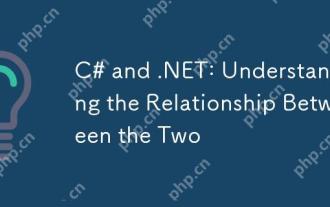 c#和.net:了解兩者之間的關係
Apr 17, 2025 am 12:07 AM
c#和.net:了解兩者之間的關係
Apr 17, 2025 am 12:07 AM
C#和.NET的關係是密不可分的,但它們不是一回事。 C#是一門編程語言,而.NET是一個開發平台。 C#用於編寫代碼,編譯成.NET的中間語言(IL),由.NET運行時(CLR)執行。






