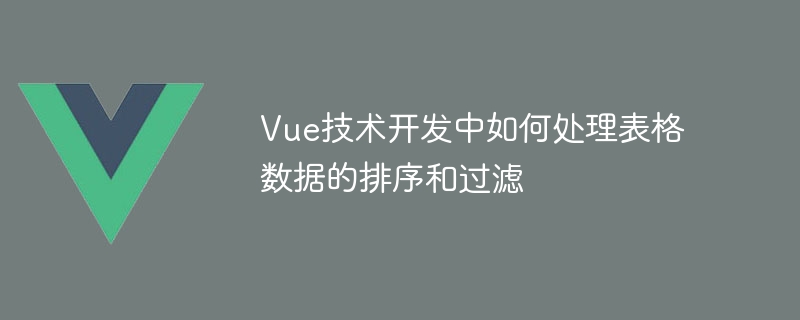
Vue技術開發中如何處理表格資料的排序和篩選
在前端開發中,常常會用到表格來展示資料。而對表格資料進行排序和篩選是很常見的需求。 Vue作為一個流行的前端框架,提供了豐富的解決方案來處理表格資料的排序和篩選。
本文將介紹如何利用Vue來處理表格資料的排序和篩選,並提供對應的程式碼範例。
在Vue中,可以透過使用computed屬性來實現表格資料的排序。首先,我們需要在Vue的data中定義一個數組,用來儲存表格資料。假設我們的表格資料如下:
data() {
return {
tableData: [
{ name: '张三', age: 20, gender: '男' },
{ name: '李四', age: 25, gender: '女' },
{ name: '王五', age: 22, gender: '男' },
// ...
],
sortKey: '', // 用来记录排序的列名
sortOrder: 1 // 用来记录排序的顺序,1表示升序,-1表示降序
}
}接下來,我們可以使用computed屬性來對表格資料進行排序。假設我們想要依照年齡進行排序,可以這樣實作:
computed: {
sortedTableData() {
return this.tableData.sort((a, b) => {
return (a.age - b.age) * this.sortOrder;
});
}
}在表格中使用排序後的資料時,只需要使用sortedTableData取代tableData即可:
<table>
<tr>
<th @click="sort('name')">姓名</th>
<th @click="sort('age')">年龄</th>
<th @click="sort('gender')">性别</th>
</tr>
<tr v-for="item in sortedTableData" :key="item.name">
<td>{{ item.name }}</td>
<td>{{ item.age }}</td>
<td>{{ item.gender }}</td>
</tr>
</table>在上述程式碼中,我們透過點擊th標籤來觸發sort方法,實現了根據不同列進行排序的功能。 sort方法的實作如下:
methods: {
sort(key) {
if (key === this.sortKey) { // 如果点击的是同一列
this.sortOrder *= -1; // 切换排序顺序
} else {
this.sortKey = key; // 记录当前排序的列
this.sortOrder = 1; // 默认升序排序
}
}
}在Vue中,可以透過使用computed屬性和v-model指令來實現表格資料的篩選。假設我們的表格有一個文字方塊用來輸入篩選條件,可以這樣實作:
首先,在Vue的data中定義一個用來保存篩選條件的變數:
data() {
return {
tableData: [
// 表格数据
],
filterValue: '' // 过滤条件
}
}接下來,在computed屬性中定義一個filteredTableData方法,用來根據過濾條件對表格資料進行過濾:
computed: {
filteredTableData() {
return this.tableData.filter(item => {
return item.name.includes(this.filterValue) ||
item.age.toString().includes(this.filterValue) ||
item.gender.includes(this.filterValue);
});
}
}然後,在表格中使用filteredTableData代替tableData來展示過濾後的資料:
<input v-model="filterValue" placeholder="请输入过滤条件">
<table>
<tr>
<th>姓名</th>
<th>年龄</th>
<th>性别</th>
</tr>
<tr v-for="item in filteredTableData" :key="item.name">
<td>{{ item.name }}</td>
<td>{{ item.age }}</td>
<td>{{ item.gender }}</td>
</tr>
</table>在上述程式碼中,我們使用v-model指令將輸入框的值綁定到filterValue變數上,實現了即時過濾的效果。
綜上所述,透過使用Vue的computed屬性和v-model指令,我們可以方便地實現表格資料的排序和篩選功能。以上是表格資料排序和篩選的詳細介紹,並提供了相應的程式碼範例。希望能對你在Vue技術開發中處理表格數據有所幫助。
以上是Vue技術開發中如何處理表格資料的排序與篩選的詳細內容。更多資訊請關注PHP中文網其他相關文章!




