C#開發中如何處理遠端呼叫和遠端過程調用
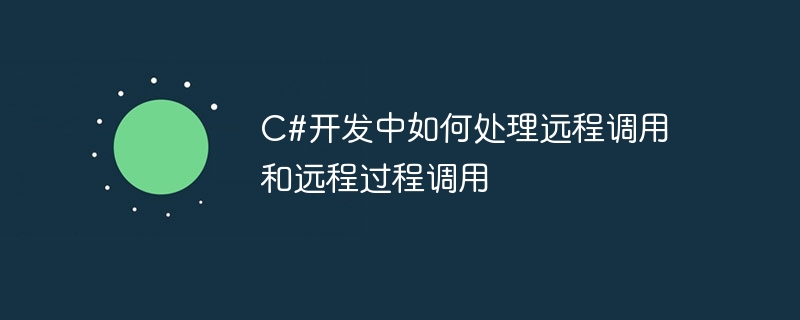
C#開發中如何處理遠端調用和遠端過程調用,需要具體程式碼範例
引言:
隨著雲端運算和分散式系統的快速發展,遠端呼叫和遠端過程呼叫(Remote Procedure Call,簡稱RPC)在軟體開發中變得越來越重要。 C#作為一種強大的程式語言,在處理遠端呼叫和RPC方面也提供了一些強大的工具和框架。本文將給出一些關於如何處理遠端呼叫和RPC的實用程式碼範例。
一、遠端呼叫的基本概念
遠端呼叫是指在不同的電腦上執行的兩個或多個應用程式之間的相互呼叫。在C#中,可以使用遠端呼叫的方式來實作不同電腦上的應用程式之間的通訊。 C#提供了一些類別和方法來處理遠端調用,其中最常用的是.Net Remoting 和WCF(Windows Communication Foundation)。
二、使用.Net Remoting實作遠端呼叫
- 建立遠端服務介面
首先,我們需要定義一個遠端服務介面。在C#中,我們使用介面來定義遠端服務的方法。
using System;
namespace RemoteCallExample
{
public interface IRemoteService
{
string SayHello(string name);
}
}- 建立遠端服務實作
接下來,我們需要建立一個類別來實作遠端服務介面。
using System;
namespace RemoteCallExample
{
public class RemoteService : MarshalByRefObject, IRemoteService
{
public string SayHello(string name)
{
return $"Hello, {name}!";
}
}
}- 啟用遠端呼叫
然後,我們需要在伺服器端啟用遠端呼叫。在C#中,我們可以使用RemotingConfiguration類別來註冊並啟用遠端物件。
using System;
using System.Runtime.Remoting;
using System.Runtime.Remoting.Channels;
using System.Runtime.Remoting.Channels.Tcp;
namespace RemoteCallExample
{
class Program
{
static void Main(string[] args)
{
TcpChannel channel = new TcpChannel(8080);
ChannelServices.RegisterChannel(channel, false);
RemotingConfiguration.RegisterWellKnownServiceType(typeof(RemoteService), "RemoteService", WellKnownObjectMode.Singleton);
Console.WriteLine("Remote service is running.");
Console.ReadKey();
}
}
}- 遠端呼叫客戶端
最後,我們需要建立一個客戶端來呼叫遠端服務。
using System;
namespace RemoteCallExample
{
class Program
{
static void Main(string[] args)
{
IRemoteService remoteService = (IRemoteService)Activator.GetObject(typeof(IRemoteService), "tcp://localhost:8080/RemoteService");
string result = remoteService.SayHello("John");
Console.WriteLine(result);
Console.ReadKey();
}
}
}三、使用WCF實作遠端過程呼叫
除了使用.Net Remoting,我們還可以使用WCF來實現遠端過程呼叫。
- 建立WCF服務介面
與使用.Net Remoting一樣,首先我們需要定義一個WCF服務介面。
using System.ServiceModel;
namespace RemoteCallExample
{
[ServiceContract]
public interface IRemoteService
{
[OperationContract]
string SayHello(string name);
}
}- 建立WCF服務實作
然後,我們需要建立一個類別來實作WCF服務介面。
namespace RemoteCallExample
{
public class RemoteService : IRemoteService
{
public string SayHello(string name)
{
return $"Hello, {name}!";
}
}
}- 設定WCF服務
接下來,我們需要在設定檔中設定WCF服務。
<system.serviceModel>
<services>
<service name="RemoteCallExample.RemoteService">
<endpoint address="" binding="basicHttpBinding" contract="RemoteCallExample.IRemoteService" />
<host>
<baseAddresses>
<add baseAddress="http://localhost:8080/RemoteService" />
</baseAddresses>
</host>
</service>
</services>
</system.serviceModel>- 遠端呼叫客戶端
最後,我們可以使用WCF客戶端來呼叫遠端服務。
using System;
using System.ServiceModel;
namespace RemoteCallExample
{
class Program
{
static void Main(string[] args)
{
ChannelFactory<IRemoteService> channelFactory = new ChannelFactory<IRemoteService>(new BasicHttpBinding(), new EndpointAddress("http://localhost:8080/RemoteService"));
IRemoteService remoteService = channelFactory.CreateChannel();
string result = remoteService.SayHello("John");
Console.WriteLine(result);
Console.ReadKey();
}
}
}結論:
本文介紹如何在C#開發中處理遠端呼叫和遠端過程呼叫的一些實用程式碼範例。透過.Net Remoting和WCF,我們可以輕鬆實現C#應用程式之間的遠端通訊。希望這些範例可以對你有幫助。
以上是C#開發中如何處理遠端呼叫和遠端過程調用的詳細內容。更多資訊請關注PHP中文網其他相關文章!

熱AI工具

Undresser.AI Undress
人工智慧驅動的應用程序,用於創建逼真的裸體照片

AI Clothes Remover
用於從照片中去除衣服的線上人工智慧工具。

Undress AI Tool
免費脫衣圖片

Clothoff.io
AI脫衣器

AI Hentai Generator
免費產生 AI 無盡。

熱門文章

熱工具

記事本++7.3.1
好用且免費的程式碼編輯器

SublimeText3漢化版
中文版,非常好用

禪工作室 13.0.1
強大的PHP整合開發環境

Dreamweaver CS6
視覺化網頁開發工具

SublimeText3 Mac版
神級程式碼編輯軟體(SublimeText3)

熱門話題
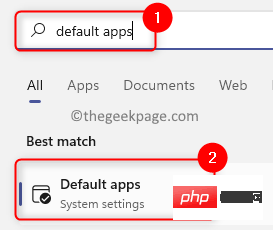 如何修復 Windows 11 中的遠端過程呼叫失敗錯誤
Apr 14, 2023 pm 06:25 PM
如何修復 Windows 11 中的遠端過程呼叫失敗錯誤
Apr 14, 2023 pm 06:25 PM
大量Windows使用者在他們的電腦上遇到了「遠端過程呼叫失敗」的錯誤。通常,在嘗試開啟文件、照片以及Windows應用程式時會報告此錯誤。此錯誤與遠端程序呼叫(RPC)有關,RPC是一種從網路中其他系統上存在的另一個程式請求服務的協定。因此,RPC始終在您的PC上運行非常重要。您是WindowsPC上受此RPC呼叫失敗錯誤影響的此類使用者嗎?然後,您正在閱讀正確的文章。在這篇文章中,我們策劃了一些可以幫助您在電腦上解決此問題的解決方案。修復1–更改預設程式已設定為開啟某些
 C#開發注意事項:安全編程與防禦性編程
Nov 23, 2023 am 08:51 AM
C#開發注意事項:安全編程與防禦性編程
Nov 23, 2023 am 08:51 AM
C#是一種廣泛使用的物件導向程式語言,其特點是簡單易學、強類型、安全可靠、高效且開發效率高。但是,C#程式仍有可能受到惡意攻擊或因無意疏忽而導致程式錯誤,在編寫C#程式的時候我們應該注意安全程式設計與防禦性程式設計的原則,以確保程式的安全性、可靠性和穩定性。一、安全程式設計原則1、不信任使用者的輸入C#程式中如果沒有充分的驗證,惡意使用者便可以輕易的輸入惡意資料從而攻擊程序
 C#開發注意事項:安全漏洞與防範措施
Nov 22, 2023 pm 07:18 PM
C#開發注意事項:安全漏洞與防範措施
Nov 22, 2023 pm 07:18 PM
C#是一種廣泛應用於Windows平台的程式語言,它的流行程度與其強大的功能和靈活性密不可分。然而,正是由於其廣泛的應用,C#程式也面臨各種安全隱患和漏洞。本文將介紹一些C#開發中常見的安全漏洞,並探討一些防範措施。輸入驗證使用者輸入是C#程式中最常見的安全漏洞之一。未經驗證的使用者輸入可能包含惡意程式碼,如SQL注入、XSS攻擊等。為了防範此類攻擊,必須對所有
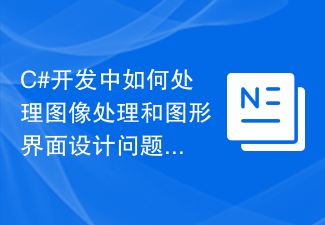 C#開發中如何處理影像處理和圖形介面設計問題
Oct 08, 2023 pm 07:06 PM
C#開發中如何處理影像處理和圖形介面設計問題
Oct 08, 2023 pm 07:06 PM
C#開發中如何處理影像處理和圖形介面設計問題,需要具體程式碼範例引言:在現代軟體開發中,影像處理和圖形介面設計是常見的需求。而C#作為一種通用的高階程式語言,具有強大的影像處理和圖形介面設計能力。本文將以C#為基礎,討論如何處理影像處理和圖形介面設計問題,並給出詳細的程式碼範例。一、影像處理問題:影像讀取和顯示:在C#中,影像的讀取和顯示是基本操作。可以使用.N
 C#開發中如何處理分散式事務和訊息傳遞問題
Oct 08, 2023 am 09:21 AM
C#開發中如何處理分散式事務和訊息傳遞問題
Oct 08, 2023 am 09:21 AM
C#開發中如何處理分散式事務和訊息傳遞問題在分散式系統開發中,處理分散式事務和訊息傳遞是非常重要的,因為分散式系統中的各個元件通常是透過訊息傳遞來進行通訊和互動的。本文將介紹如何使用C#來處理分散式事務和訊息傳遞問題,並提供具體的程式碼範例。一、分散式事務處理在分散式系統中,由於資料儲存在不同的節點上,業務的執行往往需要跨多個節點進行,這就需要確保在跨節點的操
 C#開發供應鏈管理系統的專案經驗分享
Nov 02, 2023 am 09:42 AM
C#開發供應鏈管理系統的專案經驗分享
Nov 02, 2023 am 09:42 AM
近年來,隨著電子商務的蓬勃發展,供應鏈管理已成為企業競爭的重要一環。為了提高公司的供應鏈效率和降低成本,我公司決定開發一套供應鏈管理系統,用於統一管理採購、倉儲、生產和物流等各個環節。本文將分享我在C#開發供應鏈管理系統專案的經驗與經驗。一、系統需求分析在專案開始前,我們先進行了系統需求分析。透過與各部門的溝通和調查,我們明確了系統的功能和目標。供應鏈管
 C#開發經驗分享:高效程式設計技巧與實踐
Nov 23, 2023 am 09:10 AM
C#開發經驗分享:高效程式設計技巧與實踐
Nov 23, 2023 am 09:10 AM
C#開發經驗分享:高效程式設計技巧與實踐在現代軟體開發領域,C#已經成為了廣受歡迎的程式語言之一。作為一門物件導向的語言,C#可以用於開發各種類型的應用程序,包括桌面應用程式、Web應用程式和行動應用程式等等。然而,開發一個高效的應用程式並不僅僅只是使用正確的語法和函式庫函數,還需要遵循一些程式設計技巧和實踐,以提高程式碼的可讀性和可維護性。在本文中,我將分享一些C#編程
 基於C#的電子商務平台開發專案經驗分享
Nov 02, 2023 pm 01:56 PM
基於C#的電子商務平台開發專案經驗分享
Nov 02, 2023 pm 01:56 PM
隨著電子商務的蓬勃發展,越來越多的企業開始意識到建立自己的電子商務平台的重要性。身為開發人員,我有幸參與了一個基於C#的電子商務平台開發項目,並在此與大家分享一些經驗和教訓。首先,要製定清晰的專案計劃。在專案開始之前,我們花了大量時間分析市場需求和競爭對手狀況,確定了專案的目標和範圍。這個階段的工作對於後續的開發和實施非常重要,它能夠幫助我們更好地理解客戶






