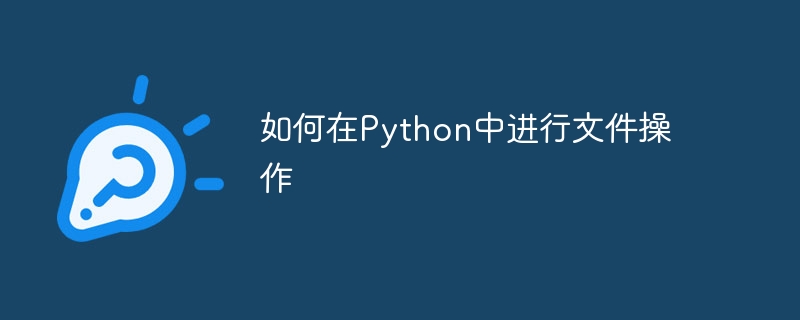
如何在Python中進行檔案操作
檔案操作是程式設計中常見的任務之一,而Python提供了豐富的檔案操作功能和簡潔的語法來幫助我們有效地進行文件的讀寫和處理。本文將介紹如何在Python中進行檔案操作,並提供一些具體的程式碼範例。
在進行文件操作之前,首先需要使用open()函數來開啟文件,並在操作結束後使用close()函數來關閉檔案。
file = open("data.txt", "r") # 以只读模式打开名为data.txt的文件
# 进行文件操作
file.close() # 关闭文件open()函數的第一個參數是檔案的路徑,第二個參數是檔案的開啟模式,常見的模式包括:
Python提供了多種方式來讀取檔案的內容,常見的方式有:
#read():一次讀取整個檔案內容readline():讀取檔案的一行內容readlines():讀取檔案的所有行並傳回一個清單# 一次性读取整个文件内容
file = open("data.txt", "r")
content = file.read()
file.close()
# 逐行读取文件内容
file = open("data.txt", "r")
for line in file.readlines():
print(line)
file.close():一次寫入指定內容:寫入字串列表,每個字串代表一行# 一次性写入内容
file = open("output.txt", "w")
file.write("Hello, World!")
file.close()
# 逐行写入内容
lines = ["Line 1", "Line 2", "Line 3"]
file = open("output.txt", "w")
file.writelines(lines)
file.close()# 复制文件
file1 = open("source.txt", "r")
file2 = open("destination.txt", "w")
content = file1.read()
file2.write(content)
file1.close()
file2.close()os模組的remove()函數來刪除檔案。
import os
os.remove("data.txt") # 删除名为data.txt的文件seek()函數來改變檔案指標的位置。
file = open("data.txt", "r")
file.seek(5) # 将文件指针移动到第6个字节的位置(从0开始计数)
content = file.read() # 从当前位置开始读取文件内容
print(content)
file.close()以上是如何在Python中進行檔案操作的詳細內容。更多資訊請關注PHP中文網其他相關文章!




