uniapp中如何實現二手交易與閒置物品交換
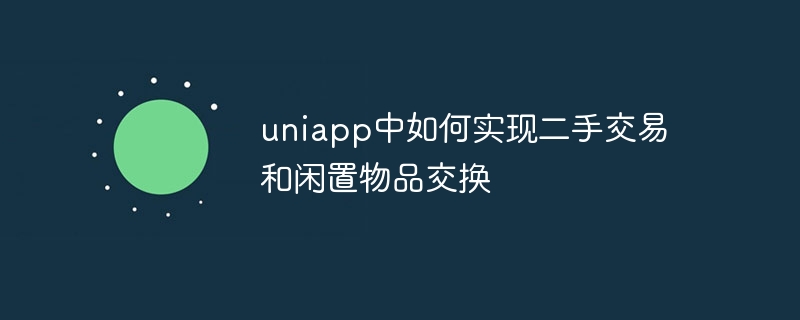
標題:UniApp中實作二手交易和閒置物品交換的具體程式碼範例
引言:
隨著二手交易和閒置物品交換的興起,越來越多的人開始尋找方便快速的交易平台。而UniApp作為一款跨平台的開發框架,提供了豐富的介面與元件,讓開發者實現各種功能。本文將介紹如何利用UniApp框架來實現二手交易和閒置物品交換的功能,並提供具體的程式碼範例。
一、準備工作
在進行具體的開發前,我們需要準備一些必要的工作:
- 安裝UniApp開發環境:請參考UniApp官方文件進行安裝。
- 建立專案:使用UniApp提供的命令列工具或圖形介面工具建立新的UniApp專案。
二、二手交易功能實現
- 建立商品清單頁面
在uniapp專案中,我們可以建立一個商品清單頁面來展示所有的二手商品訊息。在該頁面中,我們可以顯示商品的標題、價格、圖片等信息,並提供篩選功能供用戶快速找到自己感興趣的商品。以下是一個簡單的範例程式碼:
<template>
<view class="container">
<view class="search">
<input class="search-input" type="text" placeholder="请输入关键字" />
<button class="search-button">搜索</button>
</view>
<view class="goods-list">
<!-- 循环展示商品列表 -->
<view class="goods-item" v-for="(item, index) in goodsList" :key="index">
<view class="goods-title">{{ item.title }}</view>
<view class="goods-price">¥{{ item.price }}</view>
<image class="goods-image" :src="item.imageUrl" mode="aspectFill"></image>
</view>
</view>
</view>
</template>
<script>
export default {
data() {
return {
goodsList: [
{
title: "二手手机",
price: 1000,
imageUrl: "https://example.com/phone.jpg"
},
// 其他商品信息...
]
};
}
};
</script>
<style>
.container {
padding: 20rpx;
}
.search {
display: flex;
margin-bottom: 20rpx;
}
.search-input {
flex: 1;
border: 1px solid #ccc;
border-radius: 5rpx;
padding: 5rpx;
font-size: 14px;
}
.search-button {
margin-left: 10rpx;
background-color: #333;
color: #fff;
border: none;
border-radius: 5rpx;
padding: 5rpx 10rpx;
font-size: 14px;
}
.goods-list {
display: flex;
flex-wrap: wrap;
justify-content: space-between;
}
.goods-item {
width: 45%;
margin-bottom: 20rpx;
border: 1px solid #ccc;
border-radius: 5rpx;
padding: 10rpx;
}
.goods-title {
font-size: 16px;
font-weight: bold;
}
.goods-price {
color: #f00;
margin-top: 5rpx;
}
.goods-image {
width: 100%;
height: 200rpx;
margin-top: 10rpx;
}
</style>- 建立商品詳情頁面
當使用者點擊某個商品時,我們可以跳到商品詳情頁面,展示該商品的詳細訊息,包括商品描述、賣家資訊、聯絡資訊等。以下是一個簡單的範例程式碼:
<template>
<view class="container">
<view class="goods-info">
<image class="goods-image" :src="goodsInfo.imageUrl" mode="aspectFit"></image>
<view class="goods-title">{{ goodsInfo.title }}</view>
<view class="goods-price">¥{{ goodsInfo.price }}</view>
<view class="goods-desc">{{ goodsInfo.desc }}</view>
</view>
<view class="contact">
<text class="contact-text">联系卖家:{{ goodsInfo.contact }}</text>
</view>
</view>
</template>
<script>
export default {
data() {
return {
goodsInfo: {
title: "二手手机",
price: 1000,
imageUrl: "https://example.com/phone.jpg",
desc: "这是一部二手手机,配置X,性能优秀。",
contact: "138********"
}
};
}
};
</script>
<style>
.container {
padding: 20rpx;
}
.goods-info {
margin-bottom: 20rpx;
}
.goods-image {
width: 100%;
height: 300rpx;
margin-bottom: 10rpx;
}
.goods-title {
font-size: 20px;
font-weight: bold;
margin-bottom: 10rpx;
}
.goods-price {
font-size: 16px;
color: #f00;
margin-bottom: 10rpx;
}
.goods-desc {
font-size: 16px;
line-height: 1.5;
color: #666;
margin-bottom: 10rpx;
}
.contact {
display: flex;
align-items: center;
}
.contact-text {
font-size: 16px;
margin-right: 10rpx;
}
</style>以上範例程式碼中,商品資訊是固定的,可以透過介面請求取得真實的商品資料。
三、閒置物品交換功能實現
閒置物品交換與二手交易類似,不同之處在於用戶可以發布自己的閒置物品信息,並主動尋找感興趣的物品。在UniApp中,我們可以透過建立發布物品和瀏覽物品清單的頁面來實現這項功能。
- 建立發布物品頁面
使用者可以在該頁面填寫物品的標題、價格、描述、聯絡資訊等信息,並上傳物品的照片。以下是一個簡單的範例程式碼:
<template>
<view class="container">
<form class="publish-form">
<div class="form-group">
<label class="label">标题:</label>
<input class="input" type="text" placeholder="请输入标题" />
</div>
<div class="form-group">
<label class="label">价格:</label>
<input class="input" type="number" placeholder="请输入价格" />
</div>
<div class="form-group">
<label class="label">描述:</label>
<textarea class="textarea" placeholder="请输入物品描述"></textarea>
</div>
<div class="form-group">
<label class="label">联系方式:</label>
<input class="input" type="text" placeholder="请输入联系方式" />
</div>
<div class="form-group">
<label class="label">照片:</label>
<input class="input" type="file" accept="image/*" />
</div>
<button class="publish-button">发布</button>
</form>
</view>
</template>
<script>
export default {};
</script>
<style>
.container {
padding: 20rpx;
}
.publish-form {
display: grid;
grid-template-columns: auto;
grid-row-gap: 10rpx;
max-width: 400rpx;
}
.form-group {
display: flex;
align-items: center;
}
.label {
width: 100rpx;
}
.input,
.textarea {
flex: 1;
border: 1px solid #ccc;
border-radius: 5rpx;
padding: 5rpx;
font-size: 14px;
}
.publish-button {
margin-top: 10rpx;
background-color: #333;
color: #fff;
border: none;
border-radius: 5rpx;
padding: 5rpx 10rpx;
font-size: 14px;
}
</style>- 建立瀏覽物品清單頁面
使用者可以在該頁面瀏覽其他使用者發佈的閒置物品訊息,並進行篩選和聯絡。以下是一個簡單的範例程式碼:
<template>
<view class="container">
<view class="search">
<input class="search-input" type="text" placeholder="请输入关键字" />
<button class="search-button">搜索</button>
</view>
<view class="goods-list">
<!-- 循环展示物品列表 -->
<view class="goods-item" v-for="(item, index) in goodsList" :key="index">
<view class="goods-title">{{ item.title }}</view>
<view class="goods-price">¥{{ item.price }}</view>
<image class="goods-image" :src="item.imageUrl" mode="aspectFill"></image>
<view class="goods-contact">{{ item.contact }}</view>
</view>
</view>
</view>
</template>
<script>
export default {
data() {
return {
goodsList: [
{
title: "闲置书籍",
price: 50,
imageUrl: "https://example.com/book.jpg",
contact: "138********"
},
// 其他物品信息...
]
};
}
};
</script>
<style>
.container {
padding: 20rpx;
}
.search {
display: flex;
margin-bottom: 20rpx;
}
.search-input {
flex: 1;
border: 1px solid #ccc;
border-radius: 5rpx;
padding: 5rpx;
font-size: 14px;
}
.search-button {
margin-left: 10rpx;
background-color: #333;
color: #fff;
border: none;
border-radius: 5rpx;
padding: 5rpx 10rpx;
font-size: 14px;
}
.goods-list {
display: flex;
flex-wrap: wrap;
justify-content: space-between;
}
.goods-item {
width: 45%;
margin-bottom: 20rpx;
border: 1px solid #ccc;
border-radius: 5rpx;
padding: 10rpx;
}
.goods-title {
font-size: 16px;
font-weight: bold;
}
.goods-price {
color: #f00;
margin-top: 5rpx;
}
.goods-image {
width: 100%;
height: 200rpx;
margin-top: 10rpx;
}
.goods-contact {
font-size: 14px;
margin-top: 5rpx;
color: #666;
}
</style>在以上範例程式碼中,物品資訊也是固定的,可以透過介面請求取得真實的物品資料。
結論:
透過UniApp框架,我們可以輕鬆實現二手交易和閒置物品交換的功能,為用戶提供一個方便的平台進行交易。希望以上範例能夠對您在UniApp中開發二手交易和閒置物品交換功能有所幫助。如若需要更深入的技術細節,請參考UniApp官方文件或查閱相關教學。祝您在UniApp開發中成功!
以上是uniapp中如何實現二手交易與閒置物品交換的詳細內容。更多資訊請關注PHP中文網其他相關文章!

熱AI工具

Undresser.AI Undress
人工智慧驅動的應用程序,用於創建逼真的裸體照片

AI Clothes Remover
用於從照片中去除衣服的線上人工智慧工具。

Undress AI Tool
免費脫衣圖片

Clothoff.io
AI脫衣器

AI Hentai Generator
免費產生 AI 無盡。

熱門文章

熱工具

記事本++7.3.1
好用且免費的程式碼編輯器

SublimeText3漢化版
中文版,非常好用

禪工作室 13.0.1
強大的PHP整合開發環境

Dreamweaver CS6
視覺化網頁開發工具

SublimeText3 Mac版
神級程式碼編輯軟體(SublimeText3)

熱門話題
 如何使用Uni-App使用預處理器(Sass,少)?
Mar 18, 2025 pm 12:20 PM
如何使用Uni-App使用預處理器(Sass,少)?
Mar 18, 2025 pm 12:20 PM
文章討論了在Uni-App中使用SASS和較少的預處理器,詳細的設置,福利和雙重用法。主要重點是配置和優勢。[159個字符]
 您可以在Uniapp應用程序中執行哪些不同類型的測試?
Mar 27, 2025 pm 04:59 PM
您可以在Uniapp應用程序中執行哪些不同類型的測試?
Mar 27, 2025 pm 04:59 PM
本文討論了針對Uniapp應用程序的各種測試類型,包括單元,集成,功能,UI/UX,性能,跨平台和安全測試。它還涵蓋了確保跨平台兼容性,並推薦Jes等工具
 如何使用Uni-App的動畫API?
Mar 18, 2025 pm 12:21 PM
如何使用Uni-App的動畫API?
Mar 18, 2025 pm 12:21 PM
本文介紹瞭如何使用Uni-App的動畫API,詳細介紹了創建和應用動畫,關鍵功能以及結合和控制動畫時機的方法。CharacterCount:159
 哪些調試工具可用於Uniapp開發?
Mar 27, 2025 pm 05:05 PM
哪些調試工具可用於Uniapp開發?
Mar 27, 2025 pm 05:05 PM
文章討論了用於Uniapp開發的調試工具和最佳實踐,重點關注Hbuilderx,微信開發人員工具和Chrome DevTools等工具。
 Uni-App項目的文件結構是什麼?
Mar 14, 2025 pm 06:55 PM
Uni-App項目的文件結構是什麼?
Mar 14, 2025 pm 06:55 PM
本文詳細介紹了一個Uni-App項目的文件結構,並解釋了關鍵目錄,例如通用,組件,頁面,靜態和unicloud,以及諸如app.vue,main.js,subtest.json,pages.json和uni.scss之類的關鍵文件。它討論了這個o
 如何使用Uni-App的存儲API(uni.setstorage,uni.getStorage)?
Mar 18, 2025 pm 12:22 PM
如何使用Uni-App的存儲API(uni.setstorage,uni.getStorage)?
Mar 18, 2025 pm 12:22 PM
本文介紹瞭如何使用Uni-App的存儲API(Uni.setStorage,Uni.GetStorage)進行本地數據管理,討論了最佳實踐,故障排除以及突出顯示限制和考慮因素,以進行有效使用。
 如何使用Uni-App的API訪問設備功能(相機,地理位置等)?
Mar 18, 2025 pm 12:06 PM
如何使用Uni-App的API訪問設備功能(相機,地理位置等)?
Mar 18, 2025 pm 12:06 PM
本文討論了使用Uni-App的API訪問諸如相機和地理位置之類的設備功能,包括權限設置和錯誤處理。







