如何使用Hyperf框架進行資料遷移

如何使用Hyperf框架進行資料遷移
引言:
資料遷移是現代化軟體開發中的重要環節,用於管理資料庫結構和資料的變化。 Hyperf框架提供了一種簡單而強大的方式來處理資料遷移。本文將詳細介紹如何使用Hyperf框架進行資料遷移,並提供具體的程式碼範例。
一、概述
Hyperf框架提供了一個名為PhperDbMigrate的元件,用來處理資料遷移操作。它基於Phinx庫,可以輕鬆管理資料庫的結構變化,從而保證應用程式的資料一致性和可靠性。以下將介紹如何在Hyperf框架中使用PhperDbMigrate元件進行資料遷移。
二、安裝和設定
在使用PhperDbMigrate元件之前,需要在Hyperf專案中進行安裝和設定。首先,使用Composer指令安裝元件:
composer require phper/migrate --dev
然後,在config/autoload/annotations.php檔案中加入@AutoAnnotationProcessor註解:
<?php
return[
'Scan' => [
// ...
'ignore_annotations' => [
// ...
PhperMigrateAnnotationsAutoAnnotationProcessor::class
],
],
// ...
];最後,使用以下指令產生遷移設定檔和目錄:
php bin/hyperf.php migrate:init
三、建立遷移檔
使用下列指令建立一個遷移檔:
php bin/hyperf.php migrate:create create_users_table
產生的遷移檔案位於migrations目錄下,檔案名稱類似20220208123456_create_users_table.php。修改該文件,填寫對應的up和down方法,例如:
<?php
declare(strict_types=1);
use PhperMigrateAbstractMigration;
class CreateUsersTable extends AbstractMigration
{
/**
* Run the migrations.
*/
public function up(): void
{
$this->schema->create('users', function (HyperfDatabaseSchemaBlueprint $table) {
$table->increments('id');
$table->string('name');
$table->string('email');
$table->timestamps();
});
}
/**
* Reverse the migrations.
*/
public function down(): void
{
$this->schema->drop('users');
}
}在up方法中,我們使用$this->schema->create()方法創建了一個users表,並定義了id、name、email和timestamps欄位。在down方法中,我們使用$this->schema->drop()方法刪除了該表。
四、執行遷移操作
使用下列指令執行遷移操作:
php bin/hyperf.php migrate:migrate
執行成功後,會在資料庫中建立users表。
五、回滾遷移操作
使用以下指令回溯遷移操作:
php bin/hyperf.php migrate:rollback
執行成功後,會刪除資料庫中的users表。
六、總結
本文介紹如何使用Hyperf框架進行資料遷移,並提供了具體的程式碼範例。透過PhperDbMigrate元件,我們可以簡化資料遷移過程,輕鬆地管理資料庫結構和資料的變化。希望這篇文章對您有所幫助,也希望您能夠更好地使用Hyperf框架進行開發。
參考文獻:
- Hyperf官方文件:https://hyperf.wiki/#/zh-cn/db-migrate?id=phinx
- PhperMigrate組件文件:https://github.com/hyperf-plus/db-migrate
以上是如何使用Hyperf框架進行資料遷移的詳細內容。更多資訊請關注PHP中文網其他相關文章!

熱AI工具

Undresser.AI Undress
人工智慧驅動的應用程序,用於創建逼真的裸體照片

AI Clothes Remover
用於從照片中去除衣服的線上人工智慧工具。

Undress AI Tool
免費脫衣圖片

Clothoff.io
AI脫衣器

Video Face Swap
使用我們完全免費的人工智慧換臉工具,輕鬆在任何影片中換臉!

熱門文章

熱工具

記事本++7.3.1
好用且免費的程式碼編輯器

SublimeText3漢化版
中文版,非常好用

禪工作室 13.0.1
強大的PHP整合開發環境

Dreamweaver CS6
視覺化網頁開發工具

SublimeText3 Mac版
神級程式碼編輯軟體(SublimeText3)
 輕鬆搞定!華為手機新舊機資料遷移指南
Mar 23, 2024 pm 01:54 PM
輕鬆搞定!華為手機新舊機資料遷移指南
Mar 23, 2024 pm 01:54 PM
在現今社會,手機已成為人們生活中不可或缺的一部分,而隨著科技的快速發展,手機的更新換代也變得越來越頻繁。當我們購買了新的華為手機時,最令人頭痛的問題之一就是如何將舊手機中的重要資料順利遷移到新手機上。而華為作為國內一家領先的通訊設備製造商,自備的資料遷移工具正好可以解決這個難題。本文將為大家詳細介紹如何利用華為手機官方提供的資料遷移工具,輕鬆搞定新舊機
 如何使用Hyperf框架進行跨域請求處理
Oct 20, 2023 pm 01:09 PM
如何使用Hyperf框架進行跨域請求處理
Oct 20, 2023 pm 01:09 PM
如何使用Hyperf框架進行跨域請求處理引言:在現代網頁應用程式開發中,跨域請求已經成為一個常見的需求。為了保障前後端分離開發並提升使用者體驗,使用Hyperf框架進行跨域請求處理變得特別重要。本文將介紹如何使用Hyperf框架進行跨域請求處理,並提供具體的程式碼範例。一、什麼是跨域請求跨域請求指的是瀏覽器上執行的JavaScript透過XMLHttpReques
 如何使用Hyperf框架進行程式碼分析
Oct 25, 2023 am 11:12 AM
如何使用Hyperf框架進行程式碼分析
Oct 25, 2023 am 11:12 AM
如何使用Hyperf框架進行程式碼分析,需要具體程式碼範例引言:在軟體開發過程中,對於程式碼的品質和效能,都需要進行適當的分析和評估。 Hyperf框架作為高效能的PHP開發框架,提供了豐富的工具和功能,幫助開發者進行程式碼分析。本文將介紹如何使用Hyperf框架進行程式碼分析,並結合具體程式碼範例進行說明。一、程式碼分析工具的選擇Hyperf框架提供了一些實用的工具,
 如何使用Hyperf框架進行檔案存儲
Oct 25, 2023 pm 12:34 PM
如何使用Hyperf框架進行檔案存儲
Oct 25, 2023 pm 12:34 PM
如何使用Hyperf框架進行檔案存儲,需要具體程式碼範例Hyperf是一個基於Swoole擴充開發的高效能PHP框架,具備協程、依賴注入、AOP、中介軟體、事件管理等強大的功能,適用於建置高效能、靈活可擴充的網路應用和微服務。在實際專案中,我們經常需要進行文件的儲存和管理,Hyperf框架提供了一些方便的元件和工具,幫助我們簡化文件儲存的操作。本文將介紹如何使
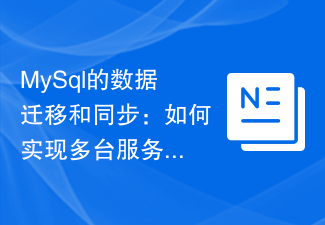 MySql的資料遷移與同步:如何實作多台伺服器之間的MySQL資料遷移與同步
Jun 15, 2023 pm 07:48 PM
MySql的資料遷移與同步:如何實作多台伺服器之間的MySQL資料遷移與同步
Jun 15, 2023 pm 07:48 PM
MySQL是一個非常受歡迎的開源關聯式資料庫管理系統,廣泛應用於各種Web應用、企業系統等。在現代業務的應用場景下,大多數的MySQL資料庫需要部署在多台伺服器上,以提供更高的可用性和效能,這就需要進行MySQL資料的遷移和同步。本文將介紹如何實作多台伺服器之間的MySQL資料遷移和同步。一.MySQL資料遷移MySQL資料遷移指的是將MySQL伺服器中的數
 使用Laravel進行資料遷移和填充:靈活管理資料庫結構
Aug 26, 2023 am 09:28 AM
使用Laravel進行資料遷移和填充:靈活管理資料庫結構
Aug 26, 2023 am 09:28 AM
使用Laravel進行資料遷移和填充:靈活管理資料庫結構概要:Laravel是一個非常流行的PHP框架,它提供了便捷的方式來管理資料庫結構,包括資料遷移和資料填充。在本文中,我們將介紹如何使用Laravel的遷移和填充功能來靈活地管理資料庫結構。一、資料遷移資料遷移是用來管理資料庫結構變更的工具。它允許您使用PHP代碼來定義和修改資料庫表、列、索引和約束等元
 如何使用Hyperf框架進行日誌管理
Oct 25, 2023 am 09:15 AM
如何使用Hyperf框架進行日誌管理
Oct 25, 2023 am 09:15 AM
如何使用Hyperf框架進行日誌管理導語:Hyerpf是一個基於PHP語言的高效能、高靈活性的協程框架,擁有豐富的元件和功能。日誌管理是任何一個專案必不可少的一部分,本文將介紹如何使用Hyperf框架來進行日誌管理,並提供具體的程式碼範例。一、安裝Hyperf框架首先,我們需要安裝Hyperf框架。可以透過Composer來安裝,開啟命令列工具輸入以下命令
 如何使用Hyperf框架進行流量控制
Oct 20, 2023 pm 05:52 PM
如何使用Hyperf框架進行流量控制
Oct 20, 2023 pm 05:52 PM
如何使用Hyperf框架進行流量控制引言:在實際開發中,對於高並發系統來說,合理的流量控制是非常重要的。流量控制可以幫助我們保護系統免受過載的風險,並提高系統的穩定性和效能。在本文中,我們將介紹如何使用Hyperf框架進行流量控制,並提供具體的程式碼範例。一、什麼是流量控制?流量控制是指對系統的存取流量進行管理和限制,以確保系統在處理大流量請求時能夠正常運作。流






