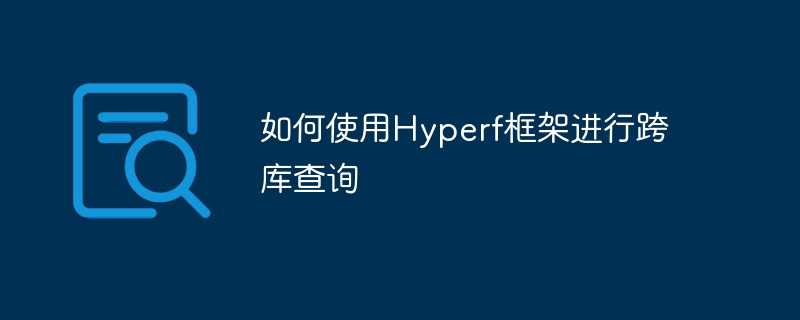
如何使用Hyperf框架進行跨庫查詢
引言:
隨著應用程式的發展,我們往往需要在多個資料庫之間進行查詢。例如,在一個電商應用程式中,我們可能需要查詢商品資訊(儲存在一個資料庫中)和使用者資訊(儲存在另一個資料庫中)。而在使用Hyperf框架開發應用程式時,也可以很方便地實作跨庫查詢。
本文將介紹如何使用Hyperf框架進行跨庫查詢,並提供具體的程式碼範例。
一、設定多個資料庫連線
首先,我們需要在Hyperf框架的設定檔(config/autoload/database.php)中設定多個資料庫連線。例如,我們配置了兩個連線:"database1"和"database2",對應兩個資料庫。
return [
'default' => env('DB_DRIVER', 'mysql'),
'connections' => [
'database1' => [
'driver' => env('DB_DRIVER', 'mysql'),
'host' => env('DB_HOST', 'localhost'),
'port' => env('DB_PORT', 3306),
'database' => env('DB_DATABASE1', 'database1'),
'username' => env('DB_USERNAME', 'root'),
'password' => env('DB_PASSWORD', ''),
'charset' => 'utf8mb4',
'collation' => 'utf8mb4_general_ci',
'prefix' => '',
'pool' => [
'min_connections' => 1,
'max_connections' => 10,
'connect_timeout' => 10.0,
'wait_timeout' => 3.0,
'heartbeat' => -1,
'max_idle_time' => (float)env('DB_MAX_IDLE_TIME', 60),
],
'options' => [
// ...
],
],
'database2' => [
'driver' => env('DB_DRIVER', 'mysql'),
'host' => env('DB_HOST', 'localhost'),
'port' => env('DB_PORT', 3306),
'database' => env('DB_DATABASE2', 'database2'),
'username' => env('DB_USERNAME', 'root'),
'password' => env('DB_PASSWORD', ''),
'charset' => 'utf8mb4',
'collation' => 'utf8mb4_general_ci',
'prefix' => '',
'pool' => [
'min_connections' => 1,
'max_connections' => 10,
'connect_timeout' => 10.0,
'wait_timeout' => 3.0,
'heartbeat' => -1,
'max_idle_time' => (float)env('DB_MAX_IDLE_TIME', 60),
],
'options' => [
// ...
],
],
],
];二、配置模型關聯資料庫連線
在Hyperf框架中,我們可以透過設定模型的屬性來指定模型關聯的資料庫連線。例如,我們有一個商品模型Product,它關聯到資料庫連接"database1":
namespace AppModel;
use HyperfDatabaseModelModel;
class Product extends Model
{
protected $connection = 'database1';
// ...
}類似地,在使用者模型User中,我們設定它關聯到資料庫連接"database2":
namespace AppModel;
use HyperfDatabaseModelModel;
class User extends Model
{
protected $connection = 'database2';
// ...
}三、進行跨庫查詢
有了以上準備工作,我們就可以在控制器或其他地方進行跨庫查詢了。下面給出一個範例,示範如何查詢商品表和使用者表中的資料。
namespace AppController;
use AppModelProduct;
use AppModelUser;
use HyperfHttpServerAnnotationController;
use HyperfHttpServerAnnotationGetMapping;
/**
* @Controller()
*/
class CrossDatabaseController
{
/**
* @GetMapping(path="/cross-database")
*/
public function crossDatabase()
{
// 查询商品信息
$product = Product::query()->where('id', 1)->first();
echo "商品名称:" . $product->name . "
";
// 查询用户信息
$user = User::query()->where('id', 1)->first();
echo "用户名:" . $user->name . "
";
}
}在上述範例中,我們透過Product模型和User模型分別查詢了不同的資料庫,實作了跨庫查詢。
結語:
本文介紹如何使用Hyperf框架進行跨函式庫查詢。透過配置多個資料庫連接、設定模型關聯資料庫連接,我們可以非常方便地實現跨庫查詢的功能。掌握了這項技巧,我們能更好地處理應用程式中多函式庫之間的資料關聯與查詢,提升開發效率。
以上是如何使用Hyperf框架進行跨庫查詢的詳細內容。更多資訊請關注PHP中文網其他相關文章!




