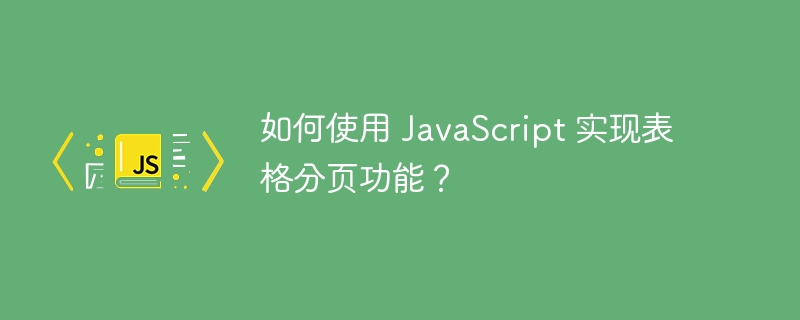
如何使用 JavaScript 實作表格分頁功能?
隨著網路的發展,越來越多的網站都會使用表格來展示資料。在某些資料量較大的情況下,需要將資料進行分頁展示,以提升使用者體驗。本文將介紹如何使用 JavaScript 實作表格分頁功能,並提供具體的程式碼範例。
一、HTML 結構
首先,我們需要準備一個 HTML 結構來承載表格和分頁按鈕。我們可以使用 <table> 標籤來建立表格,使用 <div> 標籤來作為分頁按鈕的容器。具體程式碼如下:
<table id="myTable">
<thead>
<tr>
<th>列名1</th>
<th>列名2</th>
<th>列名3</th>
</tr>
</thead>
<tbody>
<!-- 表格数据 -->
</tbody>
</table>
<div id="pagination">
<!-- 分页按钮 -->
</div>二、JavaScript 實作
接下來,我們使用 JavaScript 來實作表格分頁功能。首先,我們需要定義一些變數:
var table = document.getElementById("myTable"); // 表格
var tbody = table.getElementsByTagName("tbody")[0]; // 表格的 tbody 元素
var rowsPerPage = 10; // 每页显示的行数
var currentPage = 0; // 当前页码
var totalPages = Math.ceil(tbody.rows.length / rowsPerPage); // 总页数
var pagination = document.getElementById("pagination"); // 分页按钮的容器然後,我們建立一個函數來顯示指定頁碼的資料:
function displayPage(page) {
// 清空表格
while (tbody.firstChild) {
tbody.removeChild(tbody.firstChild);
}
// 计算起始行和结束行的索引
var startIndex = page * rowsPerPage;
var endIndex = Math.min(startIndex + rowsPerPage, tbody.rows.length);
// 将指定页码的数据添加到表格中
for (var i = startIndex; i < endIndex; i++) {
tbody.appendChild(tbody.rows[i].cloneNode(true));
}
}接下來,我們建立一個函數來生成分頁按鈕:
function createPagination() {
// 清空分页按钮
while (pagination.firstChild) {
pagination.removeChild(pagination.firstChild);
}
// 添加上一页按钮
var previousButton = document.createElement("button");
previousButton.innerText = "上一页";
previousButton.onclick = function() {
currentPage = Math.max(currentPage - 1, 0);
displayPage(currentPage);
};
pagination.appendChild(previousButton);
// 添加页码按钮
for (var i = 0; i < totalPages; i++) {
var pageButton = document.createElement("button");
pageButton.innerText = i + 1;
pageButton.onclick = function() {
currentPage = parseInt(this.innerText) - 1;
displayPage(currentPage);
};
pagination.appendChild(pageButton);
}
// 添加下一页按钮
var nextButton = document.createElement("button");
nextButton.innerText = "下一页";
nextButton.onclick = function() {
currentPage = Math.min(currentPage + 1, totalPages - 1);
displayPage(currentPage);
};
pagination.appendChild(nextButton);
}最後,我們呼叫displayPage 函數和createPagination 函數來顯示初始頁碼的資料並生成分頁按鈕:
displayPage(currentPage); createPagination();
三、完整程式碼範例
var table = document.getElementById("myTable");
var tbody = table.getElementsByTagName("tbody")[0];
var rowsPerPage = 10;
var currentPage = 0;
var totalPages = Math.ceil(tbody.rows.length / rowsPerPage);
var pagination = document.getElementById("pagination");
function displayPage(page) {
while (tbody.firstChild) {
tbody.removeChild(tbody.firstChild);
}
var startIndex = page * rowsPerPage;
var endIndex = Math.min(startIndex + rowsPerPage, tbody.rows.length);
for (var i = startIndex; i < endIndex; i++) {
tbody.appendChild(tbody.rows[i].cloneNode(true));
}
}
function createPagination() {
while (pagination.firstChild) {
pagination.removeChild(pagination.firstChild);
}
var previousButton = document.createElement("button");
previousButton.innerText = "上一页";
previousButton.onclick = function() {
currentPage = Math.max(currentPage - 1, 0);
displayPage(currentPage);
};
pagination.appendChild(previousButton);
for (var i = 0; i < totalPages; i++) {
var pageButton = document.createElement("button");
pageButton.innerText = i + 1;
pageButton.onclick = function() {
currentPage = parseInt(this.innerText) - 1;
displayPage(currentPage);
};
pagination.appendChild(pageButton);
}
var nextButton = document.createElement("button");
nextButton.innerText = "下一页";
nextButton.onclick = function() {
currentPage = Math.min(currentPage + 1, totalPages - 1);
displayPage(currentPage);
};
pagination.appendChild(nextButton);
}
displayPage(currentPage);
createPagination();四、總結
透過上述的JavaScript 程式碼,我們可以實作表格分頁功能。首先,我們需要準備好包含表格和分頁按鈕的 HTML 結構。然後,我們使用 JavaScript 來控制顯示指定頁碼的數據,並生成分頁按鈕。最後,呼叫相關函數來顯示初始頁碼的資料並生成分頁按鈕。本文提供的程式碼範例可以幫助你了解如何使用 JavaScript 實作表格分頁功能,並且可以根據自己的需求進行修改和自訂。希望本文對你有幫助!
以上是如何使用 JavaScript 實作表格分頁功能?的詳細內容。更多資訊請關注PHP中文網其他相關文章!
