如何使用Hyperf框架進行密碼重置
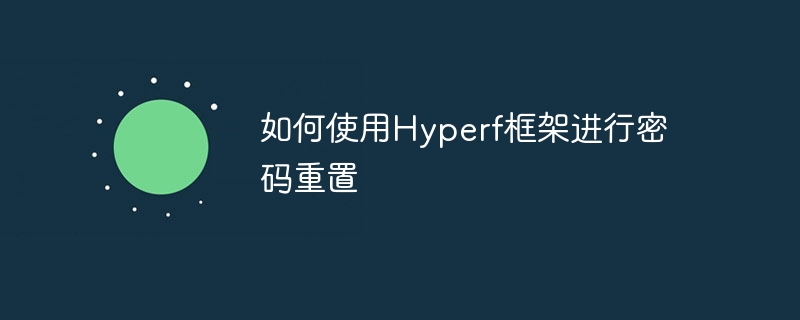
如何使用Hyperf框架進行密碼重設
導語:密碼重設是網站或應用程式中常見的功能之一,當使用者忘記自己的密碼或需要變更密碼時,透過重設密碼功能可以方便使用者重新設定新密碼。本文將介紹如何使用Hyperf框架實作密碼重設功能,並提供程式碼範例。
一、設計想法
在設計密碼重設功能時,一般需要以下步驟:
- 使用者點擊"忘記密碼"按鈕,進入密碼重置頁面。
- 使用者輸入註冊時使用的信箱或手機號碼。
- 系統檢查使用者提交的郵箱或手機號碼是否存在,如果存在,則向該郵箱或手機號碼發送重設密碼的連結。
- 使用者開啟收到的重設密碼鏈接,跳到密碼重設頁面。
- 使用者輸入新密碼和確認密碼,系統進行密碼的重設。
- 密碼重設成功後,使用者可以使用新密碼登入。
二、程式碼實作
- 建立密碼重設控制器檔案(ResetPasswordController.php)
<?php
namespace AppController;
use AppServiceEmailService;
use AppServiceUserService;
use HyperfHttpServerAnnotationAutoController;
/**
* @AutoController()
*/
class ResetPasswordController
{
/**
* 发送重置密码链接
*/
public function sendResetLink(UserService $userService, EmailService $emailService)
{
$email = request()->input('email');
// 检查邮箱是否存在
if (!$userService->checkEmailExists($email)) {
return ['code' => 400, 'message' => '该邮箱不存在'];
}
// 发送重置密码链接
$emailService->sendResetLinkEmail($email);
return ['code' => 200, 'message' => '已发送重置密码链接,请查收邮箱'];
}
/**
* 重置密码
*/
public function resetPassword(UserService $userService)
{
$email = request()->input('email');
$token = request()->input('token');
$password = request()->input('password');
// 验证重置密码链接的合法性
if (!$userService->validateResetToken($email, $token)) {
return ['code' => 400, 'message' => '重置密码链接已失效'];
}
// 更新用户密码
$userService->updatePassword($email, $password);
return ['code' => 200, 'message' => '密码重置成功'];
}
}- 建立郵件服務檔案(EmailService.php)
<?php
namespace AppService;
class EmailService
{
/**
* 发送重置密码链接到用户邮箱
*/
public function sendResetLinkEmail($email)
{
// 发送邮件的逻辑
}
}- 建立使用者服務檔案(UserService.php)
<?php
namespace AppService;
class UserService
{
/**
* 检查邮箱是否存在
*/
public function checkEmailExists($email)
{
// 判断邮箱是否存在的逻辑
}
/**
* 验证重置密码链接的合法性
*/
public function validateResetToken($email, $token)
{
// 验证重置密码链接的合法性逻辑
}
/**
* 更新用户密码
*/
public function updatePassword($email, $password)
{
// 更新用户密码的逻辑
}
}三、使用範例
- 路由設定(routes.php)
<?php
Router::post('/reset/send', 'AppControllerResetPasswordController@sendResetLink');
Router::post('/reset/reset', 'AppControllerResetPasswordController@resetPassword');- 前端頁面代碼
傳送重設密碼連結頁面(send_reset_link.blade.php)
<form action="/reset/send" method="POST">
<input type="text" name="email" placeholder="请输入注册时使用的邮箱">
<button type="submit">发送重置密码链接</button>
</form>重置密碼頁面(reset_password.blade.php)
<form action="/reset/reset" method="POST">
<input type="hidden" name="email" value="{{ $email }}">
<input type="hidden" name="token" value="{{ $token }}">
<input type="password" name="password" placeholder="请输入新密码">
<input type="password" name="confirm_password" placeholder="请确认新密码">
<button type="submit">重置密码</button>
</form>四、總結
透過使用Hyperf框架,我們可以簡單且有效率地實現密碼重設功能。以上是一個簡單的範例,實際使用中可能需要根據業務需求進行適當的修改和擴展。希望本文對您理解如何使用Hyperf框架進行密碼重設有所幫助。
以上是如何使用Hyperf框架進行密碼重置的詳細內容。更多資訊請關注PHP中文網其他相關文章!

熱AI工具

Undresser.AI Undress
人工智慧驅動的應用程序,用於創建逼真的裸體照片

AI Clothes Remover
用於從照片中去除衣服的線上人工智慧工具。

Undress AI Tool
免費脫衣圖片

Clothoff.io
AI脫衣器

Video Face Swap
使用我們完全免費的人工智慧換臉工具,輕鬆在任何影片中換臉!

熱門文章

熱工具

記事本++7.3.1
好用且免費的程式碼編輯器

SublimeText3漢化版
中文版,非常好用

禪工作室 13.0.1
強大的PHP整合開發環境

Dreamweaver CS6
視覺化網頁開發工具

SublimeText3 Mac版
神級程式碼編輯軟體(SublimeText3)
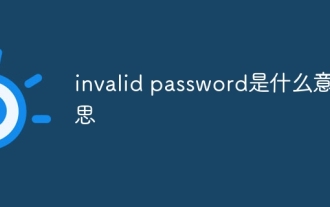 invalid password是什麼意思
Mar 21, 2024 pm 03:31 PM
invalid password是什麼意思
Mar 21, 2024 pm 03:31 PM
invalid password是無效密碼的意思。 「無效密碼」是常見的錯誤提示,意指輸入的密碼不正確或未被辨識。原因可能包括輸入錯誤、不符合密碼規則、密碼過期或帳戶鎖定。解決方法包括重新輸入密碼、重設密碼、檢查密碼規則和聯絡客服支援。
 BTCC教學:如何在BTCC交易所綁定使用MetaMask錢包?
Apr 26, 2024 am 09:40 AM
BTCC教學:如何在BTCC交易所綁定使用MetaMask錢包?
Apr 26, 2024 am 09:40 AM
MetaMask(中文也叫小狐狸錢包)是一款免費的、廣受好評的加密錢包軟體。目前,BTCC已支援綁定MetaMask錢包,綁定後可使用MetaMask錢包進行快速登錄,儲值、買幣等,且首次綁定還可獲得20USDT體驗金。在BTCCMetaMask錢包教學中,我們將詳細介紹如何註冊和使用MetaMask,以及如何在BTCC綁定並使用小狐狸錢包。 MetaMask錢包是什麼? MetaMask小狐狸錢包擁有超過3,000萬用戶,是當今最受歡迎的加密貨幣錢包之一。它可免費使用,可作為擴充功能安裝在網絡
 網易信箱大師怎麼用
Mar 27, 2024 pm 05:32 PM
網易信箱大師怎麼用
Mar 27, 2024 pm 05:32 PM
網易郵箱,作為中國網友廣泛使用的一種電子郵箱,一直以來以其穩定、高效的服務贏得了用戶的信賴。而網易信箱大師,則是專為手機使用者打造的信箱軟體,它大大簡化了郵件的收發流程,讓我們的郵件處理變得更加便利。那麼網易信箱大師該如何使用,具體又有哪些功能呢,下文中本站小編將為大家帶來詳細的內容介紹,希望能幫助到大家!首先,您可以在手機應用程式商店搜尋並下載網易信箱大師應用程式。在應用寶或百度手機助手中搜尋“網易郵箱大師”,然後按照提示進行安裝即可。下載安裝完成後,我們打開網易郵箱帳號並進行登錄,登入介面如下圖所示
 百度網盤app怎麼用
Mar 27, 2024 pm 06:46 PM
百度網盤app怎麼用
Mar 27, 2024 pm 06:46 PM
在如今雲端儲存已成為我們日常生活和工作中不可或缺的一部分。百度網盤作為國內領先的雲端儲存服務之一,憑藉其強大的儲存功能、高效的傳輸速度以及便捷的操作體驗,贏得了廣大用戶的青睞。而且無論你是想要備份重要文件、分享資料,還是在線上觀看影片、聽取音樂,百度網盤都能滿足你的需求。但很多用戶可能對百度網盤app的具體使用方法還不了解,那麼這篇教學就將為大家詳細介紹百度網盤app如何使用,還有疑惑的用戶們就快來跟著本文詳細了解一下吧!百度雲網盤怎麼用:一、安裝首先,下載並安裝百度雲軟體時,請選擇自訂安裝選
 小米路由器帳號密碼怎麼看 詳細介紹:小米路由器帳號密碼介紹
May 08, 2024 pm 05:16 PM
小米路由器帳號密碼怎麼看 詳細介紹:小米路由器帳號密碼介紹
May 08, 2024 pm 05:16 PM
192.168.31.1原始登陸密碼是多少? 192.168.31.1的管理密碼是多少?開啟192.168.31.1登入頁面時,提示需要輸入管理密碼;但是我不知道管理密碼是多少,該怎麼辦? 192.168.31.1是小米路由器的登入IP位址,建議你設定小米路由器,但開啟192.168.31.1登入頁面時,需要輸入管理密碼。請注意,192.168.31.1登入頁面,並沒有預設登入密碼。提示使用者輸入的管理密碼,是第一次設定這台小米路由器時,由使用者自行建立的,如下圖所示。如果忘記了192.168.31
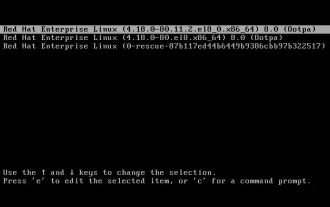 Fedora、Rocky等基於RHEL的Linux發行版如何重設忘記的root密碼?
Mar 19, 2024 pm 07:43 PM
Fedora、Rocky等基於RHEL的Linux發行版如何重設忘記的root密碼?
Mar 19, 2024 pm 07:43 PM
本文不念將引導您透過簡單的步驟在基於RHEL的Linux發行版(例如Fedora、CentOSStream、Rocky和AlmaLinux)中重設忘記的root密碼。首先,重新啟動系統,然後在grub引導選單中選擇您要引導的核心(通常是第一個選項),接著按下鍵盤上的對應鍵。在下一個畫面上,您將看到以下核心啟動參數,在這裡找到以ro開頭的行並在末尾添加參數rd.break,如圖所示,然後按Ctrl+x鍵。在下一個畫面上,您將進入緊急模式,此時按Enter鍵進入shell提示字元。現在,請確保確認您重
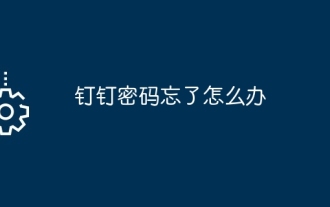 釘釘密碼忘了怎麼辦
Mar 31, 2024 am 10:27 AM
釘釘密碼忘了怎麼辦
Mar 31, 2024 am 10:27 AM
忘記釘釘密碼的找回方式:透過手機找回:輸入手機號,取得並輸入驗證碼重設密碼。透過信箱找回:輸入信箱,點選重設密碼鏈接,依照指示重設。透過管理員找回:聯絡釘釘管理員為您重設密碼。
 coinbase官方網站怎麼登陸不上去?
Aug 13, 2024 pm 01:22 PM
coinbase官方網站怎麼登陸不上去?
Aug 13, 2024 pm 01:22 PM
登陸Coinbase官方網站時遇到問題?嘗試以下步驟:1.檢查網絡,重啟路由器;2.查看Coinbase服務狀態;3.清除瀏覽器快取和Cookie;4.重設密碼;5.停用廣告攔截器;6.聯絡Coinbase支援。






