如何使用Hyperf框架進行壓縮處理
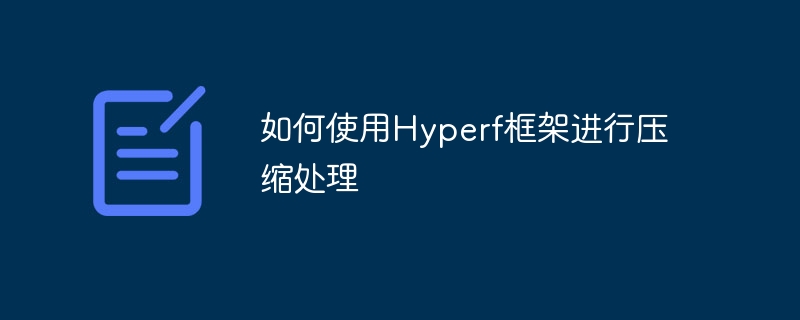
如何使用Hyperf框架進行壓縮處理
導言:
在Web開發中,壓縮處理是提升網站效能的重要手段。在Hyperf框架中,我們可以透過整合第三方插件來實現HTML、CSS、JavaScript等靜態資源的壓縮處理。本文將介紹如何在Hyperf框架中使用插件進行壓縮處理,並提供具體程式碼範例。
步驟一:安裝插件
首先,我們需要在Hyperf框架中引入一個叫做"theframework/hyperf-compress"的插件,該插件可以實現對HTML、CSS、JavaScript等靜態資源的壓縮處理。在專案根目錄下的composer.json檔案中新增以下相依性:
"require": {
"theframework/hyperf-compress": "^1.0"
}
然後執行composer update指令進行安裝。
步驟二:設定外掛
在Hyperf框架中,外掛程式的設定檔通常位於config/autoload下。在該目錄下建立一個新檔案compress.php,並在其中新增以下配置:
return [
// 是否启用压缩处理,默认为true 'enabled' => true, // 压缩类型,默认为html,可选项为html、css、js 'type' => 'html',
];
步驟三:使用外掛程式
在Hyperf框架中,對靜態資源進行壓縮處理通常是在中間件中完成的。在專案的app/Middleware目錄下建立新檔案CompressMiddleware.php,並在其中編寫以下程式碼:
##namespace AppMiddleware;
#use TheFrameworkComponentsCompressCompressFactory ;use HyperfHttpServerContractRequestInterface;
use HyperfHttpServerContractResponseInterface;
use PsrContainerContainerInterface;
{
protected $compress;
public function __construct(ContainerInterface $container)
{
$this->compress = $container->get(CompressFactory::class);
}
public function __invoke(RequestInterface $request, ResponseInterface $response, callable $next)
{
// 进行压缩处理
$this->compress->compressResponse($request, $response);
return $next($request, $response);
}
步驟四:註冊中間件
總結:
以上是如何使用Hyperf框架進行壓縮處理的詳細內容。更多資訊請關注PHP中文網其他相關文章!

熱AI工具

Undresser.AI Undress
人工智慧驅動的應用程序,用於創建逼真的裸體照片

AI Clothes Remover
用於從照片中去除衣服的線上人工智慧工具。

Undress AI Tool
免費脫衣圖片

Clothoff.io
AI脫衣器

Video Face Swap
使用我們完全免費的人工智慧換臉工具,輕鬆在任何影片中換臉!

熱門文章

熱工具

記事本++7.3.1
好用且免費的程式碼編輯器

SublimeText3漢化版
中文版,非常好用

禪工作室 13.0.1
強大的PHP整合開發環境

Dreamweaver CS6
視覺化網頁開發工具

SublimeText3 Mac版
神級程式碼編輯軟體(SublimeText3)
 如何使用Hyperf框架進行跨域請求處理
Oct 20, 2023 pm 01:09 PM
如何使用Hyperf框架進行跨域請求處理
Oct 20, 2023 pm 01:09 PM
如何使用Hyperf框架進行跨域請求處理引言:在現代網頁應用程式開發中,跨域請求已經成為一個常見的需求。為了保障前後端分離開發並提升使用者體驗,使用Hyperf框架進行跨域請求處理變得特別重要。本文將介紹如何使用Hyperf框架進行跨域請求處理,並提供具體的程式碼範例。一、什麼是跨域請求跨域請求指的是瀏覽器上執行的JavaScript透過XMLHttpReques
 如何使用Hyperf框架進行程式碼分析
Oct 25, 2023 am 11:12 AM
如何使用Hyperf框架進行程式碼分析
Oct 25, 2023 am 11:12 AM
如何使用Hyperf框架進行程式碼分析,需要具體程式碼範例引言:在軟體開發過程中,對於程式碼的品質和效能,都需要進行適當的分析和評估。 Hyperf框架作為高效能的PHP開發框架,提供了豐富的工具和功能,幫助開發者進行程式碼分析。本文將介紹如何使用Hyperf框架進行程式碼分析,並結合具體程式碼範例進行說明。一、程式碼分析工具的選擇Hyperf框架提供了一些實用的工具,
 如何使用Hyperf框架進行檔案存儲
Oct 25, 2023 pm 12:34 PM
如何使用Hyperf框架進行檔案存儲
Oct 25, 2023 pm 12:34 PM
如何使用Hyperf框架進行檔案存儲,需要具體程式碼範例Hyperf是一個基於Swoole擴充開發的高效能PHP框架,具備協程、依賴注入、AOP、中介軟體、事件管理等強大的功能,適用於建置高效能、靈活可擴充的網路應用和微服務。在實際專案中,我們經常需要進行文件的儲存和管理,Hyperf框架提供了一些方便的元件和工具,幫助我們簡化文件儲存的操作。本文將介紹如何使
 如何使用C#編寫最小生成樹演算法
Sep 19, 2023 pm 01:55 PM
如何使用C#編寫最小生成樹演算法
Sep 19, 2023 pm 01:55 PM
如何使用C#編寫最小生成樹演算法最小生成樹演算法是一種重要的圖論演算法,它用於解決圖的連結性問題。在電腦科學中,最小生成樹是指一個連通圖的生成樹,該生成樹的所有邊的權值總和最小。本文將介紹如何使用C#編寫最小生成樹演算法,並提供具體的程式碼範例。首先,我們需要定義一個圖的資料結構來表示問題。在C#中,可以使用鄰接矩陣來表示圖。鄰接矩陣是一個二維數組,其中每個元素表示
 如何使用Hyperf框架進行日誌管理
Oct 25, 2023 am 09:15 AM
如何使用Hyperf框架進行日誌管理
Oct 25, 2023 am 09:15 AM
如何使用Hyperf框架進行日誌管理導語:Hyerpf是一個基於PHP語言的高效能、高靈活性的協程框架,擁有豐富的元件和功能。日誌管理是任何一個專案必不可少的一部分,本文將介紹如何使用Hyperf框架來進行日誌管理,並提供具體的程式碼範例。一、安裝Hyperf框架首先,我們需要安裝Hyperf框架。可以透過Composer來安裝,開啟命令列工具輸入以下命令
 如何使用Hyperf框架進行流量控制
Oct 20, 2023 pm 05:52 PM
如何使用Hyperf框架進行流量控制
Oct 20, 2023 pm 05:52 PM
如何使用Hyperf框架進行流量控制引言:在實際開發中,對於高並發系統來說,合理的流量控制是非常重要的。流量控制可以幫助我們保護系統免受過載的風險,並提高系統的穩定性和效能。在本文中,我們將介紹如何使用Hyperf框架進行流量控制,並提供具體的程式碼範例。一、什麼是流量控制?流量控制是指對系統的存取流量進行管理和限制,以確保系統在處理大流量請求時能夠正常運作。流
 如何使用Hyperf框架進行JWT認證
Oct 24, 2023 pm 12:36 PM
如何使用Hyperf框架進行JWT認證
Oct 24, 2023 pm 12:36 PM
如何使用Hyperf框架進行JWT認證引言:Hyperf是一款基於Swoole的高效能協程框架,提供了豐富的功能和靈活的擴展性。 JWT(JSONWebToken)是一種用於認證和傳輸資訊的開放標準。在本文中,我們將介紹如何在Hyperf框架中使用JWT認證,並提供具體的程式碼範例。一、安裝依賴套件首先,我們需要安裝hyperf/jwt和lcobucci/jw
 如何使用Hyperf框架進行單元測試
Oct 20, 2023 am 11:55 AM
如何使用Hyperf框架進行單元測試
Oct 20, 2023 am 11:55 AM
如何使用Hyperf框架進行單元測試概述:單元測試是軟體開發中的重要環節,它可以保證程式碼品質和功能的正確性。而Hyperf是一款基於Swoole擴充功能開發的高效能框架,它提供了一套完善的測試工具和環境,方便我們進行單元測試。本文將介紹如何使用Hyperf框架進行單元測試,並給出一些具體的程式碼範例。一、環境準備在開始進行單元測試前,我們需要確保Hyperf框架






