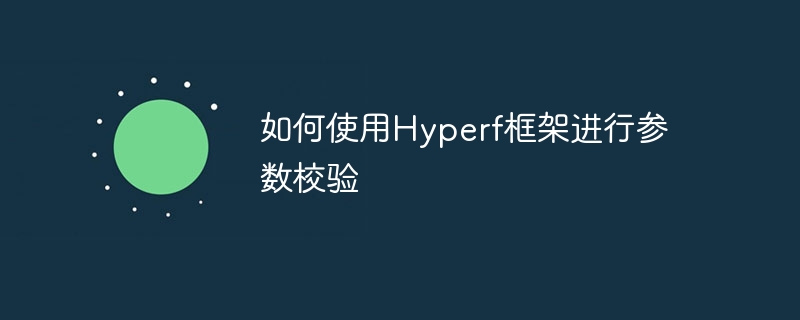
如何使用Hyperf框架進行參數校驗
引言:
在開發Web應用程式時,參數校驗是非常重要的一環。正確的參數校驗可以提高應用程式的安全性和穩定性。本文將介紹如何使用Hyperf框架進行參數校驗,並提供具體的程式碼範例。
安裝Hyperf框架
首先,我們需要安裝Hyperf框架。可以透過Composer來安裝Hyperf框架,執行以下指令:
composer create-project hyperf/hyperf-skeleton
#建立控制器
在Hyperf框架中,我們可以透過控制器來處理請求。首先,我們需要建立一個控制器。在終端機中執行以下命令來產生控制器檔案:
php bin/hyperf.php gen:controller TestController
定義請求參數類
接下來,我們需要定義一個請求參數類,用於接收和驗證請求參數。在app/Request目錄下建立一個TestRequest.php文件,程式碼範例如下:
<?php
declare(strict_types=1);
namespace AppRequest;
use HyperfValidationRequestFormRequest;
class TestRequest extends FormRequest
{
public function rules(): array
{
return [
'name' => 'required',
'age' => 'required|numeric',
];
}
public function attributes(): array
{
return [
'name' => '姓名',
'age' => '年龄',
];
}
}#修改控制器
接下來,我們需要修改控制器來使用我們定義的請求參數類別。在TestController.php中的index方法中,程式碼範例如下:
<?php
declare(strict_types=1);
namespace AppController;
use AppRequestTestRequest;
use HyperfHttpServerAnnotationController;
use HyperfHttpServerAnnotationPostMapping;
use HyperfDiAnnotationInject;
/**
* @Controller()
*/
class TestController
{
/**
* @Inject
* @var TestRequest
*/
private $testRequest;
/**
* @PostMapping(path="index")
*/
public function index()
{
$data = $this->testRequest->validated();
// 处理请求数据
// ...
return $data;
}
}#新增路由
我們還需要新增一個路由來將請求對應到我們的控制器。在config/routes.php檔案中加入以下程式碼:
<?php declare(strict_types=1); use HyperfHttpServerRouterRouter; Router::addRoute(['GET', 'POST', 'HEAD'], '/test/index', 'App\Controller\TestController@index');
啟動應用程式
現在我們已經完成了參數校驗的設置,可以啟動Hyperf框架應用程式。在終端機中執行以下命令:
php bin/hyperf.php start
測試:
使用Postman等工具發送POST請求到http://127.0.0.1:9501/test/index,並傳遞正確的請求參數,如下所示:
{
"name": "张三",
"age": 25
}如果請求參數符合定義的規則,我們將獲得正確的回應。
如果請求參數不符合定義的規則,我們將會得到一個錯誤的回應,並包含對應的錯誤提示訊息。
總結:
本文介紹如何使用Hyperf框架進行參數校驗。透過定義請求參數類和在控制器中使用該請求參數類,我們可以輕鬆實現參數校驗。參數校驗可以幫助我們確保應用程式的穩定性和安全性,減少潛在的錯誤和攻擊。希望本文對您有幫助。
以上是如何使用Hyperf框架進行參數校驗的詳細內容。更多資訊請關注PHP中文網其他相關文章!




