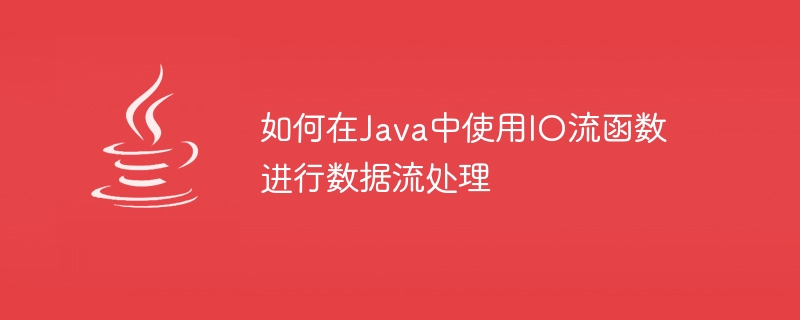
如何在Java中使用IO流函數進行資料流處理
在Java程式設計中,IO流是一種非常重要的概念,它是處理輸入和輸出的基本方式之一。 IO流被用來讀取檔案、網路程式設計以及與外部裝置互動的場景。本文將介紹如何在Java中使用IO流函數進行資料流處理,並給出具體的程式碼範例。
讀取檔案範例:
import java.io.FileInputStream;
import java.io.IOException;
public class ByteStreamExample {
public static void main(String[] args) {
try {
FileInputStream fis = new FileInputStream("input.txt");
int data;
while ((data = fis.read()) != -1) {
System.out.print((char) data);
}
fis.close();
} catch (IOException e) {
e.printStackTrace();
}
}
}寫入檔案範例:
import java.io.FileOutputStream;
import java.io.IOException;
public class ByteStreamExample {
public static void main(String[] args) {
try {
FileOutputStream fos = new FileOutputStream("output.txt");
String data = "Hello, World!";
byte[] bytes = data.getBytes();
fos.write(bytes);
fos.close();
} catch (IOException e) {
e.printStackTrace();
}
}
}2.2 字元流函數
Java的字元流類別也分為輸入流和輸出流兩種。在處理文字檔案時,常用的輸入流類別有FileReader,輸出流類別有FileWriter。與位元組流相比,字元流函數能更好地處理文字檔案中的字元編碼問題。
讀取檔案範例:
import java.io.FileReader;
import java.io.IOException;
public class CharacterStreamExample {
public static void main(String[] args) {
try {
FileReader reader = new FileReader("input.txt");
int data;
while ((data = reader.read()) != -1) {
System.out.print((char) data);
}
reader.close();
} catch (IOException e) {
e.printStackTrace();
}
}
}寫入檔案範例:
import java.io.FileWriter;
import java.io.IOException;
public class CharacterStreamExample {
public static void main(String[] args) {
try {
FileWriter writer = new FileWriter("output.txt");
String data = "你好,世界!";
writer.write(data);
writer.close();
} catch (IOException e) {
e.printStackTrace();
}
}
}2.3 緩衝流函數
為了提高IO效能,Java提供了緩衝流類別。緩衝流繼承自位元組流或字元流,並重寫了其中的一些方法,以提供緩衝的功能。常用的緩衝流類別有BufferedInputStream、BufferedOutputStream、BufferedReader和BufferedWriter。
使用緩衝流讀取檔案範例:
import java.io.BufferedReader;
import java.io.FileReader;
import java.io.IOException;
public class BufferedStreamExample {
public static void main(String[] args) {
try {
BufferedReader reader = new BufferedReader(new FileReader("input.txt"));
String line;
while ((line = reader.readLine()) != null) {
System.out.println(line);
}
reader.close();
} catch (IOException e) {
e.printStackTrace();
}
}
}使用緩衝流寫入檔案範例:
import java.io.BufferedWriter;
import java.io.FileWriter;
import java.io.IOException;
public class BufferedStreamExample {
public static void main(String[] args) {
try {
BufferedWriter writer = new BufferedWriter(new FileWriter("output.txt"));
String data = "Hello, World!";
writer.write(data);
writer.close();
} catch (IOException e) {
e.printStackTrace();
}
}
}以上是如何在Java中使用IO流函數進行資料流處理的詳細內容。更多資訊請關注PHP中文網其他相關文章!
