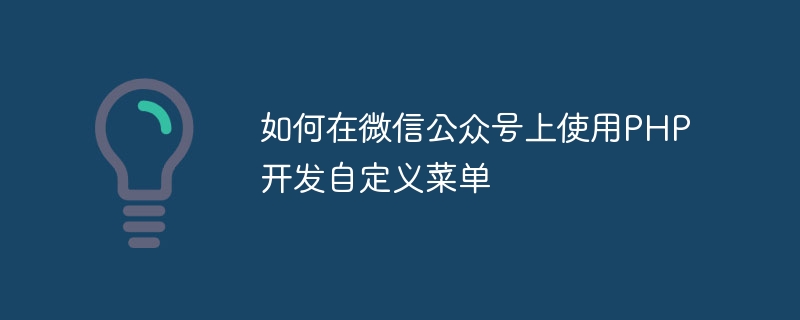
如何在微信公眾號上使用PHP開發自訂選單
#微信公眾號是一個非常重要的媒介,許多企業和個人都選擇在微信公眾號上進行推廣和交流。而自訂選單則是微信公眾號中不可或缺的一部分,可以幫助提升使用者體驗和導航功能。本文將介紹如何使用PHP開發自訂選單,並提供具體的程式碼範例。
首先,我們需要先了解微信公眾號自訂選單的相關概念和限制。
了解了自訂選單的相關概念和限制,接下來我們開始使用PHP開發自訂選單。
取得access_token的介面位址為:
https://api.weixin.qq.com/cgi-bin/token?grant_type=client_credential&appid=APPID&secret=APPSECRET
其中,APPID和APPSECRET需要替換為自己的AppID和AppSecret。
我們可以使用PHP的cURL函式庫來傳送HTTP請求並取得傳回的JSON資料。具體的程式碼如下:
function getAccessToken($appID, $appSecret) {
$url = 'https://api.weixin.qq.com/cgi-bin/token?grant_type=client_credential&appid=' . $appID . '&secret=' . $appSecret;
$ch = curl_init();
curl_setopt($ch, CURLOPT_URL, $url);
curl_setopt($ch, CURLOPT_RETURNTRANSFER, 1);
$data = curl_exec($ch);
curl_close($ch);
$result = json_decode($data, true);
if(isset($result['access_token'])){
return $result['access_token'];
}else{
return false;
}
}
$appID = 'your_appid';
$appSecret = 'your_appsecret';
$accessToken = getAccessToken($appID, $appSecret);
if(!$accessToken){
// 获取access_token失败
// 处理错误逻辑
}建立自訂選單
取得到access_token之後,我們可以使用官方提供的介面來建立自訂選單。介面位址為:
https://api.weixin.qq.com/cgi-bin/menu/create?access_token=ACCESS_TOKEN
其中,ACCESS_TOKEN為我們在上一個步驟所取得的access_token。
建立自訂選單的JSON資料格式如下:
{
"button": [
{
"name": "菜单1",
"sub_button": [
{
"type": "click",
"name": "点击事件",
"key": "click_event"
},
{
"type": "view",
"name": "跳转URL",
"url": "http://www.example.com"
}
]
},
{
"name": "菜单2",
"sub_button": [
{
"type": "scancode_push",
"name": "扫码推事件",
"key": "scan_event"
}
]
},
{
"type": "view",
"name": "跳转URL",
"url": "http://www.example.com"
}
]
}使用PHP傳送建立自訂選單的請求範例如下:
function createMenu($accessToken, $menuData) {
$url = 'https://api.weixin.qq.com/cgi-bin/menu/create?access_token=' . $accessToken;
$ch = curl_init();
curl_setopt($ch, CURLOPT_URL, $url);
curl_setopt($ch, CURLOPT_POST, 1);
curl_setopt($ch, CURLOPT_POSTFIELDS, $menuData);
curl_setopt($ch, CURLOPT_RETURNTRANSFER, 1);
$data = curl_exec($ch);
curl_close($ch);
$result = json_decode($data, true);
if(isset($result['errcode']) && $result['errcode'] == 0){
return true;
}else{
return false;
}
}
$menuData = '{
"button": [
{
"name": "菜单1",
"sub_button": [
{
"type": "click",
"name": "点击事件",
"key": "click_event"
},
{
"type": "view",
"name": "跳转URL",
"url": "http://www.example.com"
}
]
},
{
"name": "菜单2",
"sub_button": [
{
"type": "scancode_push",
"name": "扫码推事件",
"key": "scan_event"
}
]
},
{
"type": "view",
"name": "跳转URL",
"url": "http://www.example.com"
}
]
}';
if(createMenu($accessToken, $menuData)){
// 创建自定义菜单成功
// 处理成功逻辑
}else{
// 创建自定义菜单失败
// 处理失败逻辑
}以上就是使用PHP開發微信公眾號自訂選單的完整步驟和範例程式碼。透過上述的步驟,我們可以輕鬆地在微信公眾號上建立自訂選單,並根據需要進行相應的跳躍和事件處理。希望本文對大家有幫助!
以上是如何在微信公眾號上使用PHP開發自訂選單的詳細內容。更多資訊請關注PHP中文網其他相關文章!
