HTML5 Canvas自訂圓角矩形與虛線範例程式碼_html5教學技巧
HTML5 Canvas自訂圓角矩形與虛線(RoundedRectangle and Dash Line)
實作在HTML Canvas 2d context繪製物件中新增自訂的函數功能演示,如何繪製虛線以及控制虛線間隔大小,學會繪製圓角矩形的技巧。
HTML5 Canvas繪製物件中提供的原生功能沒有實現繪製圓角矩形與虛線的功能,但是透過JavaScript語言的Object.prototype可以實現對物件CanvasRenderingContext2D添加這兩個函數功能。代碼的演示效果如下: 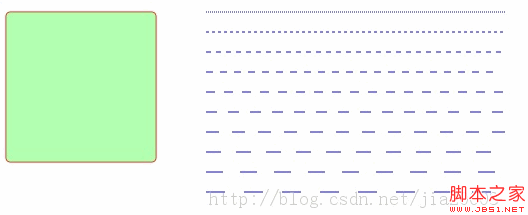
組件fishcomponent.js的代碼如下:
複製代碼
程式碼如下:CanvasRenderingContext2D.prototype.roundRect =
function(x, y, width, height, radius, fill, stroke) {
type " _stroke) {
( undefined") {
stroke = true;
}
if (typeof radius === "undefined") {
radius = 5;
}
this.beginPath();
this.moveTo(x radius, y);
this.lineTo(x width - radius, y);
this.quadraticCurveTo(x width, y, x width, y radius);
this.lineTo(x width, y height - radius);
this.quadraticCurveTo(x width, y height, x width - radius, y height);
this.lineTo(x radius, y height); 🎜>this.quadraticCurveTo(x, y height, x, y height - radius);
this.lineTo(x, y radius);
this.quadraticCurveTo(x, y, x radius, y); 🎜>this.closePath();
if (stroke) {
this.stroke();
}
if (fill) {
this.fill();
}
};
CanvasRenderingContext2D.prototype.dashedLineTo = function (fromX, fromY, toX, toY, pattern) {
// default interval distance -> 5px
if (type definedoo ") {
pattern = 5;
}
// calculate the delta x and delta y
var dx = (toX - fromX);
var dy = (toY - fromY);
var distance = Math.floor(Math.sqrt(dx*dx dy*dy));
var dashlineInteveral = (pattern var deltay = (dy/distance) * pattern;
var deltax = (dx/distance) * pattern;
// draw dash line
this.beginPath();
for(var dl=0; dl
this.lineTo(fromX dl*deltax, fromY dl*deltay);
} else {
this.moveTo(fromX dl* deltax, fromY dl*deltay);
}
}
this.stroke();
};
複製代碼
代碼如下:<script> <br />var ctx = null; // global variable 2d context <br />var imageTexture = null; <br />window.onload = function() { <br />var canvas = documvarent .getElementById("text_canvas"); <br />console.log(canvas.parentNode.clientWidth); <br />canvas.width = canvas.parentNode.clientWidth; <br />canvas.height = canvas.parentNode.clientWidth; <br />canvas.height = canvas.client; >if (!canvas.getContext) { <br />console.log("Canvas not supported. Please install a HTML5 compatible browser."); <br />return; <br />} <br />var context = canvas.getContext( '2d'); <br />context.strokeStyle="red"; <br />context.fillStyle="RGBA(100,255,100, 0.5)"; <br />context.roundRect(50, 50, 1505, 150, true, true, true ); <br />context.strokeStyle="blue"; <br />for(var i=0; i<10; i ) { <br />var delta = i*20; <br />var pattern = i*2 1 ; <br />context.dashedLineTo(250, 50 delta, 550, 50 delta, pattern); <br />} <br /><body> <br /></script>
HTML5 Canvas Dash-line Demo - By Gloomy Fish
Dash line and Rounded Rectangle
登入後複製
本網站聲明
本文內容由網友自願投稿,版權歸原作者所有。本站不承擔相應的法律責任。如發現涉嫌抄襲或侵權的內容,請聯絡admin@php.cn
作者最新文章
-
2025-02-26 03:58:14
-
2025-02-26 03:38:10
-
2025-02-26 03:17:10
-
2025-02-26 02:49:09
-
2025-02-26 01:08:13
-
2025-02-26 00:46:10
-
2025-02-25 23:42:08
-
2025-02-25 22:50:13
-
2025-02-25 21:54:11
-
2025-02-25 20:45:11
最新問題
熱門教學
更多>
-

-
 php入門教程之一週學會PHP4297816
php入門教程之一週學會PHP4297816 -
 JAVA 初級入門影片教學2668511
JAVA 初級入門影片教學2668511 -
 小甲魚零基礎入門學習Python影片教學516921
小甲魚零基礎入門學習Python影片教學516921 -
 PHP 零基礎入門教學877820
PHP 零基礎入門教學877820






















