如何使用Laravel開發線上影片平台
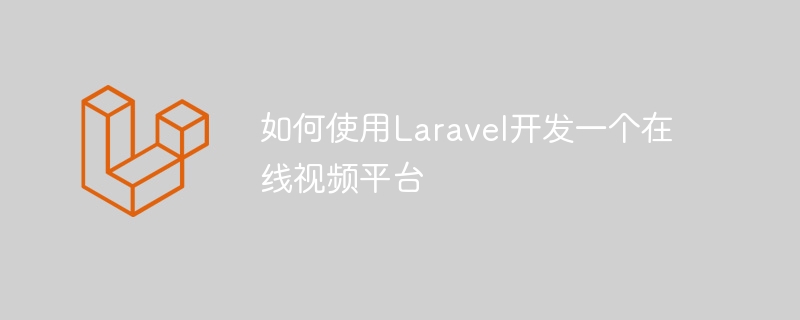
在網路時代,影片成為了人們獲取信息,學習知識,娛樂消遣的重要方式。因此,建立一個線上影片平台已經成為了許多開發者的需求。本文將介紹如何使用Laravel框架來開發一個線上影片平台,並提供具體的程式碼範例。
- 確定需求
在開始開發之前,我們需要先明確自己的需求。一個基本的線上影片平台需要具備以下功能:
- 影片上傳
- 影片播放
- 影片分類
- 影片搜尋
- #視訊評論
- 用戶註冊與登入
- 用戶管理
- #環境配置
在開始使用Laravel框架在進行開發之前,我們需要先配置好環境。可以採用XAMPP或WAMPP等整合環境進行配置,同時 安裝Composer,它是PHP的依賴管理器,可以方便地管理Laravel框架所需的依賴函式庫。
- 建立專案
在環境配置完成後,我們可以開始建立Laravel專案。開啟終端,輸入以下指令:
composer create-project --prefer-dist laravel/laravel videoplatform
這個指令將會在目前目錄下建立一個名為「videoplatform」的Laravel專案。
- 資料庫設計與遷移
接下來,我們需要設計資料庫,並執行遷移。在本次專案中,我們需要設計的表格如下:
- users(儲存使用者資訊)
- videos(儲存視訊資訊)
- categories(儲存影片分類資訊)
- comments(儲存影片評論資訊)
在專案根目錄下執行以下指令,建立migration:
php artisan make:migration create_users_table php artisan make:migration create_videos_table php artisan make:migration create_categories_table php artisan make:migration create_comments_table
編輯每個migration文件,進行資料庫設計。
完成資料庫設計後,回到終端,執行以下指令進行遷移:
php artisan migrate
- #路由設計
在Laravel中,路由控制著URL應該如何回應。編輯routes/web.php文件,設計路由:
Route::get('/', 'HomeController@index')->name('home');
Route::get('/videos', 'VideoController@index')->name('videos.index');
Route::get('/videos/create', 'VideoController@create')->name('videos.create');
Route::post('/videos/store', 'VideoController@store')->name('videos.store');
Route::get('/videos/{id}', 'VideoController@show')->name('videos.show');
Route::get('/videos/{id}/edit', 'VideoController@edit')->name('videos.edit');
Route::put('/videos/{id}', 'VideoController@update')->name('videos.update');
Route::delete('/videos/{id}', 'VideoController@destroy')->name('videos.destroy');
Route::post('/comments', 'CommentController@store')->name('comments.store');- 視圖設計
#視圖是使用者與應用程式互動的重要介面,需要設計良好,美觀大方。在resources/views目錄下建立以下視圖檔案:
- home.blade.php(首頁)
- videos/index.blade.php(影片清單頁)
- videos/create.blade.php(影片上傳頁)
- videos/show.blade.php(影片播放頁)
- videos/edit.blade.php(影片編輯頁)
- 模型設計
在Laravel中,模型是與資料庫表對應的類別。它們負責與資料庫進行交互,並為控制器提供資料。在app目錄下建立以下模型檔案:
- User.php
- Video.php
- Category.php ##Comment.php
- 控制器設計
- HomeController.phpVideoController.php
- ##CommentController.php
- 以上是線上影片平台開發的大致流程,下面展示一些核心的程式碼片段。
在Video模型中新增關聯關係,並定義一個名為「thumbnail」的存取器,用於取得影片的縮圖。
class Video extends Model
{
// 添加分类关联关系
public function category()
{
return $this->belongsTo(Category::class);
}
// 添加评论关联关系
public function comments()
{
return $this->hasMany(Comment::class);
}
// 定义缩略图访问器
public function getThumbnailAttribute()
{
return Storage::url($this->attributes['thumbnail']);
}
}在VideoController中實作影片上傳功能:
class VideoController extends Controller
{
// 显示视频上传页面
public function create()
{
$categories = Category::all();
return view('videos.create', compact('categories'));
}
// 处理视频上传请求
public function store(Request $request)
{
$request->validate([
'title' => 'required|max:255',
'description' => 'nullable|max:1000',
'category_id' => 'required|numeric',
'video_file' => 'required|mimetypes:video/mp4|max:102400',
'thumbnail_file' => 'required|mimetypes:image/jpeg,image/png|max:1024',
]);
$video = new Video();
$video->title = $request->get('title');
$video->description = $request->get('description');
$video->category_id = $request->get('category_id');
$video->user_id = Auth::id();
$video_file = $request->file('video_file');
$video_file_name = uniqid().'.'.$video_file->getClientOriginalExtension();
Storage::putFileAs('public/videos', $video_file, $video_file_name);
$video->video_file = 'storage/videos/'.$video_file_name;
$thumbnail_file = $request->file('thumbnail_file');
$thumbnail_file_name = uniqid().'.'.$thumbnail_file->getClientOriginalExtension();
Storage::putFileAs('public/videos/thumbnails', $thumbnail_file, $thumbnail_file_name);
$video->thumbnail = 'storage/videos/thumbnails/'.$thumbnail_file_name;
$video->save();
return redirect()->route('videos.index');
}
}在CommentController中實作評論發布功能:
class CommentController extends Controller
{
public function store(Request $request)
{
$request->validate([
'video_id' => 'required|numeric',
'content' => 'required|max:1000',
]);
$comment = new Comment();
$comment->video_id = $request->get('video_id');
$comment->user_id = Auth::id();
$comment->content = $request->get('content');
$comment->save();
return redirect()->back();
}
}到此為止,您已經學會了使用Laravel框架來開發一個線上影片平台。當然,還有很多其他的功能需要您自行開發完善。希望本文能對您有所幫助。
以上是如何使用Laravel開發線上影片平台的詳細內容。更多資訊請關注PHP中文網其他相關文章!

熱AI工具

Undresser.AI Undress
人工智慧驅動的應用程序,用於創建逼真的裸體照片

AI Clothes Remover
用於從照片中去除衣服的線上人工智慧工具。

Undress AI Tool
免費脫衣圖片

Clothoff.io
AI脫衣器

AI Hentai Generator
免費產生 AI 無盡。

熱門文章

熱工具

記事本++7.3.1
好用且免費的程式碼編輯器

SublimeText3漢化版
中文版,非常好用

禪工作室 13.0.1
強大的PHP整合開發環境

Dreamweaver CS6
視覺化網頁開發工具

SublimeText3 Mac版
神級程式碼編輯軟體(SublimeText3)

熱門話題
 Laravel和CodeIgniter的最新版本對比
Jun 05, 2024 pm 05:29 PM
Laravel和CodeIgniter的最新版本對比
Jun 05, 2024 pm 05:29 PM
Laravel9和CodeIgniter4的最新版本提供了更新的功能和改進。 Laravel9採用MVC架構,提供資料庫遷移、驗證及模板引擎等功能。 CodeIgniter4採用HMVC架構,提供路由、ORM和快取。在性能方面,Laravel9的基於服務提供者設計模式和CodeIgniter4的輕量級框架使其具有出色的性能。在實際應用中,Laravel9適用於需要靈活性和強大功能的複雜項目,而CodeIgniter4適用於快速開發和小型應用程式。
 Laravel 和 CodeIgniter 中資料處理能力的比較如何?
Jun 01, 2024 pm 01:34 PM
Laravel 和 CodeIgniter 中資料處理能力的比較如何?
Jun 01, 2024 pm 01:34 PM
比較Laravel和CodeIgniter的資料處理能力:ORM:Laravel使用EloquentORM,提供類別物件關係映射,而CodeIgniter使用ActiveRecord,將資料庫模型表示為PHP類別的子類別。查詢建構器:Laravel具有靈活的鍊式查詢API,而CodeIgniter的查詢建構器更簡單,基於陣列。資料驗證:Laravel提供了一個Validator類,支援自訂驗證規則,而CodeIgniter的驗證功能內建較少,需要手動編碼自訂規則。實戰案例:用戶註冊範例展示了Lar
 Laravel - Artisan 指令
Aug 27, 2024 am 10:51 AM
Laravel - Artisan 指令
Aug 27, 2024 am 10:51 AM
Laravel - Artisan 指令 - Laravel 5.7 提供了處理和測試新指令的新方法。它包括測試 artisan 命令的新功能,下面提到了演示?
 Laravel 和 CodeIgniter 對於初學者來說哪一個比較友善?
Jun 05, 2024 pm 07:50 PM
Laravel 和 CodeIgniter 對於初學者來說哪一個比較友善?
Jun 05, 2024 pm 07:50 PM
對於初學者來說,CodeIgniter的學習曲線更平緩,功能較少,但涵蓋了基本需求。 Laravel提供了更廣泛的功能集,但學習曲線稍陡。在性能方面,Laravel和CodeIgniter都表現出色。 Laravel有更廣泛的文件和活躍的社群支持,而CodeIgniter更簡單、輕量級,具有強大的安全功能。在建立部落格應用程式的實戰案例中,Laravel的EloquentORM簡化了資料操作,而CodeIgniter需要更多的手動配置。
 Laravel和CodeIgniter:哪種框架更適合大型專案?
Jun 04, 2024 am 09:09 AM
Laravel和CodeIgniter:哪種框架更適合大型專案?
Jun 04, 2024 am 09:09 AM
在選擇大型專案框架時,Laravel和CodeIgniter各有優勢。 Laravel針對企業級應用程式而設計,提供模組化設計、相依性注入和強大的功能集。 CodeIgniter是一款輕量級框架,更適合小型到中型項目,強調速度和易用性。對於具有複雜需求和大量用戶的大型項目,Laravel的強大功能和可擴展性更為合適。而對於簡單專案或資源有限的情況下,CodeIgniter的輕量級和快速開發能力則較為理想。
 Laravel和CodeIgniter:哪種框架比較適合小型專案?
Jun 04, 2024 pm 05:29 PM
Laravel和CodeIgniter:哪種框架比較適合小型專案?
Jun 04, 2024 pm 05:29 PM
對於小型項目,Laravel適用於大型項目,需要強大的功能和安全性。 CodeIgniter適用於非常小的項目,需要輕量級和易用性。
 Laravel 和 CodeIgniter 的模板引擎哪一個比較好?
Jun 03, 2024 am 11:30 AM
Laravel 和 CodeIgniter 的模板引擎哪一個比較好?
Jun 03, 2024 am 11:30 AM
比較了Laravel的Blade和CodeIgniter的Twig模板引擎,根據專案需求和個人偏好進行選擇:Blade基於MVC語法,鼓勵良好程式碼組織和模板繼承。 Twig是第三方函式庫,提供靈活語法、強大過濾器、擴充支援和安全沙箱。
 Laravel - 分頁自訂
Aug 27, 2024 am 10:51 AM
Laravel - 分頁自訂
Aug 27, 2024 am 10:51 AM
Laravel - 分頁自訂 - Laravel 包含分頁功能,可協助使用者或開發人員包含分頁功能。 Laravel 分頁器與查詢產生器和 Eloquent ORM 整合。自動分頁方法






