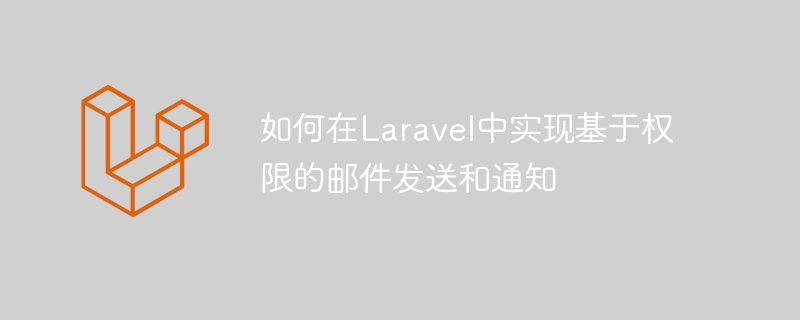
如何在Laravel中实现基于权限的邮件发送和通知
引言:
在现代的网站和应用程序中,权限控制是一个至关重要的功能。在Laravel中,我们可以使用Laravel的授权功能来管理用户的权限。本文将介绍如何在Laravel中实现基于权限的邮件发送和通知。具体来说,我们将学习如何使用Laravel的邮件和通知功能,结合授权功能来实现权限管理。
一、设置邮件
首先,我们需要在Laravel中设置邮件。打开.env文件,并确保邮件配置信息被正确设置。这些配置包括邮件驱动程序、发送邮件的邮箱和SMTP服务器的详细信息。
MAIL_DRIVER=smtp
MAIL_HOST=smtp.mailtrap.io
MAIL_PORT=2525
MAIL_USERNAME=null
MAIL_PASSWORD=null
MAIL_ENCRYPTION=null
二、创建邮件模板
接下来,我们需要创建一个邮件模板。在Laravel中,我们可以使用php artisan make:mail命令来生成邮件类和对应的视图文件。运行以下命令来创建一个名为PermissionDenied的邮件类:
php artisan make:mail PermissionDenied
此命令将在app/Mail目录下创建一个名为PermissionDenied.php的类文件。
在邮件类中,我们可以定义邮件的内容、主题和接收者等信息。下面是一个基本的示例:
use IlluminateBusQueueable;
use IlluminateMailMailable;
use IlluminateQueueSerializesModels;
use IlluminateContractsQueueShouldQueue;
use SpatiePermissionModelsRole;
class PermissionDenied extends Mailable
{
use Queueable, SerializesModels;
protected $role;
/**
* Create a new message instance.
*
* @return void
*/
public function __construct(Role $role)
{
$this->role = $role;
}
/**
* Build the message.
*
* @return $this
*/
public function build()
{
return $this->view('emails.permission-denied')
->with([
'role' => $this->role,
])
->subject('Permission Denied');
}
}三、创建邮件视图模板
在resources/views/emails目录下创建一个名为permission-denied.blade.php的视图文件。这个文件将作为邮件的内容模板。在这个文件中,我们可以使用Laravel的Blade模板引擎来定义邮件的内容。下面是一个示例:
<!DOCTYPE html>
<html>
<head>
<title>Permission Denied</title>
</head>
<body>
<h1>您没有权限访问该页面!</h1>
<p>您的角色是: {{ $role->name }}</p>
</body>
</html>四、创建通知类
除了发邮件,我们还可以使用Laravel的通知功能来发送权限被拒绝的通知。同样,我们可以使用php artisan make:notification命令来生成通知类。运行以下命令来创建一个名为PermissionDeniedNotification的通知类:
php artisan make:notification PermissionDeniedNotification
这个命令将在app/Notifications目录下创建一个名为PermissionDeniedNotification.php的类文件。
在通知类中,我们可以定义通知的内容、方式和接收者等信息。以下是一个基本的示例:
use IlluminateBusQueueable;
use IlluminateNotificationsNotification;
use IlluminateContractsQueueShouldQueue;
use IlluminateNotificationsMessagesMailMessage;
use SpatiePermissionModelsRole;
class PermissionDeniedNotification extends Notification
{
use Queueable;
protected $role;
/**
* Create a new notification instance.
*
* @return void
*/
public function __construct(Role $role)
{
$this->role = $role;
}
/**
* Get the notification's channels.
*
* @param mixed $notifiable
* @return array|string
*/
public function via($notifiable)
{
return ['mail'];
}
/**
* Get the mail representation of the notification.
*
* @param mixed $notifiable
* @return IlluminateNotificationsMessagesMailMessage
*/
public function toMail($notifiable)
{
return (new MailMessage)
->subject('Permission Denied')
->markdown('emails.permission-denied', [
'role' => $this->role,
]);
}
}五、使用权限控制发送邮件和通知
现在,我们可以使用Laravel的授权功能来检查用户的权限,并在满足特定条件时发送邮件或通知。在这个例子中,我们将发送邮件或通知给用户当他们没有特定权限时。
以下是一个例子:
use AppUser;
use SpatiePermissionModelsRole;
use AppMailPermissionDenied;
use AppNotificationsPermissionDeniedNotification;
$user = User::findOrFail(1); // 获取用户
$role = Role::findOrFail(2); // 获取角色
if (!$user->hasPermissionTo('edit post')) {
// 发送邮件
Mail::to($user)->send(new PermissionDenied($role));
// 或发送通知
$user->notify(new PermissionDeniedNotification($role));
}以上代码示例告诉我们如何在Laravel中实现基于权限的邮件发送和通知。通过结合Laravel的邮件和通知功能,与权限控制功能结合使用,我们可以根据用户的权限发送不同的邮件和通知。
总结:
在本文中,我们学习了如何在Laravel中实现基于权限的邮件和通知。通过使用Laravel的邮件和通知功能,结合授权功能,我们可以根据用户的权限发送不同的邮件和通知。这为我们实现权限管理和用户提示提供了很大的灵活性。在实际项目中,我们可以根据具体需求进行扩展和定制,以满足项目的需求。希望这篇文章对你有所帮助。
以上就是如何在Laravel中实现基于权限的邮件发送和通知的详细内容,更多请关注php中文网其它相关文章!

每个人都需要一台速度更快、更稳定的 PC。随着时间的推移,垃圾文件、旧注册表数据和不必要的后台进程会占用资源并降低性能。幸运的是,许多工具可以让 Windows 保持平稳运行。

Copyright 2014-2025 https://www.php.cn/ All Rights Reserved | php.cn | 湘ICP备2023035733号