如何使用Vue實現訊息通知功能
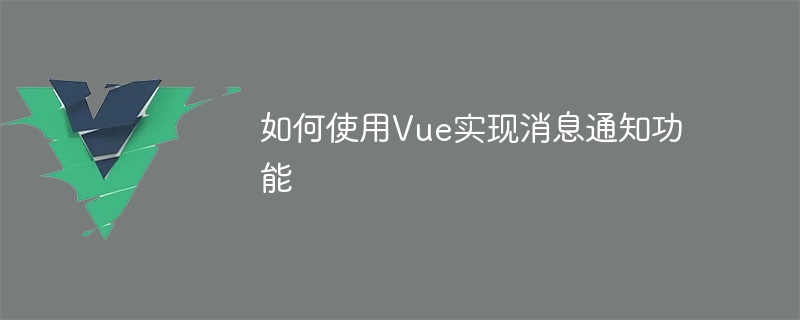
如何使用Vue實作訊息通知功能
隨著網路應用程式的日益普及,訊息通知成為了一個不可或缺的功能。訊息通知可以幫助用戶及時獲得重要的提示和提醒,提升用戶體驗。 Vue作為一種流行的前端框架,提供了豐富的工具和API,可以輕鬆實現訊息通知功能。
本篇文章將介紹如何使用Vue來實作一個簡單的訊息通知功能,並提供具體的程式碼範例。
- 準備工作
在開始之前,我們需要準備一個基本的Vue專案。可以使用Vue CLI建立一個新的項目,或在現有的項目中引入Vue。假設我們已經建立了一個名為"notification-app"的Vue專案。 - 建立通知元件
在Vue中,每個獨立的UI元件被封裝為一個.vue檔。我們首先需要建立一個通知元件,用於顯示具體的訊息內容。
請在src/components資料夾下建立一個名為"Notification.vue"的文件,並依照下列程式碼填充:
<template>
<div class="notification">
<div class="notification-text">{{ message }}</div>
<button class="notification-close-button" @click="closeNotification">关闭</button>
</div>
</template>
<script>
export default {
props: ['message'],
methods: {
closeNotification() {
this.$emit('close'); // 触发close事件,通知父组件关闭当前通知
}
}
}
</script>
<style scoped>
.notification {
position: fixed;
bottom: 10px;
left: 50%;
transform: translateX(-50%);
padding: 10px;
background-color: #f0f0f0;
border: 1px solid #ccc;
border-radius: 4px;
box-shadow: 0 2px 4px rgba(0, 0, 0, 0.1);
display: flex;
align-items: center;
}
.notification-text {
flex: 1;
margin-right: 10px;
}
.notification-close-button {
background-color: #fff;
border: none;
color: #888;
}
</style>這個通知元件包含一個顯示訊息內容的文字方塊和一個關閉按鈕。當點擊關閉按鈕時,元件會觸發一個名為"close"的事件,通知父元件關閉目前通知。
- 建立通知列元件
接下來,我們需要建立一個通知欄元件,用於管理並顯示多個通知。
請在src/components資料夾下建立一個名為"NotificationBar.vue"的文件,並按照以下程式碼填充:
<template>
<div class="notification-bar">
<button class="notification-add-button" @click="addNotification">添加通知</button>
<div v-for="notification in notifications" :key="notification.id">
<Notification :message="notification.message" @close="closeNotification(notification.id)"></Notification>
</div>
</div>
</template>
<script>
import Notification from './Notification.vue';
export default {
components: {
Notification
},
data() {
return {
notifications: []
}
},
methods: {
addNotification() {
const id = this.notifications.length + 1;
const message = `这是第${id}条通知`;
this.notifications.push({ id, message });
},
closeNotification(id) {
this.notifications = this.notifications.filter(notification => notification.id !== id);
}
}
}
</script>
<style scoped>
.notification-bar {
position: fixed;
top: 10px;
right: 10px;
}
.notification-add-button {
background-color: #409eff;
border: none;
color: #fff;
padding: 8px 16px;
margin-bottom: 10px;
}
</style>這個通知欄元件包含一個「添加通知”按鈕和一個用於顯示通知的區域。每次點選「新增通知」按鈕,都會在通知清單中新增一則通知。當點選某條通知的關閉按鈕時,通知列元件會將該通知從清單中移除。
- 使用通知列元件
最後,我們需要在Vue專案的入口檔案(src/main.js)中使用通知欄元件。
請按照以下程式碼修改入口檔案:
import Vue from 'vue';
import NotificationBar from './components/NotificationBar.vue';
new Vue({
render: h => h(NotificationBar),
}).$mount('#app');現在,我們的Vue專案已經準備就緒,可以執行專案並查看結果了。
- 執行專案
在命令列中進入Vue專案的根目錄,並執行下列命令啟動專案:
npm run serve
專案啟動後,在瀏覽器中開啟存取位址(通常是http://localhost:8080),即可看到一個包含「新增通知」的按鈕和一個通知列的介面。每次點擊「新增通知」按鈕,都會在通知欄中新增一則通知。當點選某條通知的關閉按鈕時,通知會從通知欄中消失。
至此,我們已經成功實作了一個簡單的訊息通知功能。
總結:
本篇文章介紹如何使用Vue來實作一個簡單的訊息通知功能。透過建立通知元件和通知欄元件,並使用Vue的資料綁定和事件機制,我們可以輕鬆地管理和顯示多個通知。透過這個範例,可以為專案中的訊息通知功能提供一個基礎實現,並根據具體需求進行擴展和優化。
希望這篇文章能幫助你理解如何在Vue專案中使用訊息通知功能,並為你的專案開發帶來一些啟發。祝你使用Vue開發愉快!
以上是如何使用Vue實現訊息通知功能的詳細內容。更多資訊請關注PHP中文網其他相關文章!

熱AI工具

Undresser.AI Undress
人工智慧驅動的應用程序,用於創建逼真的裸體照片

AI Clothes Remover
用於從照片中去除衣服的線上人工智慧工具。

Undress AI Tool
免費脫衣圖片

Clothoff.io
AI脫衣器

AI Hentai Generator
免費產生 AI 無盡。

熱門文章

熱工具

記事本++7.3.1
好用且免費的程式碼編輯器

SublimeText3漢化版
中文版,非常好用

禪工作室 13.0.1
強大的PHP整合開發環境

Dreamweaver CS6
視覺化網頁開發工具

SublimeText3 Mac版
神級程式碼編輯軟體(SublimeText3)

熱門話題
 vue怎麼給按鈕添加函數
Apr 08, 2025 am 08:51 AM
vue怎麼給按鈕添加函數
Apr 08, 2025 am 08:51 AM
可以通過以下步驟為 Vue 按鈕添加函數:將 HTML 模板中的按鈕綁定到一個方法。在 Vue 實例中定義該方法並編寫函數邏輯。
 vue中怎麼用bootstrap
Apr 07, 2025 pm 11:33 PM
vue中怎麼用bootstrap
Apr 07, 2025 pm 11:33 PM
在 Vue.js 中使用 Bootstrap 分為五個步驟:安裝 Bootstrap。在 main.js 中導入 Bootstrap。直接在模板中使用 Bootstrap 組件。可選:自定義樣式。可選:使用插件。
 vue.js怎麼引用js文件
Apr 07, 2025 pm 11:27 PM
vue.js怎麼引用js文件
Apr 07, 2025 pm 11:27 PM
在 Vue.js 中引用 JS 文件的方法有三種:直接使用 <script> 標籤指定路徑;利用 mounted() 生命週期鉤子動態導入;通過 Vuex 狀態管理庫進行導入。
 vue中的watch怎麼用
Apr 07, 2025 pm 11:36 PM
vue中的watch怎麼用
Apr 07, 2025 pm 11:36 PM
Vue.js 中的 watch 選項允許開發者監聽特定數據的變化。當數據發生變化時,watch 會觸發一個回調函數,用於執行更新視圖或其他任務。其配置選項包括 immediate,用於指定是否立即執行回調,以及 deep,用於指定是否遞歸監聽對像或數組的更改。
 vue返回上一頁的方法
Apr 07, 2025 pm 11:30 PM
vue返回上一頁的方法
Apr 07, 2025 pm 11:30 PM
Vue.js 返回上一頁有四種方法:$router.go(-1)$router.back()使用 <router-link to="/"> 組件window.history.back(),方法選擇取決於場景。
 vue多頁面開發是啥意思
Apr 07, 2025 pm 11:57 PM
vue多頁面開發是啥意思
Apr 07, 2025 pm 11:57 PM
Vue 多頁面開發是一種使用 Vue.js 框架構建應用程序的方法,其中應用程序被劃分為獨立的頁面:代碼維護性:將應用程序拆分為多個頁面可以使代碼更易於管理和維護。模塊化:每個頁面都可以作為獨立的模塊,便於重用和替換。路由簡單:頁面之間的導航可以通過簡單的路由配置來管理。 SEO 優化:每個頁面都有自己的 URL,這有助於搜索引擎優化。
 怎樣查詢vue的版本
Apr 07, 2025 pm 11:24 PM
怎樣查詢vue的版本
Apr 07, 2025 pm 11:24 PM
可以通過以下方法查詢 Vue 版本:使用 Vue Devtools 在瀏覽器的控制台中查看“Vue”選項卡。使用 npm 運行“npm list -g vue”命令。在 package.json 文件的“dependencies”對像中查找 Vue 項。對於 Vue CLI 項目,運行“vue --version”命令。檢查 HTML 文件中引用 Vue 文件的 <script> 標籤中的版本信息。
 vue怎麼用函數截流
Apr 08, 2025 am 06:51 AM
vue怎麼用函數截流
Apr 08, 2025 am 06:51 AM
Vue 中的函數截流是一種技術,用於限制函數在指定時間段內被調用的次數,防止性能問題。實現方法為:導入 lodash 庫:import { debounce } from 'lodash';使用 debounce 函數創建截流函數:const debouncedFunction = debounce(() => { / 邏輯 / }, 500);調用截流函數,控制函數在 500 毫秒內最多被調用一次。






