如何在Workerman中使用Memcached進行資料緩存
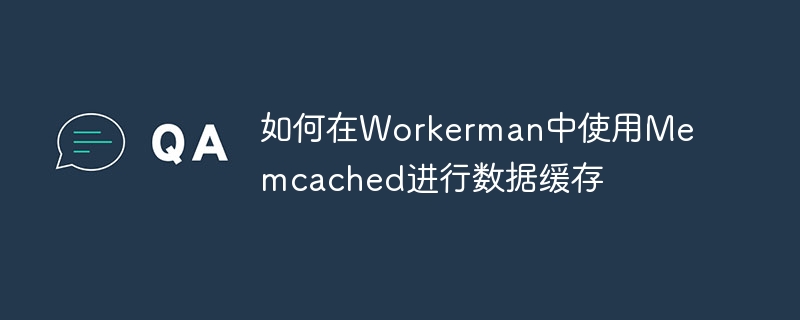
如何在Workerman中使用Memcached進行資料快取
#Memcached是一個開源的分散式記憶體快取系統,常用於提升Web應用的效能和擴充性。 Workerman是高效能的PHP Socket框架,可用於建立即時通訊的應用程式。本文將介紹如何在Workerman中使用Memcached進行資料緩存,並提供具體的程式碼範例。
一、安裝和設定Memcached
在開始前,需要先安裝並設定Memcached。可以透過以下命令在Linux系統上安裝Memcached:
sudo apt-get install memcached
安裝完成後,需要編輯設定檔/etc/memcached.conf,設定監聽IP和連接埠號,並指定記憶體大小。
-d -p 11211 -l 127.0.0.1 -m 128
儲存設定檔並重新啟動Memcached服務。
二、安裝Workerman
接下來,需要安裝Workerman框架。可以透過以下命令使用Composer進行安裝:
composer require workerman/workerman
三、編寫使用Memcached的程式碼
- 建立一個名為cache.php的文件,並寫入以下程式碼:
<?php
require_once __DIR__.'/vendor/autoload.php';
use WorkermanWorker;
use WorkermanProtocolsHttp;
$worker = new Worker('http://0.0.0.0:8000');
$worker->onMessage = function ($connection, $request) {
// 先尝试从缓存中获取数据
$cache = new Memcached();
$cache->addServer('127.0.0.1', 11211);
$data = $cache->get($request->path());
if ($data === false) {
// 缓存中不存在数据,则从数据库中获取数据
$data = get_data_from_database($request->path());
// 将数据存入缓存
$cache->set($request->path(), $data, 86400); // 缓存有效期为24小时
}
// 返回数据给客户端
Http::header('Content-Type: application/json');
Http::header('Cache-Control: max-age=86400'); // 设置浏览器缓存时间为24小时
$connection->send(json_encode($data));
};
function get_data_from_database($path) {
// 从数据库中获取数据的逻辑,此处省略
return [
'path' => $path,
'data' => 'some data'
];
}
Worker::runAll();- 在命令列中執行以下命令,啟動服務:
php cache.php start
四、測試程式碼
可以使用瀏覽器或其他工具發送HTTP請求,測試Memcached的資料快取功能。例如,如果造訪http://localhost:8000/foo,則會從資料庫中取得數據,並將資料存入快取。再次造訪http://localhost:8000/foo,則會直接從快取中取得資料。
透過上述步驟,我們成功地在Workerman中使用Memcached進行了資料快取。程式碼中的範例僅作為參考,實際使用時需根據具體業務邏輯進行調整。同時,需要注意保護Memcached服務的安全性,避免被未經授權的訪客進行惡意操作。
以上是如何在Workerman中使用Memcached進行資料緩存的詳細內容。更多資訊請關注PHP中文網其他相關文章!

熱AI工具

Undresser.AI Undress
人工智慧驅動的應用程序,用於創建逼真的裸體照片

AI Clothes Remover
用於從照片中去除衣服的線上人工智慧工具。

Undress AI Tool
免費脫衣圖片

Clothoff.io
AI脫衣器

Video Face Swap
使用我們完全免費的人工智慧換臉工具,輕鬆在任何影片中換臉!

熱門文章

熱工具

記事本++7.3.1
好用且免費的程式碼編輯器

SublimeText3漢化版
中文版,非常好用

禪工作室 13.0.1
強大的PHP整合開發環境

Dreamweaver CS6
視覺化網頁開發工具

SublimeText3 Mac版
神級程式碼編輯軟體(SublimeText3)
 實作Workerman文件中的文件上傳與下載
Nov 08, 2023 pm 06:02 PM
實作Workerman文件中的文件上傳與下載
Nov 08, 2023 pm 06:02 PM
實現Workerman文件中的文件上傳與下載,需要具體程式碼範例引言:Workerman是一款高效能的PHP非同步網路通訊框架,具備簡潔、高效、易用等特點。在實際開發中,文件上傳和下載是常見的功能需求,本文將介紹如何使用Workerman框架實現文件的上傳和下載,並給出具體的程式碼範例。一、檔案上傳:檔案上傳是指將本機上的檔案傳輸至伺服器端的操作。下面是使用
 Vue專案開發中的資料快取與本地儲存經驗分享
Nov 03, 2023 am 09:15 AM
Vue專案開發中的資料快取與本地儲存經驗分享
Nov 03, 2023 am 09:15 AM
Vue專案開發中的資料快取與本地儲存經驗分享在Vue專案的開發過程中,資料快取和本地儲存是兩個非常重要的概念。資料快取可以提升應用程式的效能,而本地儲存則可以實現資料的持久化儲存。在本文中,我將分享一些在Vue專案中使用資料快取和本地儲存的經驗和實踐。一、資料快取資料快取是將資料儲存在記憶體中,以便後續快速取得與使用。在Vue專案中,常用的資料快取方式有兩種:
 如何實作Workerman文件的基本使用方法
Nov 08, 2023 am 11:46 AM
如何實作Workerman文件的基本使用方法
Nov 08, 2023 am 11:46 AM
如何實現Workerman文件的基本使用方法簡介:Workerman是一個高效能的PHP開發框架,它可以幫助開發者輕鬆建立高並發的網路應用程式。本文將介紹Workerman的基本使用方法,包括安裝和設定、建立服務和監聽連接埠、處理客戶端請求等。並給出相應的程式碼範例。一、安裝並設定Workerman在命令列中輸入以下命令來安裝Workerman:c
 swoole和workerman哪個好
Apr 09, 2024 pm 07:00 PM
swoole和workerman哪個好
Apr 09, 2024 pm 07:00 PM
Swoole 和 Workerman 都是高效能 PHP 伺服器框架。 Swoole 以其非同步處理、出色的效能和可擴展性而聞名,適用於需要處理大量並發請求和高吞吐量的專案。 Workerman 提供了非同步和同步模式的靈活性,具有直覺的 API,更適合易用性和處理較低並發量的專案。
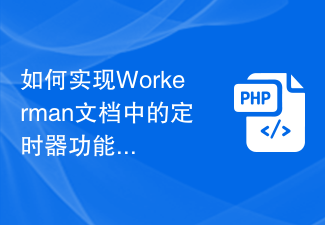 如何實作Workerman文件中的定時器功能
Nov 08, 2023 pm 05:06 PM
如何實作Workerman文件中的定時器功能
Nov 08, 2023 pm 05:06 PM
如何實現Workerman文件中的定時器功能Workerman是一款強大的PHP非同步網路通訊框架,它提供了豐富的功能,其中就包括定時器功能。使用定時器可以在指定的時間間隔內執行程式碼,非常適合定時任務、輪詢等應用程式場景。接下來,我將詳細介紹如何在Workerman中實現定時器功能,並提供具體的程式碼範例。第一步:安裝Workerman首先,我們需要安裝Worker
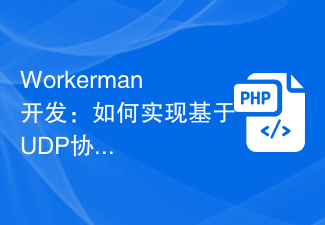 Workerman開發:如何實現基於UDP協定的即時視訊通話
Nov 08, 2023 am 08:03 AM
Workerman開發:如何實現基於UDP協定的即時視訊通話
Nov 08, 2023 am 08:03 AM
Workerman開發:基於UDP協議的即時視訊通話摘要:本文將介紹如何使用Workerman框架實現基於UDP協議的即時視訊通話功能。我們將深入了解UDP協議的特點,並透過程式碼範例展示如何建立一個簡單但完整的即時視訊通話應用程式。引言:在網路通訊中,即時視訊通話是一項非常重要的功能。傳統的TCP協定在實現即時性較高的視訊通話時,可能會有傳輸延遲等問題。而UDP
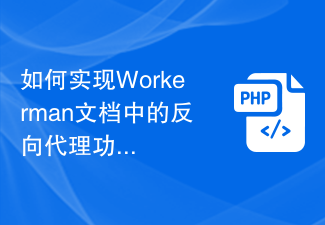 如何實現Workerman文件中的反向代理功能
Nov 08, 2023 pm 03:46 PM
如何實現Workerman文件中的反向代理功能
Nov 08, 2023 pm 03:46 PM
如何實現Workerman文件中的反向代理功能,需要具體程式碼範例簡介:Workerman是一款高效能的PHP多進程網路通訊框架,提供了豐富的功能和強大的效能,廣泛應用於Web即時通訊、長連接服務等場景。其中,Workerman也支援反向代理功能,可實現伺服器對外提供服務時的負載平衡和靜態資源快取等功能。本篇文章將介紹如何使用Workerman實現反向代理功
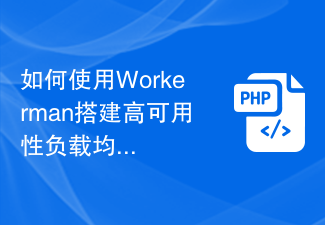 如何使用Workerman建構高可用性負載平衡系統
Nov 07, 2023 pm 01:16 PM
如何使用Workerman建構高可用性負載平衡系統
Nov 07, 2023 pm 01:16 PM
如何使用Workerman建立高可用性負載平衡系統,需要具體程式碼範例在現代技術領域中,隨著網路的快速發展,越來越多的網站和應用程式需要處理大量的並發請求。為了實現高可用性和高效能,負載平衡系統成為了必不可少的組件之一。本文將介紹如何使用PHP開源框架Workerman建構一個高可用性的負載平衡系統,並提供具體的程式碼範例。一、Workerman簡介Worke






