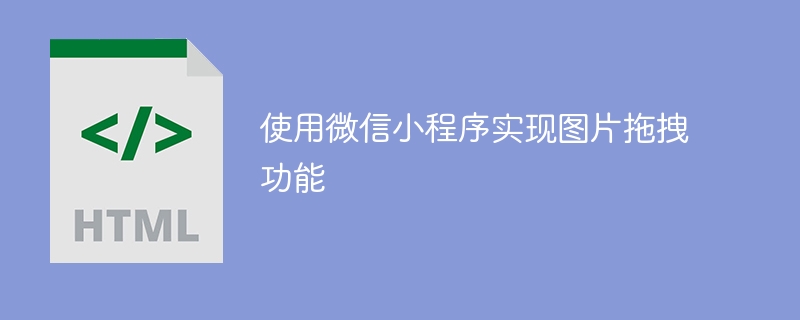
使用微信小程式實作圖片拖曳功能
引言:
隨著微信小程式的流行,更多的開發者開始探索小程式的各種功能和特性。其中,實現圖片拖曳功能是一項常見的需求。本文將介紹如何使用微信小程式的API和元件,實現圖片拖曳的效果,並提供具體的程式碼範例。
一、設計想法
實作圖片拖曳功能的基本想法如下:
二、程式碼實作
在小程式的.wxml檔案中,加入一個
<view class="img-container" style="width:{{imgWidth}}px; height:{{imgHeight}}px;left:{{left}}px;top:{{top}}px;background-image:url({{imgUrl}});background-size:cover;" bindtouchstart="touchStart" bindtouchmove="touchMove" bindtouchend="touchEnd"></view>#在.wxml檔案的對應頁面上下文中,定義相關的資料綁定和函數,以及初始化參數:
data: {
startX: 0,
startY: 0,
left: 0,
top: 0,
imgWidth: 200,
imgHeight: 200,
imgUrl: '图片地址'
},
touchStart: function (e) {
this.setData({
startX: e.touches[0].clientX,
startY: e.touches[0].clientY
})
},
touchMove: function (e) {
var that = this,
startX = that.data.startX,
startY = that.data.startY,
moveX = e.touches[0].clientX,
moveY = e.touches[0].clientY,
left = that.data.left,
top = that.data.top;
var disX = moveX - startX,
disY = moveY - startY;
that.setData({
left: left + disX,
top: top + disY
})
},
touchEnd: function () {
// do something...
}在.wxss檔中,設定圖片容器的初始樣式:
.img-container {
position: absolute;
transition: none;
}在小程式的.js檔中,新增邏輯程式碼,處理手指觸摸事件的邏輯。
Page({
data: {
startX: 0,
startY: 0,
left: 0,
top: 0,
imgWidth: 200,
imgHeight: 200,
imgUrl: '图片地址'
},
touchStart: function (e) {
this.setData({
startX: e.touches[0].clientX,
startY: e.touches[0].clientY
})
},
touchMove: function (e) {
var that = this,
startX = that.data.startX,
startY = that.data.startY,
moveX = e.touches[0].clientX,
moveY = e.touches[0].clientY,
left = that.data.left,
top = that.data.top;
var disX = moveX - startX,
disY = moveY - startY;
that.setData({
left: left + disX,
top: top + disY
})
},
touchEnd: function () {
// do something...
}
})三、功能擴展
上述程式碼實現了圖片的基本拖曳功能,但還有一些額外的功能可以進一步完善,以提升用戶體驗。
結語:
透過以上步驟,我們可以輕鬆實現微信小程式中的圖片拖曳功能。同時,我們還可以擴展此功能,使其更加強大和實用。希望這篇文章對你有幫助,祝你在微信小程式開發的道路上越走越遠。
以上是使用微信小程式實現圖片拖曳功能的詳細內容。更多資訊請關注PHP中文網其他相關文章!




