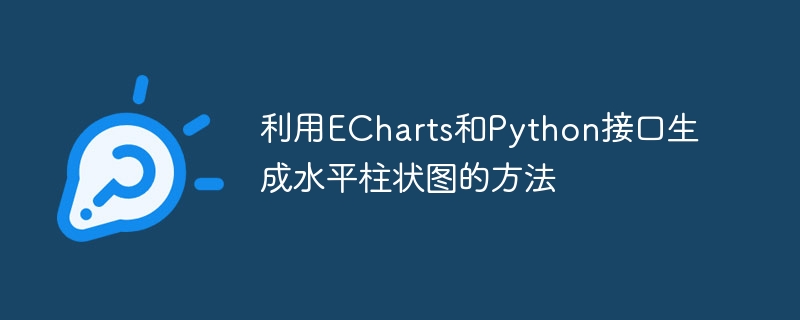
利用ECharts和Python介面產生水平柱狀圖的方法
ECharts是一個基於JavaScript開發的視覺化圖表庫,可以方便地建立各種資料視覺化圖表。結合Python接口,可以更方便地進行資料處理,並將其視覺化。
本文將介紹利用ECharts和Python介面產生水平長條圖的方法,並提供具體程式碼範例。
首先,我們需要準備資料。這裡我們以某班級學生的成績為例。假設我們有以下資料:
| 姓名 | 語言 | 數學 | ##英文|
|---|---|---|---|
| #張三 | 90 | 80 | 75 |
| 李四 | 75 | 95 | 85 |
| #王五 | #80 | #90 | 70 |
| 趙六 | 85 | 75 | 90 |
import pandas as pd
# 读取数据
df = pd.read_csv('成绩表.csv')
# 将姓名作为索引
df.set_index('姓名', inplace=True)
# 取出各科成绩
chinese = df['语文']
math = df['数学']
english = df['英语']
# 计算平均成绩
average = df.mean(axis=1)<!DOCTYPE html>
<html>
<head>
<meta charset="utf-8">
<title>水平柱状图示例</title>
<script src="https://cdn.staticfile.org/echarts/5.0.2/echarts.min.js"></script>
</head>
<body>
<div id="main" style="height: 500px;"></div>
<script>
// 初始化echarts实例
var myChart = echarts.init(document.getElementById('main'))
// 配置项
var option = {
title: {
text: '某班级成绩'
},
tooltip: {},
legend: {
data:['语文', '数学', '英语', '平均分']
},
xAxis: {
type: 'value',
axisLabel: {
show: false
}
},
yAxis: {
type: 'category',
data: ['张三', '李四', '王五', '赵六']
},
series: [
{
name: '语文',
type: 'bar',
stack: '总成绩',
label: {
show: true,
position: 'right'
},
data: chinese
},
{
name: '数学',
type: 'bar',
stack: '总成绩',
label: {
show: true,
position: 'right'
},
data: math
},
{
name: '英语',
type: 'bar',
stack: '总成绩',
label: {
show: true,
position: 'right'
},
data: english
},
{
name: '平均分',
type: 'bar',
stack: '总成绩',
label: {
show: true,
position: 'right'
},
data: average
}
]
};
myChart.setOption(option)
</script>
</body>
</html>以上是利用ECharts和Python介面產生水平柱狀圖的方法的詳細內容。更多資訊請關注PHP中文網其他相關文章!




