詳解Linux中計算特定CPU使用率案例
Linux中計算特定CPU使用率 需求解決方案拓展參考
#需求
在Linux中可以透過top指令查看某一進程所佔用的CPU情況,也可以查看某一個CPU使用率狀況(先top指令,然後按數字「1」鍵即可顯示每一個CPU的使用情況) ,如下圖:
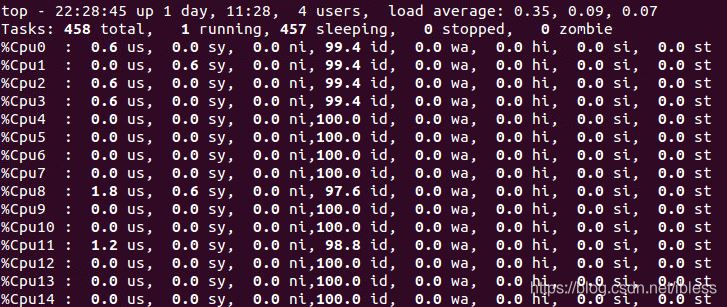
#而我們的需求是:如何得到一個CPU的佔用率呢?
解決方案
1. 背景知識
#在/proc/stat中可以查看每一個CPU的使用情況的,如下圖:
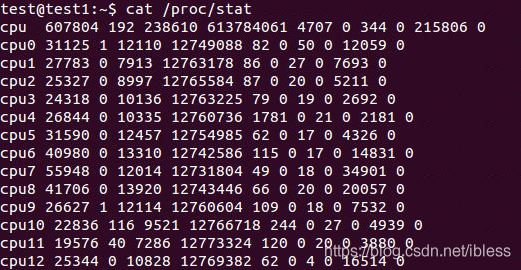
#其中cpu(0/1/2/…)後面的十個數字意義如下:
/proc/stat
kernel/system statistics. Varies with architecture.
Common entries include:
user nice system idle iowait irq softirq steal guest guest_nice
cpu 4705 356 584 3699 23 23 0 0 0 0
cpu0 1393280 32966 572056 13343292 6130 0 17875 0 23933 0
The amount of time, measured in units of USER_HZ
(1/100ths of a second on most architectures, use
sysconf(_SC_CLK_TCK) to obtain the right value), that
the system ("cpu" line) or the specific CPU ("cpuN"
line) spent in various states:
user (1) Time spent in user mode.
nice (2) Time spent in user mode with low priority
(nice).
system (3) Time spent in system mode.
idle (4) Time spent in the idle task. This value
should be USER_HZ times the second entry in the
/proc/uptime pseudo-file.
iowait (since Linux 2.5.41)
(5) Time waiting for I/O to complete. This
value is not reliable, for the following rea‐
sons:
1. The CPU will not wait for I/O to complete;
iowait is the time that a task is waiting for
I/O to complete. When a CPU goes into idle
state for outstanding task I/O, another task
will be scheduled on this CPU.
2. On a multi-core CPU, the task waiting for I/O
to complete is not running on any CPU, so the
iowait of each CPU is difficult to calculate.
3. The value in this field may decrease in cer‐
tain conditions.
irq (since Linux 2.6.0-test4)
(6) Time servicing interrupts.
softirq (since Linux 2.6.0-test4)
(7) Time servicing softirqs.
steal (since Linux 2.6.11)
(8) Stolen time, which is the time spent in
other operating systems when running in a virtu‐
alized environment
guest (since Linux 2.6.24)
(9) Time spent running a virtual CPU for guest
operating systems under the control of the Linux
kernel.
guest_nice (since Linux 2.6.33)
(10) Time spent running a niced guest (virtual
CPU for guest operating systems under the con‐
trol of the Linux kernel).
2.計算具體CPU使用率
有了上面的背景知識,接下來我們就可以計算出特定CPU的使用情況了。具體計算方式如下:
Total CPU time since boot = user+nice+system+idle+iowait+irq+softirq+steal Total CPU Idle time since boot = idle + iowait Total CPU usage time since boot = Total CPU time since boot - Total CPU Idle time since boot Total CPU percentage = Total CPU usage time since boot/Total CPU time since boot * 100%
有了上面的計算公式,計算某一CPU使用率或是系統總的CPU佔用率也就是不難了。
範例:計算系統整體CPU佔用情況
首先從/proc/stat取得t1時刻系統整體的user、nice、system、idle、iowait、irq、softirq、steal、guest、guest_nice的值,得到此時Total CPU time since boot(記為total1)和Total CPU idle time since boot(記為idle1)。
其次,從/proc/stat中取得t2時刻系統總的Total CPU time since boot(記為total2)和Total CPU idle time since boot(記為idle2)。 (方法同上一步)
最後,計算t2與t1之間系統總的CPU使用情形。也就是:
CPU percentage between t1 and t2 = ((total2-total1)-(idle2-idle1))/(total2-total1)* 100%
其中, ((total2-total1)-(idle2-idle1))其實就是t1與t2時刻之間系統CPU被佔用的時間(總時間 - 空閒時間)。
以下是一段計算時間段內CPU被佔用情況的腳本:
#!/bin/bash
# by Paul Colby (http://colby.id.au), no rights reserved ;)
PREV_TOTAL=0
PREV_IDLE=0
while true; do
# Get the total CPU statistics, discarding the 'cpu ' prefix.
CPU=(`sed -n 's/^cpu\s//p' /proc/stat`)
IDLE=${CPU[3]} # Just the idle CPU time.
# Calculate the total CPU time.
TOTAL=0
for VALUE in "${CPU[@]}"; do
let "TOTAL=$TOTAL+$VALUE"
done
# Calculate the CPU usage since we last checked.
let "DIFF_IDLE=$IDLE-$PREV_IDLE"
let "DIFF_TOTAL=$TOTAL-$PREV_TOTAL"
let "DIFF_USAGE=(1000*($DIFF_TOTAL-$DIFF_IDLE)/$DIFF_TOTAL+5)/10"
echo -en "\rCPU: $DIFF_USAGE% \b\b"
# Remember the total and idle CPU times for the next check.
PREV_TOTAL="$TOTAL"
PREV_IDLE="$IDLE"
# Wait before checking again.
sleep 1
done
拓展
在核心中,關於/proc/stat中檔案的實作函數如下:
附注:内核版本3.14.69,文件为 /fs/proc/stat.c
#include <linux/cpumask.h>
#include <linux/fs.h>
#include <linux/init.h>
#include <linux/interrupt.h>
#include <linux/kernel_stat.h>
#include <linux/proc_fs.h>
#include <linux/sched.h>
#include <linux/seq_file.h>
#include <linux/slab.h>
#include <linux/time.h>
#include <linux/irqnr.h>
#include <asm/cputime.h>
#include <linux/tick.h>
#ifndef arch_irq_stat_cpu
#define arch_irq_stat_cpu(cpu) 0
#endif
#ifndef arch_irq_stat
#define arch_irq_stat() 0
#endif
#ifdef arch_idle_time
static cputime64_t get_idle_time(int cpu)
{
cputime64_t idle;
idle = kcpustat_cpu(cpu).cpustat[CPUTIME_IDLE];
if (cpu_online(cpu) && !nr_iowait_cpu(cpu))
idle += arch_idle_time(cpu);
return idle;
}
static cputime64_t get_iowait_time(int cpu)
{
cputime64_t iowait;
iowait = kcpustat_cpu(cpu).cpustat[CPUTIME_IOWAIT];
if (cpu_online(cpu) && nr_iowait_cpu(cpu))
iowait += arch_idle_time(cpu);
return iowait;
}
#else
static u64 get_idle_time(int cpu)
{
u64 idle, idle_time = -1ULL;
if (cpu_online(cpu))
idle_time = get_cpu_idle_time_us(cpu, NULL);
if (idle_time == -1ULL)
/* !NO_HZ or cpu offline so we can rely on cpustat.idle */
idle = kcpustat_cpu(cpu).cpustat[CPUTIME_IDLE];
else
idle = usecs_to_cputime64(idle_time);
return idle;
}
static u64 get_iowait_time(int cpu)
{
u64 iowait, iowait_time = -1ULL;
if (cpu_online(cpu))
iowait_time = get_cpu_iowait_time_us(cpu, NULL);
if (iowait_time == -1ULL)
/* !NO_HZ or cpu offline so we can rely on cpustat.iowait */
iowait = kcpustat_cpu(cpu).cpustat[CPUTIME_IOWAIT];
else
iowait = usecs_to_cputime64(iowait_time);
return iowait;
}
#endif
static int show_stat(struct seq_file *p, void *v)
{
int i, j;
unsigned long jif;
u64 user, nice, system, idle, iowait, irq, softirq, steal;
u64 guest, guest_nice;
u64 sum = 0;
u64 sum_softirq = 0;
unsigned int per_softirq_sums[NR_SOFTIRQS] = {0};
struct timespec boottime;
user = nice = system = idle = iowait =
irq = softirq = steal = 0;
guest = guest_nice = 0;
getboottime(&boottime);
jif = boottime.tv_sec;
for_each_possible_cpu(i) {
user += kcpustat_cpu(i).cpustat[CPUTIME_USER];
nice += kcpustat_cpu(i).cpustat[CPUTIME_NICE];
system += kcpustat_cpu(i).cpustat[CPUTIME_SYSTEM];
idle += get_idle_time(i);
iowait += get_iowait_time(i);
irq += kcpustat_cpu(i).cpustat[CPUTIME_IRQ];
softirq += kcpustat_cpu(i).cpustat[CPUTIME_SOFTIRQ];
steal += kcpustat_cpu(i).cpustat[CPUTIME_STEAL];
guest += kcpustat_cpu(i).cpustat[CPUTIME_GUEST];
guest_nice += kcpustat_cpu(i).cpustat[CPUTIME_GUEST_NICE];
sum += kstat_cpu_irqs_sum(i);
sum += arch_irq_stat_cpu(i);
for (j = 0; j < NR_SOFTIRQS; j++) {
unsigned int softirq_stat = kstat_softirqs_cpu(j, i);
per_softirq_sums[j] += softirq_stat;
sum_softirq += softirq_stat;
}
}
sum += arch_irq_stat();
seq_puts(p, "cpu ");
seq_put_decimal_ull(p, ' ', cputime64_to_clock_t(user));
seq_put_decimal_ull(p, ' ', cputime64_to_clock_t(nice));
seq_put_decimal_ull(p, ' ', cputime64_to_clock_t(system));
seq_put_decimal_ull(p, ' ', cputime64_to_clock_t(idle));
seq_put_decimal_ull(p, ' ', cputime64_to_clock_t(iowait));
seq_put_decimal_ull(p, ' ', cputime64_to_clock_t(irq));
seq_put_decimal_ull(p, ' ', cputime64_to_clock_t(softirq));
seq_put_decimal_ull(p, ' ', cputime64_to_clock_t(steal));
seq_put_decimal_ull(p, ' ', cputime64_to_clock_t(guest));
seq_put_decimal_ull(p, ' ', cputime64_to_clock_t(guest_nice));
seq_putc(p, '\n');
for_each_online_cpu(i) {
/* Copy values here to work around gcc-2.95.3, gcc-2.96 */
user = kcpustat_cpu(i).cpustat[CPUTIME_USER];
nice = kcpustat_cpu(i).cpustat[CPUTIME_NICE];
system = kcpustat_cpu(i).cpustat[CPUTIME_SYSTEM];
idle = get_idle_time(i);
iowait = get_iowait_time(i);
irq = kcpustat_cpu(i).cpustat[CPUTIME_IRQ];
softirq = kcpustat_cpu(i).cpustat[CPUTIME_SOFTIRQ];
steal = kcpustat_cpu(i).cpustat[CPUTIME_STEAL];
guest = kcpustat_cpu(i).cpustat[CPUTIME_GUEST];
guest_nice = kcpustat_cpu(i).cpustat[CPUTIME_GUEST_NICE];
seq_printf(p, "cpu%d", i);
seq_put_decimal_ull(p, ' ', cputime64_to_clock_t(user));
seq_put_decimal_ull(p, ' ', cputime64_to_clock_t(nice));
seq_put_decimal_ull(p, ' ', cputime64_to_clock_t(system));
seq_put_decimal_ull(p, ' ', cputime64_to_clock_t(idle));
seq_put_decimal_ull(p, ' ', cputime64_to_clock_t(iowait));
seq_put_decimal_ull(p, ' ', cputime64_to_clock_t(irq));
seq_put_decimal_ull(p, ' ', cputime64_to_clock_t(softirq));
seq_put_decimal_ull(p, ' ', cputime64_to_clock_t(steal));
seq_put_decimal_ull(p, ' ', cputime64_to_clock_t(guest));
seq_put_decimal_ull(p, ' ', cputime64_to_clock_t(guest_nice));
seq_putc(p, '\n');
}
seq_printf(p, "intr %llu", (unsigned long long)sum);
/* sum again ? it could be updated? */
for_each_irq_nr(j)
seq_put_decimal_ull(p, ' ', kstat_irqs_usr(j));
seq_printf(p,
"\nctxt %llu\n"
"btime %lu\n"
"processes %lu\n"
"procs_running %lu\n"
"procs_blocked %lu\n",
nr_context_switches(),
(unsigned long)jif,
total_forks,
nr_running(),
nr_iowait());
seq_printf(p, "softirq %llu", (unsigned long long)sum_softirq);
for (i = 0; i < NR_SOFTIRQS; i++)
seq_put_decimal_ull(p, ' ', per_softirq_sums[i]);
seq_putc(p, '\n');
return 0;
}
static int stat_open(struct inode *inode, struct file *file)
{
size_t size = 1024 + 128 * num_possible_cpus();
char *buf;
struct seq_file *m;
int res;
/* minimum size to display an interrupt count : 2 bytes */
size += 2 * nr_irqs;
/* don't ask for more than the kmalloc() max size */
if (size > KMALLOC_MAX_SIZE)
size = KMALLOC_MAX_SIZE;
buf = kmalloc(size, GFP_KERNEL);
if (!buf)
return -ENOMEM;
res = single_open(file, show_stat, NULL);
if (!res) {
m = file->private_data;
m->buf = buf;
m->size = ksize(buf);
} else
kfree(buf);
return res;
}
static const struct file_operations proc_stat_operations = {
.open = stat_open,
.read = seq_read,
.llseek = seq_lseek,
.release = single_release,
};
static int __init proc_stat_init(void)
{
proc_create("stat", 0, NULL, &proc_stat_operations);
return 0;
}
fs_initcall(proc_stat_init);
參考
http://man7.org/linux/man-pages/man5/proc.5.html
https://www.php.cn/link/f45cc474bff52cb1b2268a2f94a2abcf
#https://www.php.cn/link/73d02e4344f71a0b0d51a925246990e7
以上是詳解Linux中計算特定CPU使用率案例的詳細內容。更多資訊請關注PHP中文網其他相關文章!

熱AI工具

Undresser.AI Undress
人工智慧驅動的應用程序,用於創建逼真的裸體照片

AI Clothes Remover
用於從照片中去除衣服的線上人工智慧工具。

Undress AI Tool
免費脫衣圖片

Clothoff.io
AI脫衣器

Video Face Swap
使用我們完全免費的人工智慧換臉工具,輕鬆在任何影片中換臉!

熱門文章

熱工具

記事本++7.3.1
好用且免費的程式碼編輯器

SublimeText3漢化版
中文版,非常好用

禪工作室 13.0.1
強大的PHP整合開發環境

Dreamweaver CS6
視覺化網頁開發工具

SublimeText3 Mac版
神級程式碼編輯軟體(SublimeText3)
 如何學習Linux基礎知識?
Apr 10, 2025 am 09:32 AM
如何學習Linux基礎知識?
Apr 10, 2025 am 09:32 AM
Linux基礎學習從零開始的方法包括:1.了解文件系統和命令行界面,2.掌握基本命令如ls、cd、mkdir,3.學習文件操作,如創建和編輯文件,4.探索高級用法如管道和grep命令,5.掌握調試技巧和性能優化,6.通過實踐和探索不斷提陞技能。
 Linux最有用的是什麼?
Apr 09, 2025 am 12:02 AM
Linux最有用的是什麼?
Apr 09, 2025 am 12:02 AM
Linux在服務器、嵌入式系統和桌面環境中的應用廣泛。 1)在服務器領域,Linux因其穩定性和安全性成為託管網站、數據庫和應用的理想選擇。 2)在嵌入式系統中,Linux因其高度定制性和高效性而受歡迎。 3)在桌面環境中,Linux提供了多種桌面環境,滿足不同用戶需求。
 互聯網在Linux上運行嗎?
Apr 14, 2025 am 12:03 AM
互聯網在Linux上運行嗎?
Apr 14, 2025 am 12:03 AM
互聯網運行不依賴單一操作系統,但Linux在其中扮演重要角色。 Linux廣泛應用於服務器和網絡設備,因其穩定性、安全性和可擴展性受歡迎。
 Linux操作是什麼?
Apr 13, 2025 am 12:20 AM
Linux操作是什麼?
Apr 13, 2025 am 12:20 AM
Linux操作系統的核心是其命令行界面,通過命令行可以執行各種操作。 1.文件和目錄操作使用ls、cd、mkdir、rm等命令管理文件和目錄。 2.用戶和權限管理通過useradd、passwd、chmod等命令確保系統安全和資源分配。 3.進程管理使用ps、kill等命令監控和控制系統進程。 4.網絡操作包括ping、ifconfig、ssh等命令配置和管理網絡連接。 5.系統監控和維護通過top、df、du等命令了解系統運行狀態和資源使用情況。
 Linux的缺點是什麼?
Apr 08, 2025 am 12:01 AM
Linux的缺點是什麼?
Apr 08, 2025 am 12:01 AM
Linux的缺點包括用戶體驗、軟件兼容性、硬件支持和學習曲線。 1.用戶體驗不如Windows或macOS友好,依賴命令行界面。 2.軟件兼容性不如其他系統,缺乏許多商業軟件的原生版本。 3.硬件支持不如Windows全面,可能需要手動編譯驅動程序。 4.學習曲線較陡峭,掌握命令行操作需要時間和耐心。
 Linux管理員的薪水是多少?
Apr 17, 2025 am 12:24 AM
Linux管理員的薪水是多少?
Apr 17, 2025 am 12:24 AM
Linux管理員的平均年薪在美國為75,000至95,000美元,歐洲為40,000至60,000歐元。提升薪資可以通過:1.持續學習新技術,如雲計算和容器技術;2.積累項目經驗並建立Portfolio;3.建立職業網絡,拓展人脈。
 使用Linux別名提高自定義命令快捷方式的生產率
Apr 12, 2025 am 11:43 AM
使用Linux別名提高自定義命令快捷方式的生產率
Apr 12, 2025 am 11:43 AM
介紹 Linux是一個強大的操作系統,由於其靈活性和效率,開發人員,系統管理員和電源用戶都喜歡。但是,經常使用長而復雜的命令可能是乏味的
 Linux系統管理員的主要任務是什麼?
Apr 19, 2025 am 12:23 AM
Linux系統管理員的主要任務是什麼?
Apr 19, 2025 am 12:23 AM
Linux系統管理員的主要任務包括系統監控與性能調優、用戶管理、軟件包管理、安全管理與備份、故障排查與解決、性能優化與最佳實踐。 1.使用top、htop等工具監控系統性能,並進行調優。 2.通過useradd等命令管理用戶賬戶和權限。 3.利用apt、yum管理軟件包,確保系統更新和安全。 4.配置防火牆、監控日誌、進行數據備份以確保系統安全。 5.通過日誌分析和工具使用進行故障排查和解決。 6.優化內核參數和應用配置,遵循最佳實踐提升系統性能和穩定性。






