分享實用案例與進階技巧:JavaScript正規表示式的進階應用
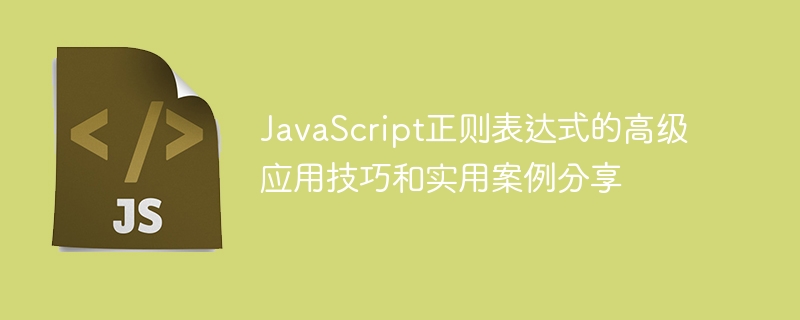
JavaScript正規表示式的高階應用技巧和實用案例分享
導言:
正規表示式是一種強大的文字處理工具,廣泛應用於各種程式語言中。在JavaScript中,正規表示式同樣具有重要的地位,並且在日常開發中被廣泛使用。本文將詳細介紹JavaScript正規表示式的進階應用技巧,並分享一些實用案例,幫助讀者更能掌握技術並應用於實際開發中。
一、基本概念回顧:
在深入學習JavaScript正規表示式之前,我們應該先回顧一下正規表示式的基本概念。正規表示式是一種用於匹配、尋找和取代字串的模式。它由各種字元和元字元組成,可以使用這些字元和元字元來描述一個文字模式。在JavaScript中,我們可以使用RegExp物件來建立並操作正規表示式。
二、進階應用技巧:
- 正規表示式的修飾符:
在JavaScript正規表示式中,修飾符是對正規表示式進行修飾或配置的選項。常見的修飾符包括i、g、m和s等,分別表示忽略大小寫、全域匹配、多行匹配和點匹配任何字元(包括換行符)等。
範例:
// 忽略大小写匹配
let regex = /hello/i;
console.log(regex.test("Hello")); // true
// 全局匹配
let regex2 = /hello/g;
console.log("hello world".replace(regex2, "hi")); // hi world
// 多行匹配
let regex3 = /^hello/m;
console.log(regex3.test("hello
world")); // true
// 匹配换行符
let regex4 = /hello.world/s;
console.log(regex4.test("hello
world")); // true- 匹配界定符和邊界:
在正規表示式中,界定符用於匹配一組括起來的字符,常見的界定符包括方括號([])、圓括號(())和花括號({})。而邊界則是用於限定字串的開頭或結尾的位置。
範例:
// 匹配数字
let regex = /[0-9]/;
console.log(regex.test("123")); // true
// 匹配括号内的内容
let regex2 = /((.*?))/;
let match = "Hello (world)".match(regex2);
console.log(match[1]); // world
// 匹配单词边界
let regex3 = /hello/;
console.log(regex3.test("say hello")); // true- 非捕獲分組:
在正規表示式中,使用捕獲分組可以將匹配到的結果保存起來以便後續使用。然而,在某些情況下,我們可能只需要匹配但不需要保留結果,這時可以使用非捕獲分組。
範例:
// 捕获分组 let regex = /(d+)s+s(d+)s=/; let match = "1 + 2 =".match(regex); console.log(match[1]); // 1 console.log(match[2]); // 2 // 非捕获分组 let regex2 = /(?:d+)s+s(?:d+)s=/; let match2 = "1 + 2 =".match(regex2); console.log(match2); // null
- 前後尋找:
正規表示式中的前後尋找可以根據某些條件來匹配字串的前後內容。前查找使用正向肯定界定符(?=)和正向否定界定符(?!),後查找使用反向肯定界定符(?<=)和反向否定界定符(?
範例:
// 前查找
let regex = /hello(?= world)/;
console.log(regex.test("hello")); // false
console.log(regex.test("hello world")); // true
// 后查找
let regex2 = /(?<=hello) world/;
console.log(regex2.test("world")); // false
console.log(regex2.test("hello world")); // true三、實用案例分享:
- #郵件驗證:
使用正規表示式可以方便地進行郵件信箱格式驗證,確保使用者輸入的郵箱格式正確。
範例:
function validateEmail(email) {
let regex = /w+@w+.w+/;
return regex.test(email);
}
console.log(validateEmail("example@mail.com")); // true
console.log(validateEmail("invalid.email")); // false- URL提取:
透過正規表示式的匹配和捕獲分組,可以方便地從一段文字中提取出所有的URL鏈接。
範例:
function extractUrls(text) {
let regex = /https?://[^s]+/g;
return text.match(regex);
}
let text = "Visit my website at https://example.com or https://google.com";
console.log(extractUrls(text)); // ["https://example.com", "https://google.com"]- 敏感詞過濾:
正規表示式可以用來實現敏感詞過濾,將敏感詞替換為其他字元或直接刪除。
範例:
function filterSensitiveWords(text, wordList) {
let regex = new RegExp(wordList.join('|'), 'gi');
return text.replace(regex, '***');
}
let text = "This is a sensitive word: bad";
let wordList = ["bad"];
console.log(filterSensitiveWords(text, wordList)); // "This is a sensitive word: ***"總結:
本文介紹了JavaScript正規表示式的高階應用技巧,並分享了一些實用的案例。透過學習這些技巧和範例,讀者可以更好地應用正規表示式來處理文字內容,並在實際開發中發揮強大的功能。然而,正規表示式仍然是一項複雜的技術,讀者在使用中應注意語法的正確性和性能的考慮。
以上是分享實用案例與進階技巧:JavaScript正規表示式的進階應用的詳細內容。更多資訊請關注PHP中文網其他相關文章!

熱AI工具

Undresser.AI Undress
人工智慧驅動的應用程序,用於創建逼真的裸體照片

AI Clothes Remover
用於從照片中去除衣服的線上人工智慧工具。

Undress AI Tool
免費脫衣圖片

Clothoff.io
AI脫衣器

Video Face Swap
使用我們完全免費的人工智慧換臉工具,輕鬆在任何影片中換臉!

熱門文章

熱工具

記事本++7.3.1
好用且免費的程式碼編輯器

SublimeText3漢化版
中文版,非常好用

禪工作室 13.0.1
強大的PHP整合開發環境

Dreamweaver CS6
視覺化網頁開發工具

SublimeText3 Mac版
神級程式碼編輯軟體(SublimeText3)
 PHP正規表示式驗證:數位格式偵測
Mar 21, 2024 am 09:45 AM
PHP正規表示式驗證:數位格式偵測
Mar 21, 2024 am 09:45 AM
PHP正規表示式驗證:數位格式偵測在編寫PHP程式時,經常需要對使用者輸入的資料進行驗證,其中一個常見的驗證是檢查資料是否符合指定的數字格式。在PHP中,可以使用正規表示式來實現這種驗證。本文將介紹如何使用PHP正規表示式來驗證數字格式,並提供具體的程式碼範例。首先,讓我們來看看常見的數字格式驗證要求:整數:只包含數字0-9,可以以正負號開頭,不包含小數點。浮點
 掌握Go語言的正規表示式和字串處理
Nov 30, 2023 am 09:54 AM
掌握Go語言的正規表示式和字串處理
Nov 30, 2023 am 09:54 AM
Go語言作為一門現代化的程式語言,提供了強大的正規表示式和字串處理功能,使得開發者能夠更有效率地處理字串資料。掌握Go語言的正規表示式和字串處理,對於開發者來說是非常重要的。本文將詳細介紹Go語言中正規表示式的基本概念和用法,以及如何使用Go語言處理字串。一、正規表示式正規表示式是用來描述字串模式的工具,能夠方便地實現字串的匹配、尋找和替換等操
 如何在 Go 中使用正規表示式匹配時間戳記?
Jun 02, 2024 am 09:00 AM
如何在 Go 中使用正規表示式匹配時間戳記?
Jun 02, 2024 am 09:00 AM
在Go中,可以使用正規表示式比對時間戳記:編譯正規表示式字串,例如用於匹配ISO8601時間戳記的表達式:^\d{4}-\d{2}-\d{2}T \d{2}:\d{2}:\d{2}(\.\d+)?(Z|[+-][0-9]{2}:[0-9]{2})$ 。使用regexp.MatchString函數檢查字串是否與正規表示式相符。
 如何使用正規表示式在 Golang 中驗證電子郵件地址?
May 31, 2024 pm 01:04 PM
如何使用正規表示式在 Golang 中驗證電子郵件地址?
May 31, 2024 pm 01:04 PM
若要使用正規表示式在Golang中驗證電子郵件地址,請執行下列步驟:使用regexp.MustCompile建立正規表示式模式,以符合有效的電子郵件地址格式。使用MatchString函數檢查字串是否與模式相符。此模式涵蓋了大多數有效的電子郵件地址格式,包括:局部使用者名稱可以包含字母、數字和特殊字元:!.#$%&'*+/=?^_{|}~-`網域至少包含一個字母,後面可以跟字母、數字或連字符頂級域名(TLD)不能超過63個字符長
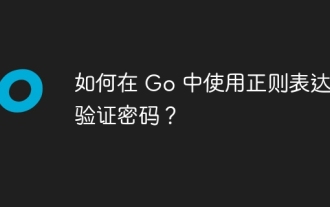 如何在 Go 中使用正規表示式驗證密碼?
Jun 02, 2024 pm 07:31 PM
如何在 Go 中使用正規表示式驗證密碼?
Jun 02, 2024 pm 07:31 PM
Go中使用正規表示式驗證密碼的方法如下:定義正規表示式模式,符合最低密碼要求:至少8個字符,包含小寫字母、大寫字母、數字和特殊字符。使用regexp套件中的MustCompile函式編譯正規表示式模式。使用MatchString方法測試輸入字串是否與正規表示式模式相符。
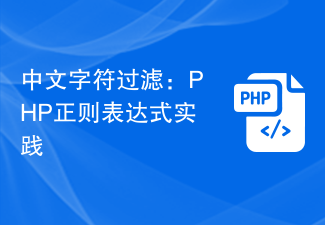 中文字元過濾:PHP正規表示式實踐
Mar 24, 2024 pm 04:48 PM
中文字元過濾:PHP正規表示式實踐
Mar 24, 2024 pm 04:48 PM
PHP是一種廣泛應用的程式語言,特別在Web開發領域中非常流行。在網路開發過程中,經常會遇到需要對使用者輸入的文字進行過濾、驗證等操作,其中字元過濾是一項十分重要的操作。本文將介紹如何使用PHP中的正規表示式來實現中文字元過濾的功能,並給出具體的程式碼範例。首先,我們要先明確一下中文字元的Unicode範圍是從u4e00到u9fa5,也就是所有的漢字都處於這個範圍
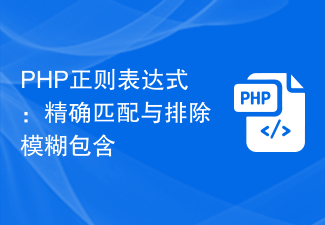 PHP正規表示式:精確匹配與排除模糊包含
Feb 28, 2024 pm 01:03 PM
PHP正規表示式:精確匹配與排除模糊包含
Feb 28, 2024 pm 01:03 PM
PHP正規表示式:精確匹配與排除模糊包含正規表示式是一種強大的文字匹配工具,能夠幫助程式設計師在處理文字時進行高效的搜尋、替換和篩選。在PHP中,正規表示式也被廣泛應用於字串處理和資料匹配。本文將重點介紹在PHP中如何進行精確配對和排除模糊包含的操作,同時結合具體的程式碼範例進行說明。精確匹配精確匹配意味著只匹配符合完全條件的字串,不匹配任何變種或包含額外字
 PHP傳回一個字串在另一個字串中開始位置到結束位置的字串
Mar 21, 2024 am 10:31 AM
PHP傳回一個字串在另一個字串中開始位置到結束位置的字串
Mar 21, 2024 am 10:31 AM
這篇文章將為大家詳細講解有關PHP返回一個字符串在另一個字符串中開始位置到結束位置的字符串,小編覺得挺實用的,因此分享給大家做個參考,希望大家閱讀完這篇文章後可以有所收穫。 PHP中使用substr()函數從字串中擷取子字串substr()函數可從字串中擷取指定範圍內的字元。其語法如下:substr(string,start,length)其中:string:要從中提取子字串的原始字串。 start:子字串開始位置的索引(從0開始)。 length(可選):子字串的長度。如果未指定,則提






