1、找出你要修改ip位址的網路卡id,本文修改ip位址為192.168.111.11的網路卡:
[root@node-1 ~]# neutron port-list
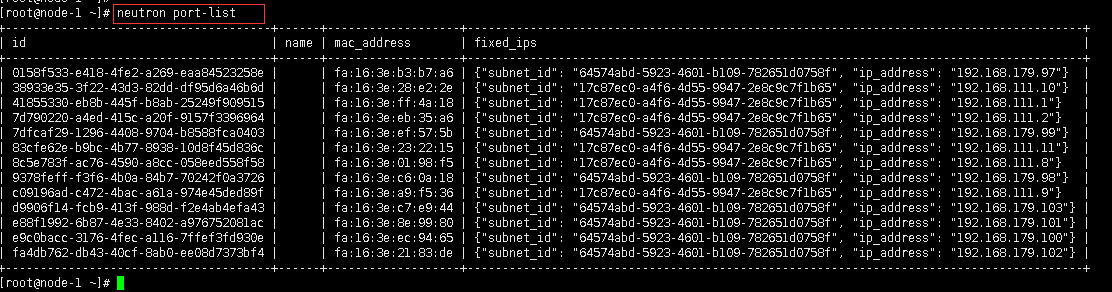
#
2、允許ip位址為192.168.111.12通過
[root@node-1 ~]# neutron port-update 83cfe62e-b9bc-4b77-8938-10d8f45d836c --allowed-address-pairs type=dict list=true ip_address=192.168.111.12
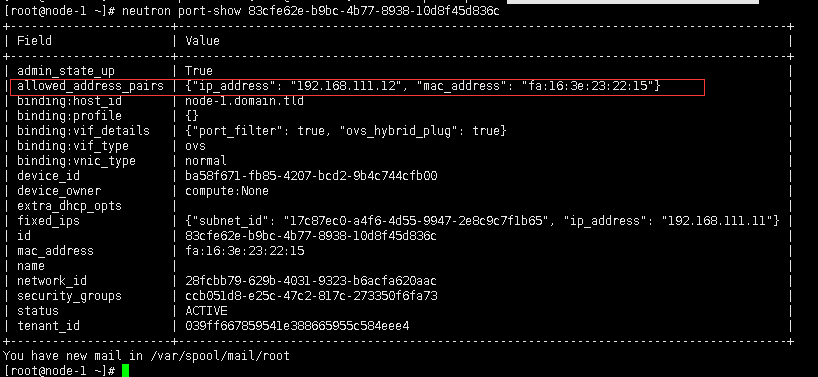
#
3、進入mysql資料庫,修改資料
mysql> use neutron; Reading table information for completion of table and column names You can turn off this feature to get a quicker startup with -A Database changed mysql> select * from ipallocations where port_id='83cfe62e-b9bc-4b77-8938-10d8f45d836c'; <span style="color: #ff0000;"><strong>该port_id是之前查找的网卡id</strong></span> +--------------------------------------+----------------+--------------------------------------+--------------------------------------+ | port_id | ip_address | subnet_id | network_id | +--------------------------------------+----------------+--------------------------------------+--------------------------------------+ | 83cfe62e-b9bc-4b77-8938-10d8f45d836c | 192.168.111.11 | 17c87ec0-a4f6-4d55-9947-2e8c9c7f1b65 | 28fcbb79-629b-4031-9323-b6acfa620aac | +--------------------------------------+----------------+--------------------------------------+--------------------------------------+ 1 row in set (0.00 sec)
編輯port_id為 83cfe62e-b9bc-4b77-8938-10d8f45d836c 的ip位址為192.168.111.12
mysql> update ipallocations set ip_address='192.168.111.12' where port_id='83cfe62e-b9bc-4b77-8938-10d8f45d836c'; Query OK, 1 row affected (0.02 sec) Rows matched: 1 Changed: 1 Warnings: 0
查看port_id為83cfe62e-b9bc-4b77-8938-10d8f45d836c的位址是否變更了:
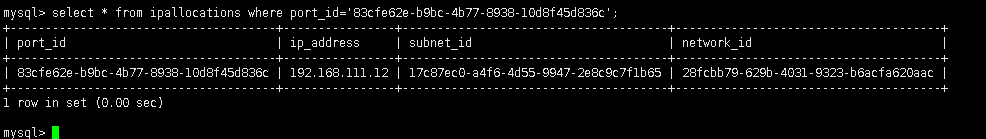
4.進入虛擬機器修改ip位址就可以和外網通訊了
本文原始地址:https://www.linuxprobe.com/openstack-vm-ip.html作者:逄增寶,審核員:劉遄
本文原始網址:https://www.linuxprobe.com/openstack-vm-ip.html編輯:逄增寶,審核員:暫無
以上是openstack 虛擬機器如何修改ip位址的詳細內容。更多資訊請關注PHP中文網其他相關文章!




