解決電腦提示'reboot and select proper boot device'的方法
重裝系統也未必是個萬全之策,可是重裝後發現電腦開機會顯示黑底白字,然後給出提示:reboot and select proper bootdevice,這是怎麼回事?出現這樣的提示一般是引導出錯所致。為了幫助到了大家,為此,小編就為大家帶來了解決的方法了。
電腦使用是越來越普及了而遇到電腦的故障也越來越來多,這不,最近有用戶在電腦開機時遇到顯示黑屏,並提示Reboot and Select properBoot device,無法正常啟動電腦系統。這是怎麼回事呢?又該怎麼去解決呢?讓用戶一頭霧水,下面,小編就來跟大家介紹win8設定共享資料夾的方法。
電腦提示reboot and select proper boot device如何解決
這裡是Acer的主機板,就取這個為例。
點選del 進入boot 介面。可以看到原先的設定是這樣
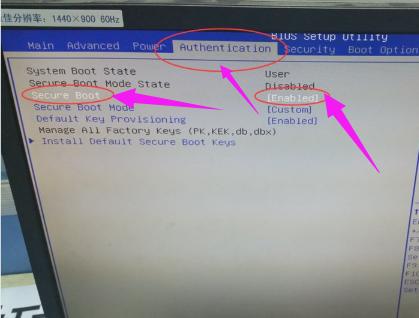
#重啟圖-1
這個是因為開啟了安全boot模式驗證導致boot options 項下的Launch CSM,為不可變更灰階狀態Never。
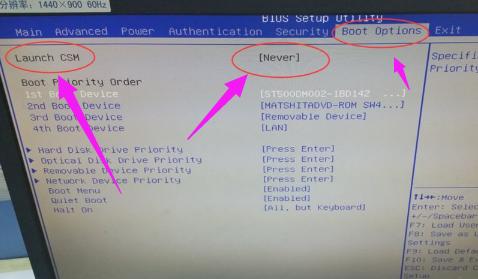
電腦提示圖-2
但當我們將選項改為disable。
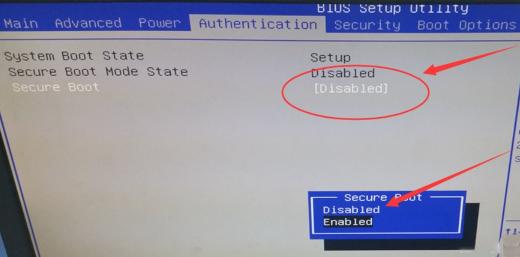
電腦提示圖-3
對應的Launch CSM,變成可更改,將never 改為always 。
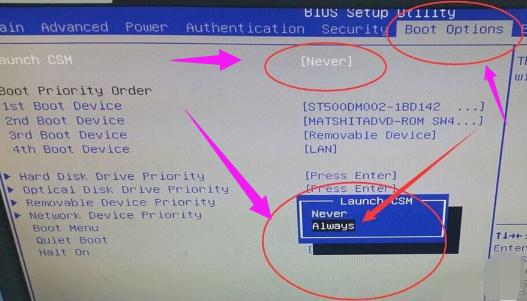
啟動圖-4
F10儲存重開機就可以進入Win7了。
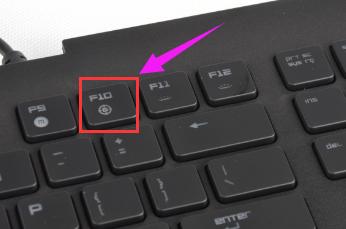
重新啟動圖-5
以上就是解決reboot and select proper boot device的方法了。
以上是解決電腦提示'reboot and select proper boot device'的方法的詳細內容。更多資訊請關注PHP中文網其他相關文章!

熱AI工具

Undresser.AI Undress
人工智慧驅動的應用程序,用於創建逼真的裸體照片

AI Clothes Remover
用於從照片中去除衣服的線上人工智慧工具。

Undress AI Tool
免費脫衣圖片

Clothoff.io
AI脫衣器

Video Face Swap
使用我們完全免費的人工智慧換臉工具,輕鬆在任何影片中換臉!

熱門文章

熱工具

記事本++7.3.1
好用且免費的程式碼編輯器

SublimeText3漢化版
中文版,非常好用

禪工作室 13.0.1
強大的PHP整合開發環境

Dreamweaver CS6
視覺化網頁開發工具

SublimeText3 Mac版
神級程式碼編輯軟體(SublimeText3)
 三星s24Ultra怎麼重開手機?
Feb 09, 2024 pm 09:54 PM
三星s24Ultra怎麼重開手機?
Feb 09, 2024 pm 09:54 PM
使用三星S24Ultra手機時,偶爾會遇到一些問題或需要重置裝置的情況。在這種情況下,重啟手機是常見的解決方案。然而,如果你對操作步驟不太了解,你可能會感到困惑。不過,別擔心,我將向您介紹如何正確地重新啟動三星S24Ultra手機。三星s24Ultra怎麼重啟手機1、調出控制選單關機:從三星的螢幕上方下滑調出快捷工具選單,點擊電源圖示(圓弧和垂直線的組合形狀)即可調出關機及重啟的選擇介面,點擊重新啟動即可;2、利用組合鍵關機:長按音量-鍵加電源鍵也可調出關機重開選擇選單,點選選擇關機即可。透過按下並保
 如何解決應用程式啟動錯誤0xc000012d問題
Jan 02, 2024 pm 12:53 PM
如何解決應用程式啟動錯誤0xc000012d問題
Jan 02, 2024 pm 12:53 PM
當小夥伴的電腦缺少一定的檔案之後就會出現應用程式無法正常啟動0xc000012d的情況,其實只要重新下載檔案並安裝就可以很好的解決了喲。應用程式無法正常啟動0xc000012d:1、首先使用者需要下載「.netframework」。 2、然後找到下載地址並將其下載到自己的電腦。 3、然後在桌面雙擊開始運作。 4.安裝完成之後傳回先前錯誤的程式位置,再次開啟程式即可。
 wps不能啟動此物件的來源應用程式怎麼辦?
Mar 13, 2024 pm 09:13 PM
wps不能啟動此物件的來源應用程式怎麼辦?
Mar 13, 2024 pm 09:13 PM
wps是使用非常廣泛的辦公室軟體,包括了文件、表格和PPT,並且支援多端同步。如果在編輯wps時出現提示“無法啟動此物件的來源應用程式”,則如何解決?出現這個問題可能是因為你正在嘗試打開一個連結或文件,但是它的來源應用程式已經不存在或被刪除了。 以下是一些修復方法: 1、重新安裝WPS軟體:嘗試重裝WPSOffice來修復該問題,確保您使用的是最新版本。 2、手動更改預設程式:試著將預設程式更改為WPS,可以按右鍵單擊需要打開的文件,選擇“打開方式”,然
 解決電腦提示'reboot and select proper boot device'的方法
Jan 15, 2024 pm 02:00 PM
解決電腦提示'reboot and select proper boot device'的方法
Jan 15, 2024 pm 02:00 PM
重裝系統也未必是個萬全之策,可是重裝後發現電腦開機會顯示黑底白字,然後給出提示:rebootandselectproperbootdevice,這是怎麼回事?出現這樣的提示一般是引導出錯所致。為了幫助到了大家,為此,小編就為大家帶來了解決的方法了。電腦使用是越來越普及了而遇到電腦的故障也越來越來多,這不,最近有用戶在電腦開機時遇到顯示黑屏,並提示RebootandSelectproperBootdevice,無法正常啟動電腦系統。這是怎麼回事呢?又該怎麼去解決呢?讓用戶一頭霧水,下面,小編就來跟
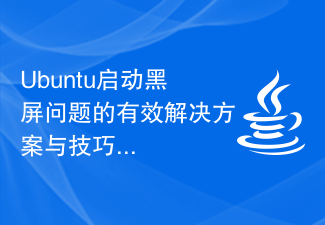 Ubuntu啟動黑屏問題的有效解決方案與技巧
Dec 29, 2023 am 10:30 AM
Ubuntu啟動黑屏問題的有效解決方案與技巧
Dec 29, 2023 am 10:30 AM
解決Ubuntu啟動黑屏的實用技巧與方法引言:Ubuntu是一款廣受歡迎的Linux作業系統,但有時候在啟動過程中可能會遇到黑屏問題。這種問題可能由於多種原因引起,如顯示卡驅動問題、軟體衝突或系統錯誤等。本文將介紹一些實用的技巧和方法,幫助解決Ubuntu啟動黑屏問題,以確保系統的穩定運作。一、更新並重新安裝顯示卡驅動進入恢復模式:在啟動時按下Shift鍵,進入
 設定蘋果雙系統啟動優先順序的方法
Feb 19, 2024 pm 06:49 PM
設定蘋果雙系統啟動優先順序的方法
Feb 19, 2024 pm 06:49 PM
隨著科技的不斷發展,使用不同作業系統的需求也越來越普遍。對於蘋果用戶來說,有時可能需要在一台裝置上安裝並使用兩個不同的作業系統,如macOS和Windows。在這種情況下,設定雙系統的啟動順序就顯得格外重要。本文將介紹如何設定蘋果設備在開機時優先啟動雙系統。首先,我們需要確保已經在蘋果設備上成功安裝了兩個作業系統。你可以使用BootCamp這個蘋
 請更新您的裝置設定以接受媒體傳輸
Feb 19, 2024 pm 12:24 PM
請更新您的裝置設定以接受媒體傳輸
Feb 19, 2024 pm 12:24 PM
我們將向您展示如何解決透過USB電纜連接手機到PC時出現媒體傳輸錯誤的問題。當您嘗試將照片和影片從手機匯入電腦時,可能會遇到照片應用程式顯示「請更新裝置的設定以接受媒體傳輸」的錯誤訊息。請更新您的裝置設定以接受媒體傳輸更新您的裝置設定以允許媒體傳輸,以解決錯誤訊息問題。重新啟動您的兩台設備使用不同的USB數據線檢查您的Android手機設定安裝MTPUSB設備驅動程式使用其他方法傳輸您的照片和影片我們開始吧。 1]重新啟動兩台設備建議您在遇到臨時故障時,請先嘗試重新啟動設備,包括電腦和電話。重
 wallpaperengine啟動選哪一個
Mar 19, 2024 am 08:49 AM
wallpaperengine啟動選哪一個
Mar 19, 2024 am 08:49 AM
wallpaperengine啟動時,有4種不同的選項,有許多使用者不知道wallpaperengine啟動選哪一個,一般wallpaperengine啟動時選擇第一個:啟動32位元即可。 wallpaperengine啟動選哪一個答:啟動32位元。 1.一般wallpaperengine啟動時選擇第一個:啟動32位元即可。 2.wallpaperengine啟動時,有4種不同的選項:啟動32位元;啟動64位元。 3.啟動32位元:這是一般建議的選項,適用於大多數使用者。 4.啟動64位:如果系統支援64位,可以選擇此選






