優化Python套件下載速度:如何選擇合適的pip鏡像來源
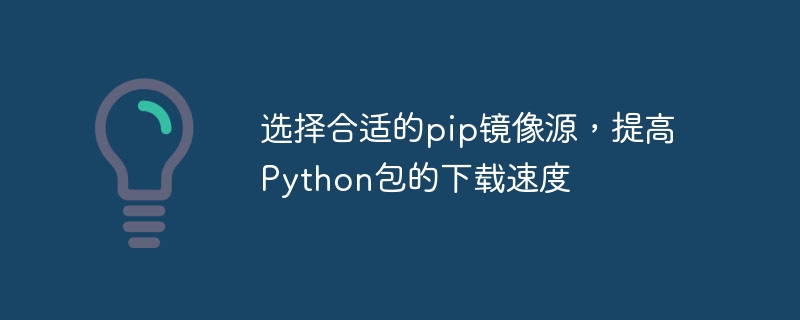
選擇合適的pip鏡像來源,提高Python套件的下載速度,需要具體程式碼範例
在使用Python進行開發時,我們經常會使用pip工具來安裝各種第三方套件。然而,由於網路原因或預設鏡像來源的限制,有時我們會發現pip下載速度緩慢,甚至出現下載失敗的情況。為了提高pip套件的下載速度,我們可以選擇合適的鏡像來源,這將大大提高我們進行Python開發的效率。
下面,我將為大家介紹如何選擇合適的pip鏡像來源,並提供一些具體的程式碼範例。
首先,我們需要了解pip鏡像來源的作用。 pip鏡像來源是一個儲存了Python套件的倉庫,它可以作為pip的下載來源,並且提供穩定快速的下載服務。選擇合適的鏡像來源可以加快Python套件的下載速度,並且確保套件的完整性。
一般來說,國內用戶選擇使用國內的pip鏡像來源會更加快速穩定。常見的國內鏡像來源有阿里雲鏡像、清華大學鏡像等等。以下是一些常用的pip鏡像來源的介紹和使用範例。
- 阿里雲鏡像(https://mirrors.aliyun.com/pypi/simple/)
阿里雲鏡像(https://mirrors.aliyun.com/pypi/simple/) 阿里雲鏡像是國內最受歡迎的pip鏡像來源之一,提供了穩定快速的下載服務。我們可以透過以下指令將pip的下載來源切換到阿里雲鏡像:
#清華大學鏡像(https://pypi.tuna.tsinghua.edu.cn/simple/) 清華大學鏡像也是一個常用的國內pip鏡像來源,同樣提供了穩定快速的下載服務。我們可以透過以下指令將pip的下載來源切換到清華大學鏡像:
pip config set global.index-url https://mirrors.aliyun.com/pypi/simple/
pip config set global.index-url https://pypi.tuna.tsinghua.edu.cn/simple/
import os
# 切换到阿里云镜像
def switch_to_aliyun():
os.system('pip config set global.index-url https://mirrors.aliyun.com/pypi/simple/')
# 切换到清华大学镜像
def switch_to_tuna():
os.system('pip config set global.index-url https://pypi.tuna.tsinghua.edu.cn/simple/')
# 切换到豆瓣镜像
def switch_to_douban():
os.system('pip config set global.index-url https://pypi.doubanio.com/simple/')
# 切换到华为云镜像
def switch_to_huawei():
os.system('pip config set global.index-url https://mirrors.huaweicloud.com/repository/pypi/simple/')
# 根据用户输入切换镜像源
def switch_mirror():
mirror = input('请选择镜像源(1.阿里云 2.清华大学 3.豆瓣 4.华为云):')
if mirror == '1':
switch_to_aliyun()
elif mirror == '2':
switch_to_tuna()
elif mirror == '3':
switch_to_douban()
elif mirror == '4':
switch_to_huawei()
else:
print('输入无效,请重新运行脚本!')
# 主函数
def main():
switch_mirror()
if __name__ == '__main__':
main()在使用pip安裝Python套件時,我們可以透過指定--proxy
pip install 包名 --proxy=http://proxy.example.com:8080
以上是優化Python套件下載速度:如何選擇合適的pip鏡像來源的詳細內容。更多資訊請關注PHP中文網其他相關文章!

熱AI工具

Undresser.AI Undress
人工智慧驅動的應用程序,用於創建逼真的裸體照片

AI Clothes Remover
用於從照片中去除衣服的線上人工智慧工具。

Undress AI Tool
免費脫衣圖片

Clothoff.io
AI脫衣器

Video Face Swap
使用我們完全免費的人工智慧換臉工具,輕鬆在任何影片中換臉!

熱門文章

熱工具

記事本++7.3.1
好用且免費的程式碼編輯器

SublimeText3漢化版
中文版,非常好用

禪工作室 13.0.1
強大的PHP整合開發環境

Dreamweaver CS6
視覺化網頁開發工具

SublimeText3 Mac版
神級程式碼編輯軟體(SublimeText3)
 Conda升級Python版本的幾種方法
Feb 18, 2024 pm 08:56 PM
Conda升級Python版本的幾種方法
Feb 18, 2024 pm 08:56 PM
Conda升級Python版本的幾種方法,需要具體程式碼範例概述:Conda是一個開源的套件管理器和環境管理系統,用於管理Python套件和環境。在使用Python開發過程中,為了使用新版本的Python,我們可能需要從較舊的Python版本升級。本文將介紹使用Conda升級Python版本的幾種方法,並提供具體的程式碼範例。方法一:使用condainstall命
 scipy庫安裝失敗的原因及解決方案
Feb 22, 2024 pm 06:27 PM
scipy庫安裝失敗的原因及解決方案
Feb 22, 2024 pm 06:27 PM
scipy庫安裝失敗的原因及解決方案,需要具體程式碼範例在進行Python科學計算時,scipy是一個非常常用的函式庫,它提供了許多用於數值計算、最佳化、統計和訊號處理的功能。然而,在安裝scipy庫時,有時會遇到一些問題,導致安裝失敗。本文將探討scipy庫安裝失敗的主要原因,並提供對應的解決方案。安裝依賴套件失敗scipy庫依賴一些其他的Python庫,例如nu
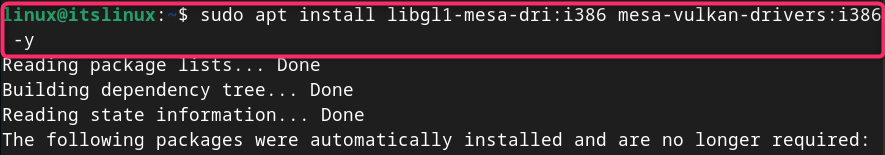 如何在Debian 12上安裝Steam
Mar 21, 2024 pm 10:10 PM
如何在Debian 12上安裝Steam
Mar 21, 2024 pm 10:10 PM
STEAM是由ValveCorporation開發的一個受歡迎的遊戲平台,讓您可以購買、下載、安裝和玩遊戲。它提供自動更新、配對和社區論壇等功能,以解決與軟體相關的問題。除此之外,你還可以使用STeam與其他玩家和開發者互動,因為它有廣泛的社群支援。在本指南中,您將學習到:如何在Debian12上安裝Steam如何在Debian12上運行STeam如何從Debian12中刪除STeam結論如何在Debian12上安裝Steam您可以在Debian12上安裝Steam:Debian官方資料庫deb包S
 Uplay下載速度持續為零,無變化
Dec 23, 2023 pm 02:49 PM
Uplay下載速度持續為零,無變化
Dec 23, 2023 pm 02:49 PM
很多小夥伴吐槽Uplay下載速度慢,還有Uplay平台下載速度太慢有的時候只有幾KB,那麼應該如何解決呢?主要是dns和hosts文件的問題,下面由我帶給大家Uplay下載速度慢的解決方案,具體的一起來看看吧。 Uplay下載速度慢一直為0解決方法1、雙擊開啟這台電腦!如下圖所示2、進入這台電腦,找到你的系統盤,一般預設都是c盤,如下圖所示3、接著進入這個資料夾:C:\Windows\System32\drivers\etc\,如下圖所示4、右鍵點選hosts檔案-選擇開啟方式,如下圖所示5、開啟
 pip怎麼設定清華源
Dec 07, 2023 pm 05:11 PM
pip怎麼設定清華源
Dec 07, 2023 pm 05:11 PM
設定方法:1、開啟終端機或命令提示字元視窗;2、執行「touch ~/.pip/pip.conf」命令建立一個名為pip的設定檔;3、開啟pip.conf文件,然後新增「[global ];index-url = https://pypi.tuna.tsinghua.edu.cn/simple」內容,這將把pip的鏡像來源設定為清華大學的鏡像來源;4、儲存並關閉檔案即可。
 python程式用什麼軟體好
Apr 20, 2024 pm 08:11 PM
python程式用什麼軟體好
Apr 20, 2024 pm 08:11 PM
初學者推薦 IDLE 和 Jupyter Notebook,中/進階推薦 PyCharm、Visual Studio Code 和 Sublime Text。雲端 IDE Google Colab 和 Binder 提供互動式 Python 環境。其他推薦包括 Anaconda Navigator、Spyder 和 Wing IDE。選擇標準包括技能等級、專案規模和個人偏好。
 百度網盤下載慢怎麼解決 百度網盤下載慢如何破解
Feb 22, 2024 pm 03:13 PM
百度網盤下載慢怎麼解決 百度網盤下載慢如何破解
Feb 22, 2024 pm 03:13 PM
首先開啟設置,在頁面中選擇傳輸後選擇下載提速右側的去開啟,接下來選擇開啟下載提速,勾選提速模式即可。教學適用型號:聯想AIO520C系統:Windows10專業版版本:百度網盤7.15.0.15解析1先開啟網盤,選擇右上角的齒輪圖示後點選設定。 2接著在設定頁面中點選左側的傳輸。 3接著在傳輸頁面中點選下載提速右側的去開啟。 4接下來在彈出的頁面中點選開啟下載取速。 5最後在頁面中勾選提速模式即可。補充:百度網盤是什麼1百度網盤指的是百度公司發布的一個雲端服務軟體,借助百度雲網盤可以將圖片、文字文件、
 解決scipy庫安裝問題的方法和技巧
Feb 19, 2024 pm 12:37 PM
解決scipy庫安裝問題的方法和技巧
Feb 19, 2024 pm 12:37 PM
處理scipy庫安裝失敗的步驟與技巧概述:Scipy是一個用於數學、科學和工程領域的Python軟體包。它提供了許多高效且易於使用的數值計算工具,包括數值積分、最佳化、訊號處理、線性代數等功能。然而,在安裝Scipy庫時,有時會遇到一些問題導致安裝失敗。本文將介紹一些處理Scipy庫安裝失敗的步驟與技巧,並提供具體的程式碼範例。步驟1:更新依賴項首先,我們需要






