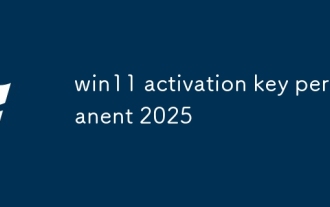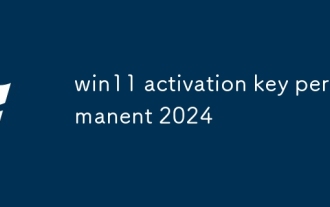如何在WinForm的子執行緒中更新控制項的值
一、WinForm子執行緒中怎麼設定控制項的值?
在WinForm中,子執行緒無法直接操作UI控件,但可以透過以下方法在子執行緒中更新控制項的值:
-
使用
Invoke方法:- 在子執行緒中,透過控制項的
Invoke方法呼叫委託,以在UI執行緒上執行更新操作。範例程式碼:
private void UpdateControlValue(string value) { if (control.InvokeRequired) { control.Invoke(new Action(() => { control.Text = value; })); } else { control.Text = value; } }登入後複製 - 在子執行緒中,透過控制項的
使用
BeginInvoke方法:- ##類似
- Invoke
,但是BeginInvoke是異步的,不會阻塞子執行緒。範例程式碼:
private void UpdateControlValue(string value) { if (control.InvokeRequired) { control.BeginInvoke(new Action(() => { control.Text = value; })); } else { control.Text = value; } }登入後複製- Invoke
二、怎麼實現當一個WinForm窗體運行時然後在其底部循環顯示一些圖片?
要在WinForm窗體底部循環顯示一些圖片,你可以使用Timer控制項來實作。以下是詳細步驟:
新增Timer控制項:
- 在WinForm中,從工具箱拖曳一個
- Timer
控製到窗體上。
- Timer
設定Timer屬性:
- #Timer
的Interval屬性,表示圖片切換的時間間隔(毫秒)。
- #Timer
新增PictureBox控制項:
- #在底部區域新增一個
- PictureBox
控件,用於顯示圖片。
- PictureBox
載入圖片列表:
- 在程式碼中建立一個圖片列表,然後在
- Timer
的Tick事件中循環切換圖片。
List<Image> imageList = new List<Image>(); // 存储图片的列表 int currentIndex = 0; // 当前显示的图片索引 private void LoadImages() { // 加载图片到imageList中 imageList.Add(Properties.Resources.Image1); imageList.Add(Properties.Resources.Image2); // 添加更多图片... // 初始化PictureBox显示第一张图片 pictureBox.Image = imageList[currentIndex]; }登入後複製- Timer
Timer Tick事件:
- 在
- Timer
的Tick事件中更新PictureBox顯示的圖片。
private void timer_Tick(object sender, EventArgs e) { // 循环切换图片 currentIndex = (currentIndex + 1) % imageList.Count; pictureBox.Image = imageList[currentIndex]; }登入後複製- Timer
啟動Timer:
- #在窗體載入事件中啟動
- Timer
。
private void Form_Load(object sender, EventArgs e) { LoadImages(); // 加载图片 timer.Start(); // 启动Timer }登入後複製- Timer
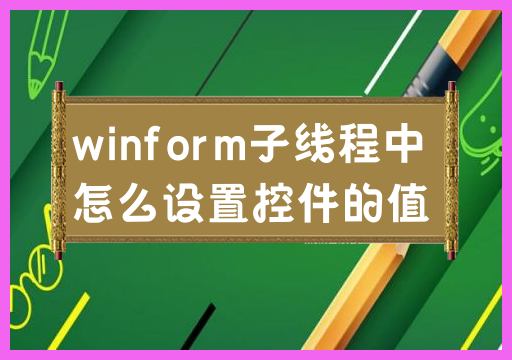 #
#
以上是如何在WinForm的子執行緒中更新控制項的值的詳細內容。更多資訊請關注PHP中文網其他相關文章!

熱AI工具

Undresser.AI Undress
人工智慧驅動的應用程序,用於創建逼真的裸體照片

AI Clothes Remover
用於從照片中去除衣服的線上人工智慧工具。

Undress AI Tool
免費脫衣圖片

Clothoff.io
AI脫衣器

AI Hentai Generator
免費產生 AI 無盡。

熱門文章

熱工具

記事本++7.3.1
好用且免費的程式碼編輯器

SublimeText3漢化版
中文版,非常好用

禪工作室 13.0.1
強大的PHP整合開發環境

Dreamweaver CS6
視覺化網頁開發工具

SublimeText3 Mac版
神級程式碼編輯軟體(SublimeText3)

熱門話題
 Acer PD163Q雙便攜式監視器評論:我真的很想喜歡這個
Mar 18, 2025 am 03:04 AM
Acer PD163Q雙便攜式監視器評論:我真的很想喜歡這個
Mar 18, 2025 am 03:04 AM
ACER PD163Q雙便攜式顯示器:連通性噩夢 我對Acer PD163Q寄予厚望。雙重便攜式顯示器的概念是通過單個電纜方便地連接的,非常吸引人。 不幸的是,這個誘人的想法quic
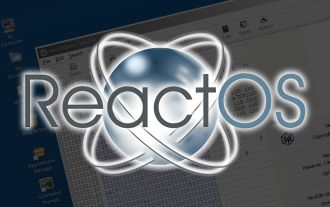 ReactOS,開源窗口,剛剛得到更新
Mar 25, 2025 am 03:02 AM
ReactOS,開源窗口,剛剛得到更新
Mar 25, 2025 am 03:02 AM
ReactOS 0.4.15包括新的存儲驅動程序,這應該有助於總體穩定性和UDB驅動器兼容性,以及用於網絡的新驅動因素。字體支持,桌面外殼,Windows API,主題和文件也有許多更新
 如何在Excel中創建動態目錄
Mar 24, 2025 am 08:01 AM
如何在Excel中創建動態目錄
Mar 24, 2025 am 08:01 AM
目錄在使用大型文件時,目錄是一個總體上改變遊戲的人 - 它可以使所有內容都井井有條且易於瀏覽。不幸的是,與Word不同,Microsoft Excel沒有一個簡單的“目錄”按鈕,它添加了T
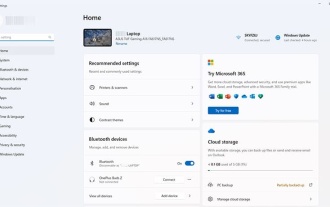 如何在Windows 11中使用語音訪問
Mar 18, 2025 pm 08:01 PM
如何在Windows 11中使用語音訪問
Mar 18, 2025 pm 08:01 PM
Windows 11語音訪問功能詳解:解放雙手,語音操控你的電腦! Windows 11 提供眾多輔助功能,幫助各種需求的用戶便捷地使用設備。其中一項便是語音訪問功能,允許你完全通過語音控制電腦。從打開應用和文件到語音輸入文本,一切盡在掌握,但首先需要進行設置並學習關鍵命令。本指南將詳細介紹如何在 Windows 11 中使用語音訪問功能。 Windows 11 語音訪問功能設置 首先,我們來看一下如何啟用此功能並配置 Windows 11 語音訪問以獲得最佳效果。 步驟 1: 打開“設置”菜單
 購物新顯示器? 8個錯誤要避免
Mar 18, 2025 am 03:01 AM
購物新顯示器? 8個錯誤要避免
Mar 18, 2025 am 03:01 AM
購買新顯示器並不是經常發生的。 這是一項長期投資,經常在計算機之間移動。但是,升級是不可避免的,最新的屏幕技術很誘人。 但是做出錯誤的選擇會讓您感到遺憾
 多監護人的新手?不要犯這些錯誤
Mar 25, 2025 am 03:12 AM
多監護人的新手?不要犯這些錯誤
Mar 25, 2025 am 03:12 AM
多監視設置提高了您的生產力並提供更身臨其境的體驗。但是,新手很容易在組裝設置並犯錯誤時絆倒。這是一些最常見的以及如何避免它們。