JavaScript寫推箱遊戲_javascript技巧
推箱子遊戲是老遊戲了, 網路上有各種各樣的版本, 說下推箱子遊戲的簡單實現,以及我找到的一些參考視頻和實例;
如下是效果圖:
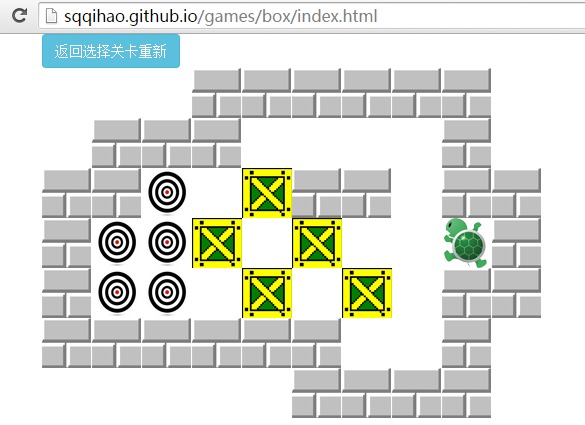
這個拖箱子遊戲做了移動端的適配, 我使用了zepto的touch模組, 透過手指滑動螢幕就可以控制烏龜走不同的方向;
因為推箱子這個遊戲比較簡單, 直接用了過程式的方式寫程式碼, 模組也就是兩個View 和Model, 剩下就是使用者的事件Controller, 使用者每次按下鍵盤的方向鍵都會改變數據模型的數據,然後重新產生遊戲的靜態html,然後用innerHTML方式插入介面,自動產生DOM節點;
遊戲的關卡模型就是數據, 我把每一關的數據分成三塊:
地圖數據,二維數組(地圖數據包括板磚, 箱子要去的目標位置, 空白的位置)
箱子數據,一維數組(箱子的初始位置)
小烏龜的數據,json物件
每個關卡都有對應的遊戲關卡數據, 模擬的數據如下:
level: [
{
//0是空的地图
//1是板砖
//3是目标点
state:[
[0,0,1,1,1,0,0,0,0],
[0,1,1,3,3,1,0,0,0],
[0,1,0,0,0,0,1,0,0],
[0,1,0,0,0,0,1,0,0],
[0,1,1,1,1,1,1,0,0]
],
person: {x : 2, y : 2},
box: [{x:3, y : 2},{x:4,y:2}]
},
//第二关
{
//0是空的地图
//1是板砖
//3是目标点
state:[
[0,1,1,1,1,1,0,0],
[0,1,0,0,1,1,1,0],
[0,1,0,0,0,0,1,0],
[1,1,1,0,1,0,1,1],
[1,3,1,0,1,0,0,1],
[1,3,0,0,0,1,0,1],
[1,3,0,0,0,0,0,1],
[1,1,1,1,1,1,1,1]
],
person: {x : 2, y : 2},
box: [{x:3, y : 2}, {x:2,y:5} ,{x:5, y:6}]
/*
box : [
{x:3, y : 1},
{x:4, y : 1},
{x:4, y : 2},
{x:5, y : 5}
]
*/
},
//第三关
{
//0是空的地图
//1是板砖
//3是目标点
state:[
[0,0,0,1,1,1,1,1,1,0],
[0,1,1,1,0,0,0,0,1,0],
[1,1,3,0,0,1,1,0,1,1],
[1,3,3,0,0,0,0,0,0,1],
[1,3,3,0,0,0,0,0,1,1],
[1,1,1,1,1,1,0,0,1,0],
[0,0,0,0,0,1,1,1,1,0]
],
person: {x : 8, y : 3},
box: [{x:4, y : 2}, {x:3,y:3} ,{x:4, y:4},{x:5, y:3},{x:6, y:4}]
},
//第四关
{
//0是空的地图
//1是板砖
//3是目标点
state:[
[0,1,1,1,1,1,1,1,0,0],
[0,1,0,0,0,0,0,1,1,1],
[1,1,0,1,1,1,0,0,0,1],
[1,0,0,0,0,0,0,0,0,1],
[1,0,3,3,1,0,0,0,1,1],
[1,1,3,3,1,0,0,0,1,0],
[0,1,1,1,1,1,1,1,1,0]
],
person: {x : 2, y : 3},
box: [{x:2, y : 2}, {x:4,y:3} ,{x:6, y:4},{x:7, y:3},{x:6, y:4}]
},
//第五关
{
//0是空的地图
//1是板砖
//3是目标点
state:[
[0,0,1,1,1,1,0,0],
[0,0,1,3,3,1,0,0],
[0,1,1,0,3,1,1,0],
[0,1,0,0,0,3,1,0],
[1,1,0,0,0,0,1,1],
[1,0,0,1,0,0,0,1],
[1,0,0,0,0,0,0,1],
[1,1,1,1,1,1,1,1]
],
person: {x : 4, y : 6},
box: [{x:4, y : 3}, {x:3,y:4} ,{x:4, y:5}, {x:5,y:5}]
/*
box : [
{x:3, y : 1},
{x:4, y : 1},
{x:4, y : 2},
{x:5, y : 5}
]
*/
},
//第六关
{
//0是空的地图
//1是板砖
//3是目标点
state:[
[0,0,0,0,1,1,1,1,1,1,1,0],
[0,0,0,0,1,0,0,1,0,0,1,0],
[0,0,0,0,1,0,0,0,0,0,1,0],
[1,1,1,1,1,0,0,1,0,0,1,0],
[3,3,3,1,1,0,0,0,0,0,1,1],
[3,0,0,1,0,0,0,0,1,0,0,1],
[3,0,0,0,0,0,0,0,0,0,0,1],
[3,0,0,1,0,0,0,0,1,0,0,1],
[3,3,3,1,1,1,0,1,0,0,1,1],
[1,1,1,1,1,0,0,0,0,0,1,0],
[0,0,0,0,1,0,0,1,0,0,1,0],
[0,0,0,0,1,1,1,1,1,1,1,0]
],
person: {x : 5, y : 10},
box: [
{x:5, y:6},
{x:6, y:3},
{x:6, y:5},
{x:6, y:7},
{x:6, y:9},
{x:7, y:2},
{x:8, y:2},
{x:9, y:6}
]
}
]
有一個很重要的東西就是推箱子遊戲的主要邏輯:因為小烏龜走的地方只能是空白的區域,而且烏龜前面有牆就不能走, 或者烏龜前面是箱子,就再判斷箱子前面是否有牆, 如果沒有牆烏龜和箱子都可以走往前走一步,如果有牆就不能走。每一次小烏龜走了都改變地圖數據,然後重新生成界面,如此循環, 每一小烏龜走完都要檢測地圖數據中的箱子數據是否全對上了,對上了就給用戶提示, 並進入下一關;
遊戲的模板引擎用了handlebarsJS, 可以去官網看API 。 這個是寫過的一篇博客,Handlebars的使用方法文檔整理(Handlebars.js):打開, 模板內容:
<script id="tpl" type="text/x-handlebars-template">
{{#initY}}{{/initY}}
{{#each this}}
{{#each this}}
<div class="{{#getClass this}}{{/getClass}}" data-x="{{@index}}" data-y="{{#getY}}{{/getY}}" style="left:{{#calc @index}}{{/calc}};top:{{#calc 1111}}{{/calc}}">
<!--{{@index}}
{{#getY}}{{/getY}}
-->
</div>
{{/each}}
{{#addY}}{{/addY}}
{{/each}}
</script>
為Handlebars定了幾個helper,包括initY, getClass, getY,calc 、、、、,模板引擎主要是輔助的作用, 這邊用Handlebars不是很明智啊, 代碼的可讀性變差了一點, 這裡面也利用了閉包保存變量, 避免全域變數的污染:
(function() {
var y = 0;
Handlebars.registerHelper("initY", function() {
y = 0;
});
Handlebars.registerHelper("addY", function() {
y++;
});
Handlebars.registerHelper("getY", function() {
return y;
});
Handlebars.registerHelper("calc", function(arg) {
//console.log(arg)
if(arg!==1111) {
return 50*arg + "px";
}else{
return 50*y + "px";
};
});
Handlebars.registerHelper("getClass", function(arg) {
switch( arg ) {
case 0 :
return "bg"
case 1 :
return "block"
case 2 :
return "box"
case 3 :
return "target"
};
});
window.util = {
isMobile : function() {
return navigator.userAgent.toLowerCase().indexOf("mobile") !== -1 || navigator.userAgent.toLowerCase().indexOf("android") !== -1 || navigator.userAgent.toLowerCase().indexOf("pad") !== -1;
}
}
})();
因為要相容於行動端, 我們要檢查是否是手機或平板,如果是的話,我就加入對應的DOM元素(方向鍵DOM元素),然後綁定對應的事件, zeptoJS提供了touch模組,我們要去官網去找,然後額外引用進來,打開地址, 然後就可以使用swipeLeft,swipeUp,swipeDown, swipeRight 這幾個事件:
if( window.util.isMobile() ) {
$(window).on("swipeLeft",function() {
_this.step("left");
}).on("swipeRight",function() {
_this.step("right");
}).on("swipeUp",function() {
_this.step("top");
}).on("swipeDown",function() {
_this.step("bottom");
});
mobileDOM();
$(".arrow-up").tap(function() {
_this.step("top");
});
$(".arrow-down").tap(function() {
_this.step("bottom");
});
$(".arrow-left").tap(function() {
_this.step("left");
});
$(".arrow-right").tap(function() {
_this.step("right");
});
}else{
$(window).on("keydown", function(ev) {
var state = "";
switch( ev.keyCode ) {
case 37 :
state = "left";
break;
case 39 :
state = "right";
break;
case 38 :
state = "top";
break;
case 40 :
state = "bottom";
break;
};
_this.step(state)
});
};
因為要保存用戶的當前關卡, 也額外引用了jQuery-cookies插件, 每一次闖關成功,我們就保存一次當前的闖關記錄, 當用戶不想玩或別的原因關閉了瀏覽器, 過幾天想重新玩的時候可以繼續玩;
if( G.now+1 > G.level.length-1 ) {
alert("闯关成功");
return ;
}else{
//如果可用的等级大于当前的等级,就把level设置进去;
if( G.now+1 > parseInt( $.cookie('level') || 0 )) {
$.cookie('level' , G.now+1 , { expires: 7 });
};
start( G.now+1 );
return ;
};
所有的程式碼在這裡:
<!DOCTYPE html>
<html>
<head lang="en">
<meta charset="UTF-8">
<title></title>
<meta name="viewport" content="width=device-width, initial-scale=1, maximum-scale=1, user-scalable=no">
<link rel="stylesheet" href="http://cdn.bootcss.com/bootstrap/3.3.4/css/bootstrap.min.css">
<link rel="stylesheet" href="http://sqqihao.github.io/games/rusBlock/libs/Tiny-Alert/css/zepto.alert.css"/>
<script src="libs/jquery-1.9.1.min.js"></script>
<script src="libs/handlebars.js"></script>
<script src="libs/jquery-cookie.js"></script>
<script src="http://sqqihao.github.io/games/rusBlock/libs/Tiny-Alert/js/zepto.alert.js"></script>
<script id="tpl" type="text/x-handlebars-template">
{{#initY}}{{/initY}}
{{#each this}}
{{#each this}}
<div class="{{#getClass this}}{{/getClass}}" data-x="{{@index}}" data-y="{{#getY}}{{/getY}}" style="left:{{#calc @index}}{{/calc}};top:{{#calc 1111}}{{/calc}}">
<!--{{@index}}
{{#getY}}{{/getY}}
-->
</div>
{{/each}}
{{#addY}}{{/addY}}
{{/each}}
</script>
<script>
(function() {
var y = 0;
Handlebars.registerHelper("initY", function() {
y = 0;
});
Handlebars.registerHelper("addY", function() {
y++;
});
Handlebars.registerHelper("getY", function() {
return y;
});
Handlebars.registerHelper("calc", function(arg) {
//console.log(arg)
if(arg!==1111) {
return 50*arg + "px";
}else{
return 50*y + "px";
};
});
Handlebars.registerHelper("getClass", function(arg) {
switch( arg ) {
case 0 :
return "bg"
case 1 :
return "block"
case 2 :
return "box"
case 3 :
return "target"
};
});
window.util = {
isMobile : function() {
return navigator.userAgent.toLowerCase().indexOf("mobile") !== -1 || navigator.userAgent.toLowerCase().indexOf("android") !== -1 || navigator.userAgent.toLowerCase().indexOf("pad") !== -1;
}
}
})();
</script>
</head>
<style>
#game{
display: none;
}
#house{
position: relative;
}
.bg{
position: absolute;
width:50px;
height:50px;
box-sizing: border-box;
}
.block{
position: absolute;
background-image: url(imgs/wall.png);
width:50px;
height:50px;
box-sizing: border-box;
}
.box{
position: absolute;
background: #fbd500;
width:50px;
height:50px;
background-image: url(imgs/box.png);
}
.target{
position: absolute;
background: url(imgs/target.jpg);
background-size: 50px 50px;;
width:50px;
height:50px;
box-sizing: border-box;
}
#person{
background-image: url(imgs/person.png);
width:50px;
height:50px;
position: absolute;
}
#person.up{
background-position: 0 0;
}
#person.right{
background-position:-50px 0 ;
}
#person.bottom{
background-position:-100px 0 ;
}
#person.left{
background-position:-150px 0 ;
}
/*移动端的DOM*/
.operate-bar{
font-size:30px;
}
.height20percent{
height:30%;
}
.height30percent{
height:30%;
}
.height40percent{
height:40%;
}
.height100percent{
height:100%;
}
.font30{
font-size:30px;
color:#34495e;
}
</style>
<body>
<div id="select">
<div class="container">
<div class="row">
<p class="text-info">
已经解锁的关卡:
<p id="level">
</p>
</p>
<button id="start" class="btn btn-default">
开始游戏
</button>
</div>
</div>
</div>
<div id="game" class="container">
<div class="row">
<button onclick="location.reload()" class="btn btn-info" >
返回选择关卡重新
</button>
<div id="house">
</div>
</div>
</div>
<script>
G = {
level: [
{
//0是空的地图
//1是板砖
//3是目标点
state:[
[0,0,1,1,1,0,0,0,0],
[0,1,1,3,3,1,0,0,0],
[0,1,0,0,0,0,1,0,0],
[0,1,0,0,0,0,1,0,0],
[0,1,1,1,1,1,1,0,0]
],
person: {x : 2, y : 2},
box: [{x:3, y : 2},{x:4,y:2}]
},
//第二关
{
//0是空的地图
//1是板砖
//3是目标点
state:[
[0,1,1,1,1,1,0,0],
[0,1,0,0,1,1,1,0],
[0,1,0,0,0,0,1,0],
[1,1,1,0,1,0,1,1],
[1,3,1,0,1,0,0,1],
[1,3,0,0,0,1,0,1],
[1,3,0,0,0,0,0,1],
[1,1,1,1,1,1,1,1]
],
person: {x : 2, y : 2},
box: [{x:3, y : 2}, {x:2,y:5} ,{x:5, y:6}]
/*
box : [
{x:3, y : 1},
{x:4, y : 1},
{x:4, y : 2},
{x:5, y : 5}
]
*/
},
//第三关
{
//0是空的地图
//1是板砖
//3是目标点
state:[
[0,0,0,1,1,1,1,1,1,0],
[0,1,1,1,0,0,0,0,1,0],
[1,1,3,0,0,1,1,0,1,1],
[1,3,3,0,0,0,0,0,0,1],
[1,3,3,0,0,0,0,0,1,1],
[1,1,1,1,1,1,0,0,1,0],
[0,0,0,0,0,1,1,1,1,0]
],
person: {x : 8, y : 3},
box: [{x:4, y : 2}, {x:3,y:3} ,{x:4, y:4},{x:5, y:3},{x:6, y:4}]
},
//第四关
{
//0是空的地图
//1是板砖
//3是目标点
state:[
[0,1,1,1,1,1,1,1,0,0],
[0,1,0,0,0,0,0,1,1,1],
[1,1,0,1,1,1,0,0,0,1],
[1,0,0,0,0,0,0,0,0,1],
[1,0,3,3,1,0,0,0,1,1],
[1,1,3,3,1,0,0,0,1,0],
[0,1,1,1,1,1,1,1,1,0]
],
person: {x : 2, y : 3},
box: [{x:2, y : 2}, {x:4,y:3} ,{x:6, y:4},{x:7, y:3},{x:6, y:4}]
},
//第五关
{
//0是空的地图
//1是板砖
//3是目标点
state:[
[0,0,1,1,1,1,0,0],
[0,0,1,3,3,1,0,0],
[0,1,1,0,3,1,1,0],
[0,1,0,0,0,3,1,0],
[1,1,0,0,0,0,1,1],
[1,0,0,1,0,0,0,1],
[1,0,0,0,0,0,0,1],
[1,1,1,1,1,1,1,1]
],
person: {x : 4, y : 6},
box: [{x:4, y : 3}, {x:3,y:4} ,{x:4, y:5}, {x:5,y:5}]
/*
box : [
{x:3, y : 1},
{x:4, y : 1},
{x:4, y : 2},
{x:5, y : 5}
]
*/
},
//第六关
{
//0是空的地图
//1是板砖
//3是目标点
state:[
[0,0,0,0,1,1,1,1,1,1,1,0],
[0,0,0,0,1,0,0,1,0,0,1,0],
[0,0,0,0,1,0,0,0,0,0,1,0],
[1,1,1,1,1,0,0,1,0,0,1,0],
[3,3,3,1,1,0,0,0,0,0,1,1],
[3,0,0,1,0,0,0,0,1,0,0,1],
[3,0,0,0,0,0,0,0,0,0,0,1],
[3,0,0,1,0,0,0,0,1,0,0,1],
[3,3,3,1,1,1,0,1,0,0,1,1],
[1,1,1,1,1,0,0,0,0,0,1,0],
[0,0,0,0,1,0,0,1,0,0,1,0],
[0,0,0,0,1,1,1,1,1,1,1,0]
],
person: {x : 5, y : 10},
box: [
{x:5, y:6},
{x:6, y:3},
{x:6, y:5},
{x:6, y:7},
{x:6, y:9},
{x:7, y:2},
{x:8, y:2},
{x:9, y:6}
]
}
],
//map data
mapData : (function() {
var data = {};
return {
get: function () {
return data;
},
set: function (arg) {
data = arg;
},
//穿进来的数据在界面中是否存在;
collision: function (x, y) {
if( data.state[y][x] === 1)return true;
return false;
},
collisionBox : function(x,y) {
for(var i= 0, len= data.box.length; i< len; i++) {
if( data.box[i].x === x&& data.box[i].y === y)return data.box[i];
};
return false;
}
}
})(),
view : {
initMap : function(map) {
document.getElementById("house").innerHTML = Handlebars.compile( document.getElementById("tpl").innerHTML )( map );
},
initPerson : function(personXY) {
var per = document.createElement("div");
per.id = "person";
G.per = per;
document.getElementById("house").appendChild(per);
per.style.left = 50* personXY.x+"px";
per.style.top = 50* personXY.y+"px";
},
initBox : function(boxs) {
for(var i=0;i<boxs.length; i++) {
var box = document.createElement("div");
box.className = "box";
G.box = box;
document.getElementById("house").appendChild(box);
box.style.left = boxs[i].x*50 + "px";
box.style.top = boxs[i].y*50 + "px";
};
},
deleteBox : function() {
var eBoxs = document.getElementsByClassName("box");
var len = eBoxs.length;
while( len-- ) {
eBoxs[len].parentNode.removeChild( eBoxs[len] );
};
}
},
/*
* 0;向上
* 1:向右
* 2:向下
* 3:向左
* */
direction : 0,
step : function(xy) {
//这里面要做很多判断
/*包括:
用户当前的方向和以前是否一样,如果不一样要先转头;
如果一样的话,判断前面是否有石头, 是否有箱子;
如果前面有墙壁或者
前面有箱子,而且箱子前面有墙壁就return
把人物往前移动
如果人物的位置上有一个箱子,把箱子也移动一下;
*/
var mapData = this.mapData.get();
//对参数进行处理;
if ( typeof xy === "string" ) {
var x = 0, y = 0, xx = 0, yy = 0;
switch( xy ) {
case "left" :
if(this.direction==0){
x = -1;
xx = -2;
}else{
x = 0;
};
this.direction = 0;
break;
case "top" :
if(this.direction===1){
y = -1;
yy = -2
}else{
y = 0;
};
this.direction = 1;
break;
case "right" :
if(this.direction === 2) {
x = 1;
xx = 2;
}else{
x = 0;
};
this.direction = 2;
break;
case "bottom" :
if(this.direction ===3 ) {
y = 1;
yy = 2;
}else{
y = 0;
};
this.direction = 3;
};
//如果是墙壁就不能走
if( this.mapData.collision(mapData.person.x + x, mapData.person.y+y) ) {
return;
};
//如果碰到的是箱子, 而且箱子前面是墙壁, 就return
if( this.mapData.collisionBox(mapData.person.x+x, mapData.person.y+y) && this.mapData.collision(mapData.person.x+xx, mapData.person.y+yy)) {
return;
};
if( this.mapData.collisionBox(mapData.person.x+x, mapData.person.y+y) && this.mapData.collisionBox(mapData.person.x+xx, mapData.person.y+yy)) {
return
}
//mapData.x+xx, mapData.y+yy
mapData.person.x = mapData.person.x + x;
mapData.person.y = mapData.person.y + y;
this.per.style.left = 50* mapData.person.x+"px";
this.per.style.top = 50* mapData.person.y+"px";
this.per.className = {
0:"up",
1:"right",
2:"bottom",
3:"left"
}[this.direction];
var theBox = {};
if(theBox = this.mapData.collisionBox(mapData.person.x, mapData.person.y)) {
theBox.x = mapData.person.x+x;
theBox.y = mapData.person.y+y;
this.view.deleteBox();
this.view.initBox(mapData.box);
this.testSuccess();
};
//如果碰到了箱子,而且箱子前面不能走就return, 否则就走箱子和人物;
};
},
/*
* return Boolean;
* */
//遍历所有的box,如果在box中的所有x,y在地图中对应的值为3,全部通过就返回true
testSuccess : function() {
var mapData = this.mapData.get();
for(var i=0; i<mapData.box.length; i++) {
if(mapData.state[mapData.box[i].y][mapData.box[i].x] != 3) {
return false;
};
};
$.dialog({
content : '游戏成功, 进入下一关!',
title : 'alert',
ok : function() {
if( G.now+1 > G.level.length-1 ) {
alert("闯关成功");
return ;
}else{
//如果可用的等级大于当前的等级,就把level设置进去;
if( G.now+1 > parseInt( $.cookie('level') || 0 )) {
$.cookie('level' , G.now+1 , { expires: 7 });
};
start( G.now+1 );
return ;
};
},
cancel : function(){
location.reload();
},
lock : true
});
},
//这里面需要处理 map, 人物数据, box数据
init : function() {
//更新地图;
//this.level[0].state
this.view.initMap( this.mapData.get().state );
this.view.initPerson( this.mapData.get().person );
this.view.initBox( this.mapData.get().box );
//this.person = this.factory.Person(0,0);
//this.box = this.factory.Box([{x:0,y:1},{x:1,y:1},{x:0,y:2},{x:1,y:2}]);
if( this.hasBind ) {
return
};
this.hasBind = true;
this.controller();
},
controller : function() {
function mobileDOM() {
var mobileDOMString = '\
<div class="navbar-fixed-bottom height20percent operate-bar" >\
<div class="container height100percent">\
<div class="row text-center height100percent">\
<div class="height40percent arrow-up">\
<span class="glyphicon glyphicon-arrow-up" aria-hidden="true"></span>\
</div>\
<div class="height30percent">\
<div class="col-xs-6 arrow-left">\
<span class="glyphicon glyphicon-arrow-left" aria-hidden="true"></span>\
</div>\
<div class="col-xs-6 arrow-right">\
<span class="glyphicon glyphicon-arrow-right" aria-hidden="true"></span>\
</div>\
</div>\
<div class="height30percent arrow-down">\
<span class="glyphicon glyphicon-arrow-down" aria-hidden="true"></span>\
</div>\
</div>\
</div>\
</div>\
';
+function addDOM() {
$("#game").append( mobileDOMString );
}();
};
var _this = this;
if( window.util.isMobile() ) {
$(window).on("swipeLeft",function() {
_this.step("left");
}).on("swipeRight",function() {
_this.step("right");
}).on("swipeUp",function() {
_this.step("top");
}).on("swipeDown",function() {
_this.step("bottom");
});
mobileDOM();
$(".arrow-up").tap(function() {
_this.step("top");
});
$(".arrow-down").tap(function() {
_this.step("bottom");
});
$(".arrow-left").tap(function() {
_this.step("left");
});
$(".arrow-right").tap(function() {
_this.step("right");
});
}else{
$(window).on("keydown", function(ev) {
var state = "";
switch( ev.keyCode ) {
case 37 :
state = "left";
break;
case 39 :
state = "right";
break;
case 38 :
state = "top";
break;
case 40 :
state = "bottom";
break;
};
_this.step(state)
});
};
}
};
function start( level ) {
G.now = level;
G.mapData.set(G.level[level] );
G.init();
$("#game").show();
$("#select").hide();
};
function init() {
var cookieLevel = $.cookie('level') || 0;
start( cookieLevel );
};
$("#start").click(function() {
init();
});
String.prototype.repeat = String.prototype.repeat || function(num) {
return (new Array(num+1)).join( this.toString() );
};
window.onload = function() {
var cookieLevel = $.cookie('level') || 0;
$("#level").html( function() {
var index = 0;
return "<a href='###' class='btn btn-info' onclick='start({{i}})'>关卡</a> ".repeat((parseInt($.cookie('level')) || 0)+1).replace(/{{i}}/gi, function() {
return index++;
})
});
}
</script>
</body>
</html>
遊戲一共有6關, 每一關成功通過即可解鎖下一關, 地圖的話其實可以多找些的,哈哈;
推箱子遊戲的線上DEMO : 開啟
以上所述就是本文的全部內容了,希望大家能夠喜歡。

熱AI工具

Undresser.AI Undress
人工智慧驅動的應用程序,用於創建逼真的裸體照片

AI Clothes Remover
用於從照片中去除衣服的線上人工智慧工具。

Undress AI Tool
免費脫衣圖片

Clothoff.io
AI脫衣器

AI Hentai Generator
免費產生 AI 無盡。

熱門文章

熱工具

記事本++7.3.1
好用且免費的程式碼編輯器

SublimeText3漢化版
中文版,非常好用

禪工作室 13.0.1
強大的PHP整合開發環境

Dreamweaver CS6
視覺化網頁開發工具

SublimeText3 Mac版
神級程式碼編輯軟體(SublimeText3)
 如何使用WebSocket和JavaScript實現線上語音辨識系統
Dec 17, 2023 pm 02:54 PM
如何使用WebSocket和JavaScript實現線上語音辨識系統
Dec 17, 2023 pm 02:54 PM
如何使用WebSocket和JavaScript實現線上語音辨識系統引言:隨著科技的不斷發展,語音辨識技術已成為了人工智慧領域的重要組成部分。而基於WebSocket和JavaScript實現的線上語音辨識系統,具備了低延遲、即時性和跨平台的特點,成為了廣泛應用的解決方案。本文將介紹如何使用WebSocket和JavaScript來實現線上語音辨識系
 WebSocket與JavaScript:實現即時監控系統的關鍵技術
Dec 17, 2023 pm 05:30 PM
WebSocket與JavaScript:實現即時監控系統的關鍵技術
Dec 17, 2023 pm 05:30 PM
WebSocket與JavaScript:實現即時監控系統的關鍵技術引言:隨著互聯網技術的快速發展,即時監控系統在各個領域中得到了廣泛的應用。而實現即時監控的關鍵技術之一就是WebSocket與JavaScript的結合使用。本文將介紹WebSocket與JavaScript在即時監控系統中的應用,並給出程式碼範例,詳細解釋其實作原理。一、WebSocket技
 如何使用WebSocket和JavaScript實現線上預約系統
Dec 17, 2023 am 09:39 AM
如何使用WebSocket和JavaScript實現線上預約系統
Dec 17, 2023 am 09:39 AM
如何使用WebSocket和JavaScript實現線上預約系統在當今數位化的時代,越來越多的業務和服務都需要提供線上預約功能。而實現一個高效、即時的線上預約系統是至關重要的。本文將介紹如何使用WebSocket和JavaScript來實作一個線上預約系統,並提供具體的程式碼範例。一、什麼是WebSocketWebSocket是一種在單一TCP連線上進行全雙工
 如何利用JavaScript和WebSocket實現即時線上點餐系統
Dec 17, 2023 pm 12:09 PM
如何利用JavaScript和WebSocket實現即時線上點餐系統
Dec 17, 2023 pm 12:09 PM
如何利用JavaScript和WebSocket實現即時線上點餐系統介紹:隨著網路的普及和技術的進步,越來越多的餐廳開始提供線上點餐服務。為了實現即時線上點餐系統,我們可以利用JavaScript和WebSocket技術。 WebSocket是一種基於TCP協定的全雙工通訊協議,可實現客戶端與伺服器的即時雙向通訊。在即時線上點餐系統中,當使用者選擇菜餚並下訂單
 JavaScript與WebSocket:打造高效率的即時天氣預報系統
Dec 17, 2023 pm 05:13 PM
JavaScript與WebSocket:打造高效率的即時天氣預報系統
Dec 17, 2023 pm 05:13 PM
JavaScript和WebSocket:打造高效的即時天氣預報系統引言:如今,天氣預報的準確性對於日常生活以及決策制定具有重要意義。隨著技術的發展,我們可以透過即時獲取天氣數據來提供更準確可靠的天氣預報。在本文中,我們將學習如何使用JavaScript和WebSocket技術,來建立一個高效的即時天氣預報系統。本文將透過具體的程式碼範例來展示實現的過程。 We
 簡易JavaScript教學:取得HTTP狀態碼的方法
Jan 05, 2024 pm 06:08 PM
簡易JavaScript教學:取得HTTP狀態碼的方法
Jan 05, 2024 pm 06:08 PM
JavaScript教學:如何取得HTTP狀態碼,需要具體程式碼範例前言:在Web開發中,經常會涉及到與伺服器進行資料互動的場景。在與伺服器進行通訊時,我們經常需要取得傳回的HTTP狀態碼來判斷操作是否成功,並根據不同的狀態碼來進行對應的處理。本篇文章將教你如何使用JavaScript來取得HTTP狀態碼,並提供一些實用的程式碼範例。使用XMLHttpRequest
 javascript如何使用insertBefore
Nov 24, 2023 am 11:56 AM
javascript如何使用insertBefore
Nov 24, 2023 am 11:56 AM
用法:在JavaScript中,insertBefore()方法用於在DOM樹中插入一個新的節點。這個方法需要兩個參數:要插入的新節點和參考節點(即新節點將要插入的位置的節點)。
 如何在JavaScript中取得HTTP狀態碼的簡單方法
Jan 05, 2024 pm 01:37 PM
如何在JavaScript中取得HTTP狀態碼的簡單方法
Jan 05, 2024 pm 01:37 PM
JavaScript中的HTTP狀態碼取得方法簡介:在進行前端開發中,我們常常需要處理與後端介面的交互,而HTTP狀態碼就是其中非常重要的一部分。了解並取得HTTP狀態碼有助於我們更好地處理介面傳回的資料。本文將介紹使用JavaScript取得HTTP狀態碼的方法,並提供具體程式碼範例。一、什麼是HTTP狀態碼HTTP狀態碼是指當瀏覽器向伺服器發起請求時,服務






