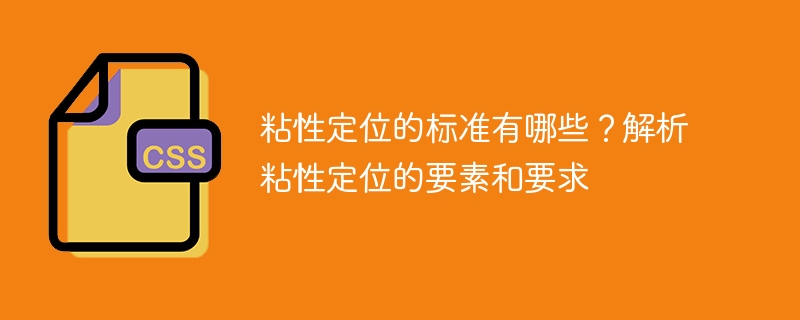
黏性定位是一種常見的網頁佈局技術,透過使元素在滾動時保持固定位置,提供更好的使用者體驗。本文將解析黏性定位的標準、要素和要求,並提供具體程式碼範例。
一、黏性定位的標準
二、黏性定位的要素
三、黏性定位的要求
四、程式碼範例
下面是一個簡單的程式碼範例,展示如何使用CSS實作一個黏性定位的導覽列:
HTML程式碼:
<!DOCTYPE html>
<html>
<head>
<title>粘性定位示例</title>
<link rel="stylesheet" type="text/css" href="styles.css">
</head>
<body>
<div class="content">
<nav class="sticky-nav">
<ul>
<li><a href="#section1">Section 1</a></li>
<li><a href="#section2">Section 2</a></li>
<li><a href="#section3">Section 3</a></li>
</ul>
</nav>
<section id="section1">
<h2>Section 1</h2>
<p>Content goes here...</p>
</section>
<section id="section2">
<h2>Section 2</h2>
<p>Content goes here...</p>
</section>
<section id="section3">
<h2>Section 3</h2>
<p>Content goes here...</p>
</section>
</div>
</body>
</html>CSS程式碼(styles.css):
.content {
height: 2000px;
padding-top: 50px;
}
.sticky-nav {
position: sticky;
top: 0;
background-color: #eaeaea;
padding: 10px 20px;
}
.sticky-nav ul {
list-style-type: none;
margin: 0;
padding: 0;
}
.sticky-nav ul li {
display: inline-block;
margin-right: 10px;
}
.sticky-nav ul li a {
text-decoration: none;
color: #333;
}
section {
height: 500px;
margin-bottom: 50px;
}透過上述範例,導覽列(sticky-nav)會在捲動到元素頂部時固定在頁面上方,提供簡潔的導覽體驗。
總結:
黏性定位作為一種常見的網頁佈局技術,具有相容性、捲動效果、響應式設計和可訪問性等標準。要素包括定位元素、定位位置、滾動容器和觸發條件。在實作過程中,需要注意CSS的相容性、JavaScript的支持,效能最佳化和相容性處理。透過以上的程式碼範例,可以更好地理解和應用黏性定位技術。
以上是黏性定位的標準及黏性定位的要素和要求分析的詳細內容。更多資訊請關注PHP中文網其他相關文章!




