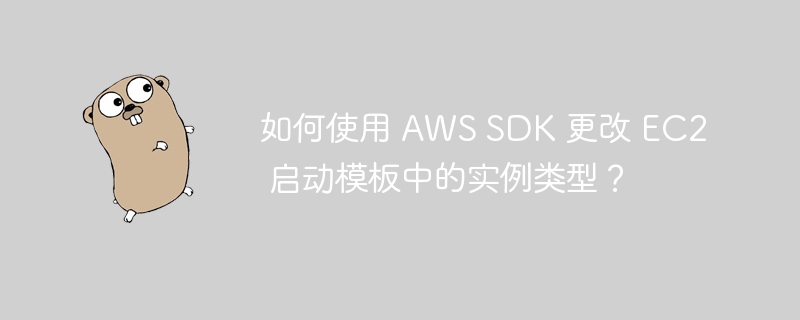
我希望更改啟動範本中的某些內容,例如實例類型。這意味著在這樣做的同時創建一個新版本。
我已經瀏覽了 Go 和 Python 的 SDK 文件。似乎都沒有讓我達成相同目標的參數。
我指的是這些: Go 的函數, Python的函數
請幫幫我...
ec2 啟動範本是不可變的。如果需要修改目前啟動範本版本,則必須建立新版本。
以下是使用 aws 開發工具包 v2 建立新版本並將其設為預設版本的範例。
安裝這兩個套件:
"github.com/aws/aws-sdk-go-v2/service/ec2" ec2types "github.com/aws/aws-sdk-go-v2/service/ec2/types"
假設您建立了 aws 設定:
func createLaunchTemplateVersion(cfg aws.Config) {
ec2client := ec2.NewFromConfig(cfg)
template := ec2types.RequestLaunchTemplateData{
InstanceType: ec2types.InstanceTypeT2Medium}
createParams := ec2.CreateLaunchTemplateVersionInput{
LaunchTemplateData: &template,
LaunchTemplateName: aws.String("MyTemplate"),
SourceVersion: aws.String("1"),
}
outputCreate, err := ec2client.CreateLaunchTemplateVersion(context.Background(), &createParams)
if err != nil {
log.Fatal(err)
}
if outputCreate.Warning != nil {
log.Fatalf("%v\n", outputCreate.Warning.Errors)
}
// set the new launch type version as the default version
modifyParams := ec2.ModifyLaunchTemplateInput{
DefaultVersion: aws.String(strconv.FormatInt(*outputCreate.LaunchTemplateVersion.VersionNumber, 10)),
LaunchTemplateName: outputCreate.LaunchTemplateVersion.LaunchTemplateName,
}
outputModify, err := ec2client.ModifyLaunchTemplate(context.Background(), &modifyParams)
if err != nil {
log.Fatal(err)
}
fmt.Printf("default version %d\n", *outputModify.LaunchTemplate.DefaultVersionNumber)
}以上是如何使用 AWS SDK 變更 EC2 啟動範本中的執行個體類型?的詳細內容。更多資訊請關注PHP中文網其他相關文章!




